Creating System Manager Xml Web Service
You must follow the steps below to create an Xml Web Service
The new connection command is issued.
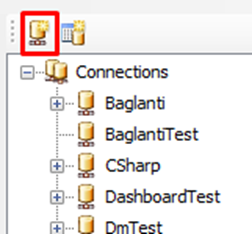
The XML Web service option is selected.
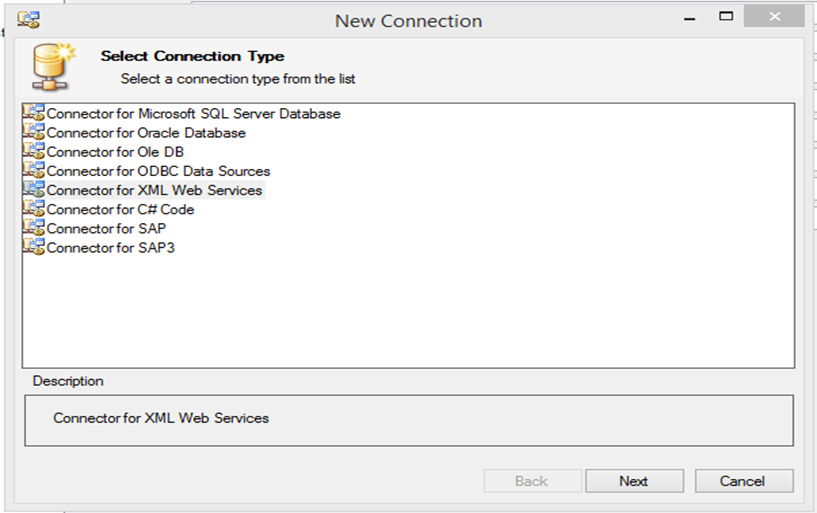
From the window that comes up, the connection name and description are given.
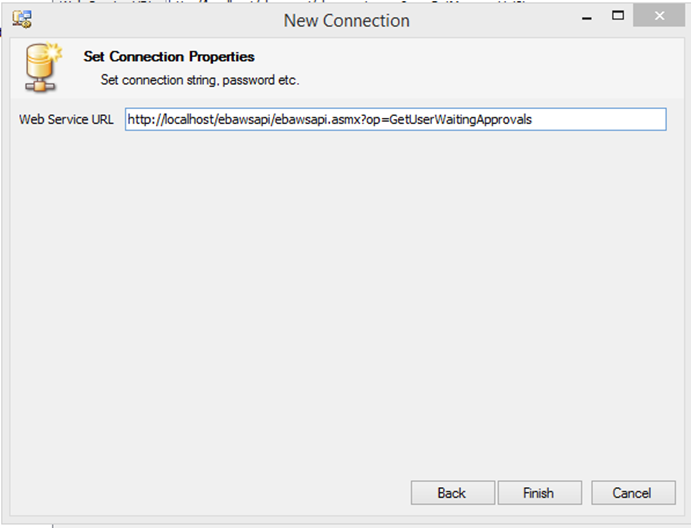
The Web Service address is typed in the URL field and a connection is established with the Finish command.
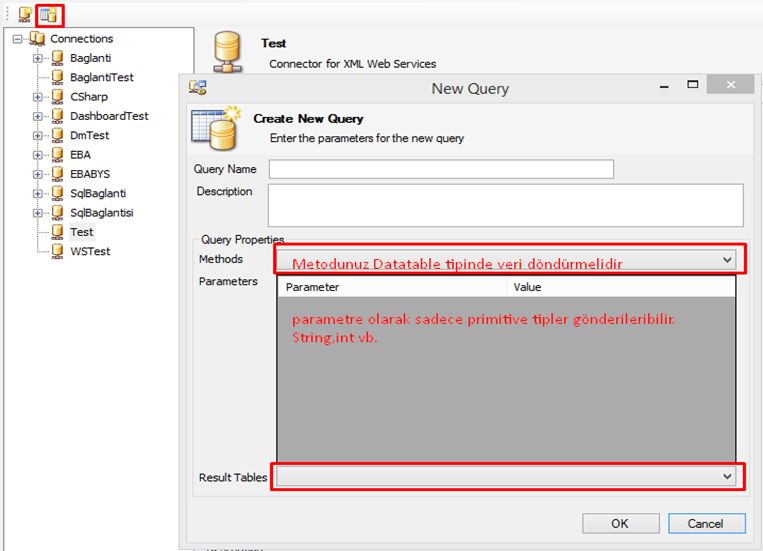
By clicking on the resulting link, you can access the query window with the New Query command.
In this window, the Query name and description can be defined. You can select the methods in your web service from the Methods field. The query formation is completed by selecting the DataTable returned as a result of the method from the Result Tables field.