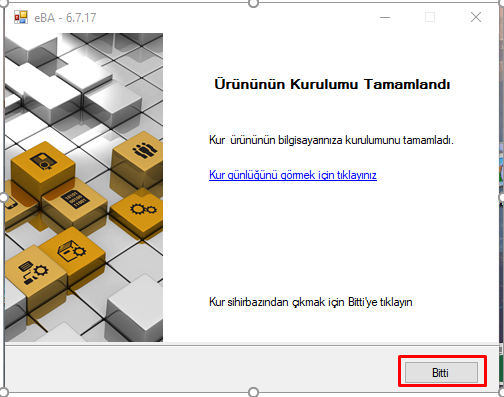eBA Client Setup Setup
1-)At least framework 4.6 or higher version must be installed before the installation process. The features selected in the picture from the Windows features screen should be activated.
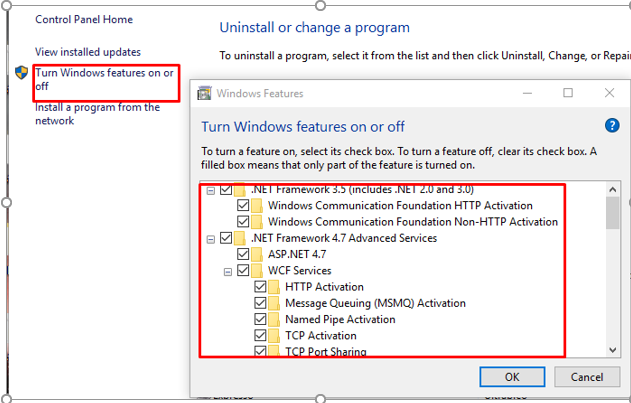
The eBA Client Setup Application runs.
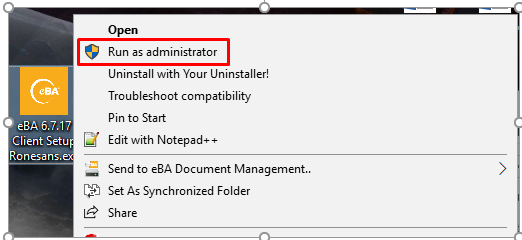
Select the installation language and press the OK button.
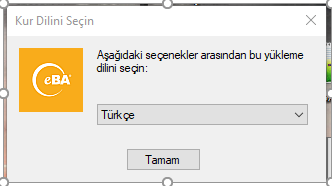
The Next button is pressed.
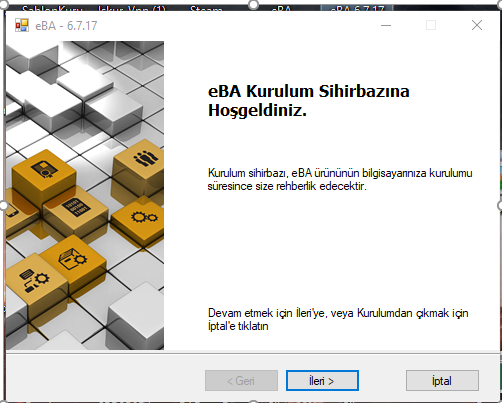
The contract is approved and the next button is pressed.
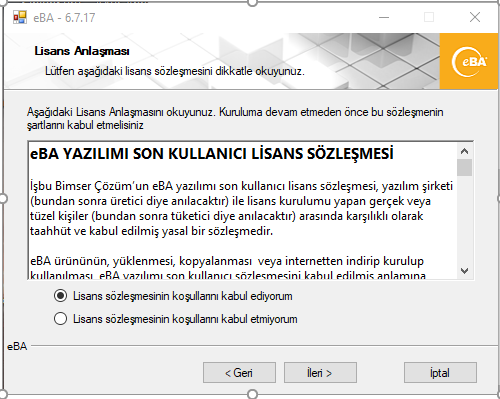
The installation directory is determined and the next button is pressed.
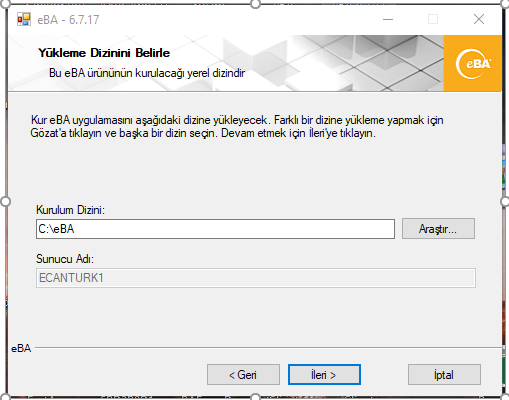
The Install button is pressed.
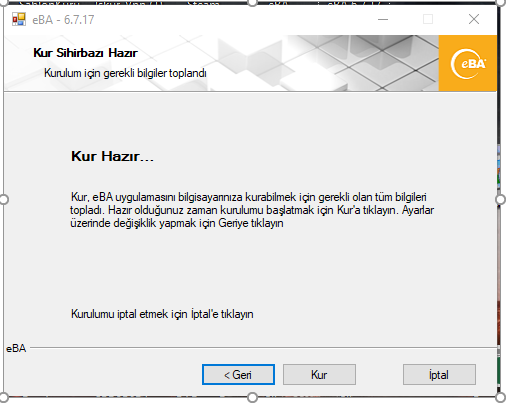
Server additions are made from the screen that comes up.
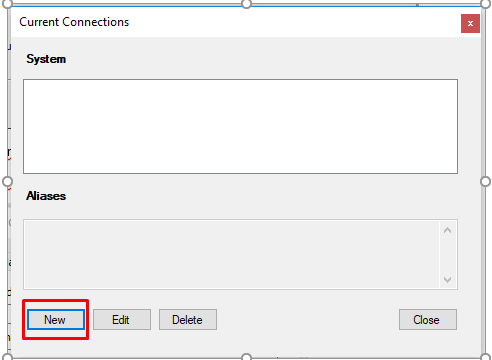
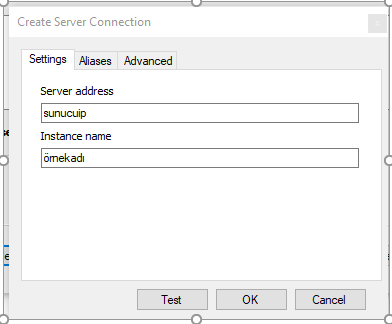
Click the OK button.
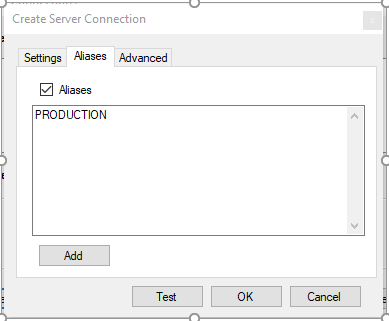
The process is completed with the Done button.