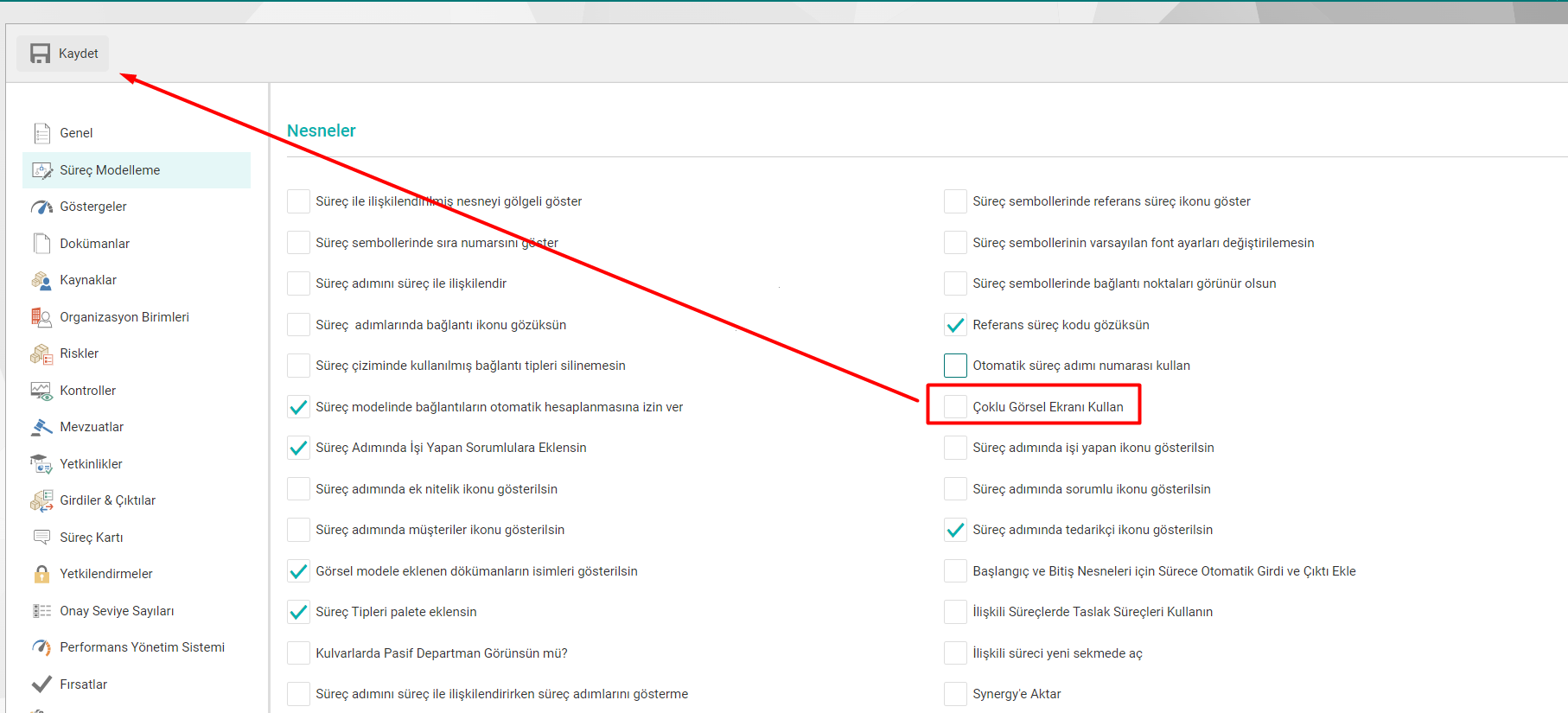Multi Image Display Parameter (Model Copy)
It enables the transition between the visual models of the processes by providing different visual models in the process.
Activating the "Use Multi-image Display" Parameter will enable this feature to be activated as well.
The visual model tab of the process opens and the + button at the bottom of the visual model opens the visual model of a different process on the same page.
Processes are switched between models with the help of tabs.
With this parameter, with the copy and paste feature, it is possible to copy only from a process in the ENSEMBLE application to a different process in the same application in the visual model.
For this, first of all, the process to be glued must be defined in the ENSEMBLE application.