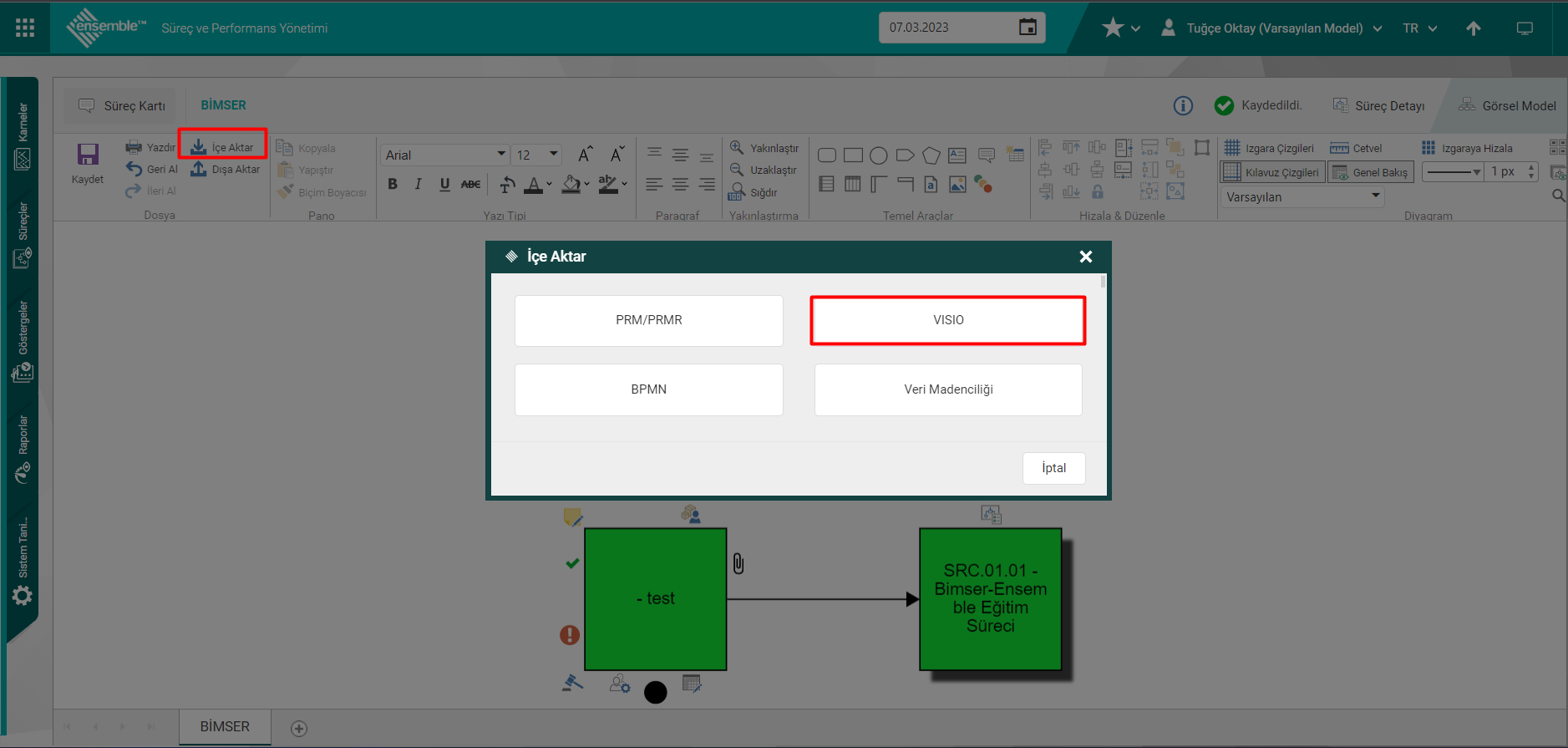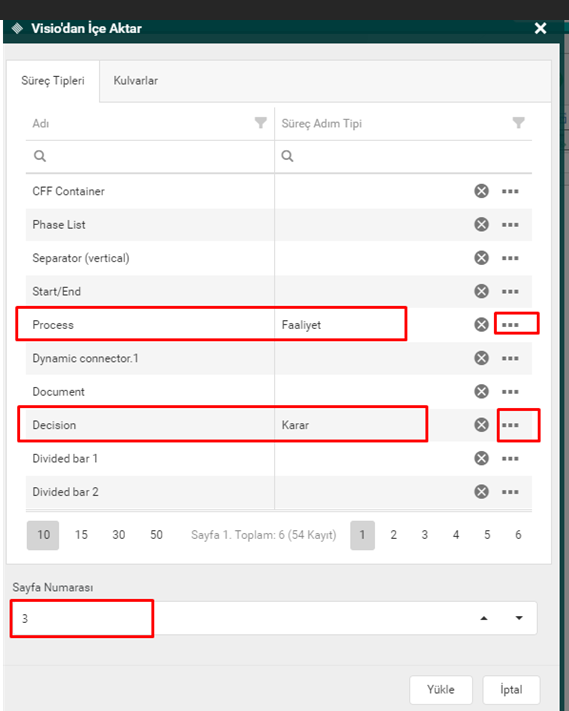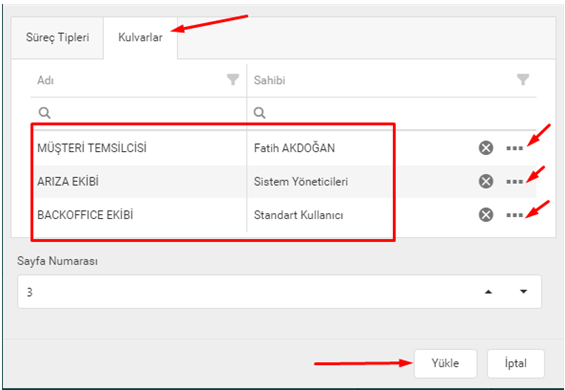Visio Transfer
Visio transfer; You can import the visual model in the Ensemble visual model by selecting the visio document that you want >to import > visio > edit.
On the Import from Visio screen, you need to match the process step types in Visio with the step types you use in Ensemble. To do this, for example, you must click on the 3 points next to the Desicion step type and match it with the decision step used in the ensemble. All step types used in the Visio model must be matched with the Ensemble process step types.
Also, in the Page Number field at the bottom of the page, if there are multiple pages in the visio document, you can specify which page to transfer.
Then, in the Lanes tab, the Ensemble is selected by clicking on 3 points for the lanes used in Visio.
(In Process Types, the step types used in the visio model should be matched, and all the lanes in the Tiers area should be matched.)
The process is completed by clicking the Upload button.