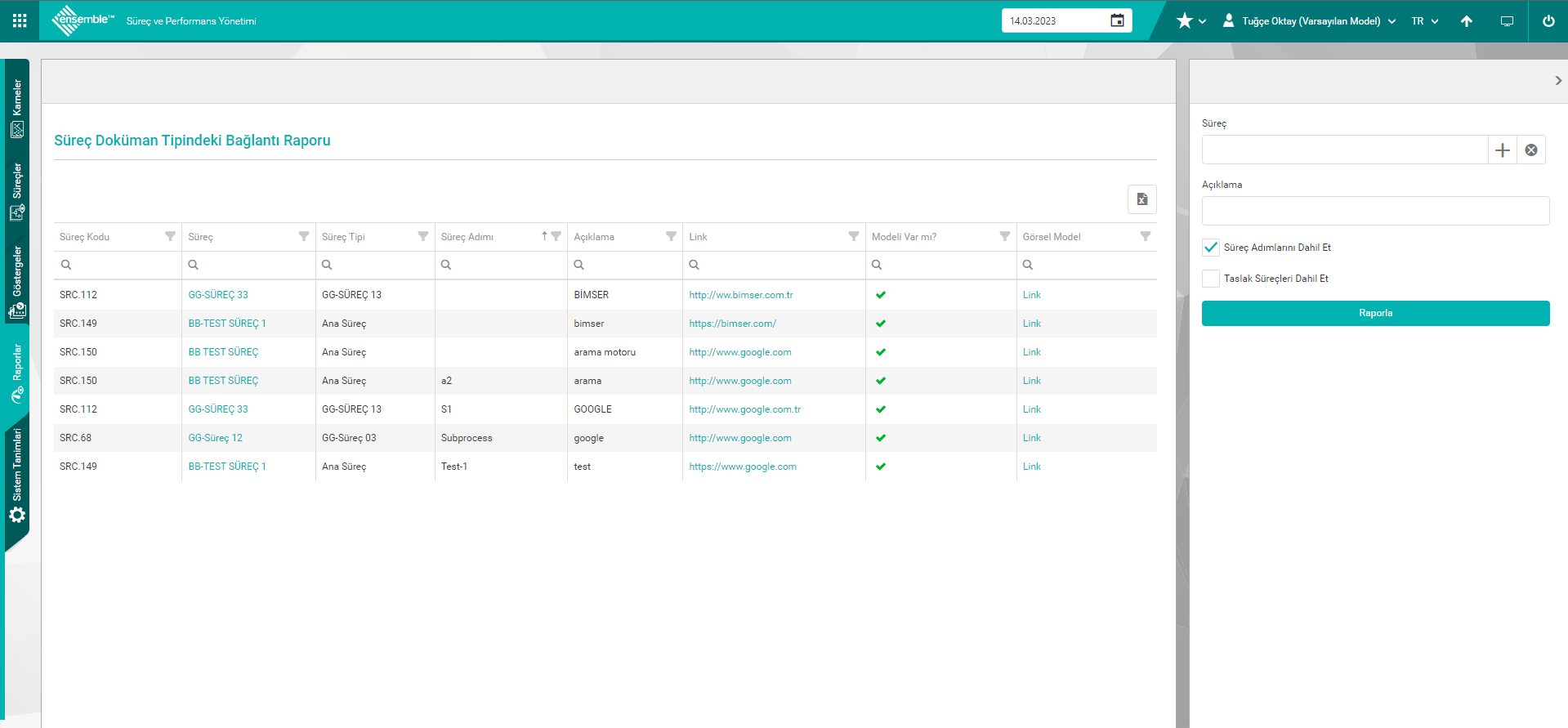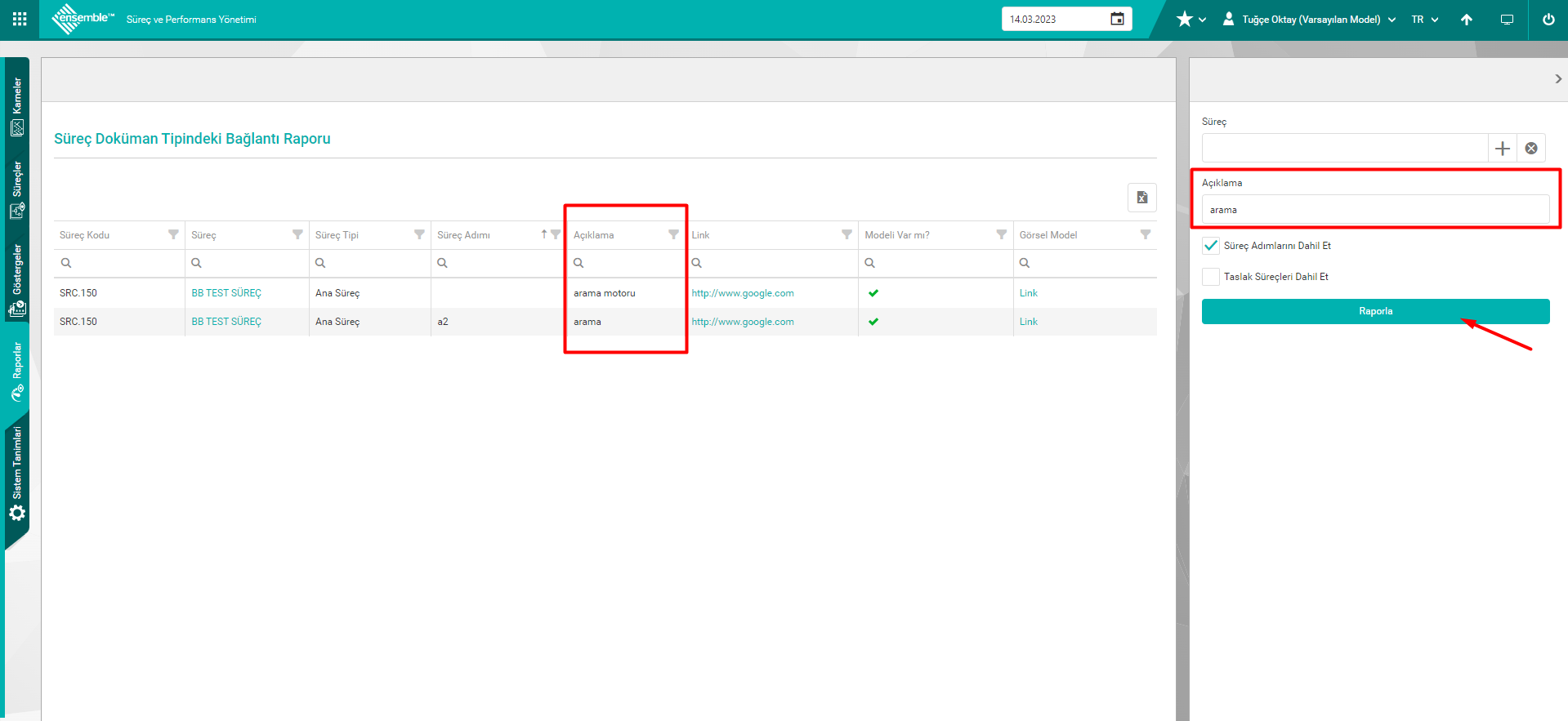Process Document Type Link Report
In this report, in the process detail and in the process step detail, the documents attached in the form of links are reported. Reporting can be made on a process basis by selecting the desired processes from the process field on the right side. All processes can be reported by pressing the report button without making any selection in the process area. From the Description field, processes containing documents with this description can be reported. With the Include process steps option, documents of the link type used in the process step detail can also be reported. Draft processes can also be included in reporting by checking Include draft processes. This report includes process code, process name, process type, process step name, document description, link link, whether there is a model of the process, visual model link fields.