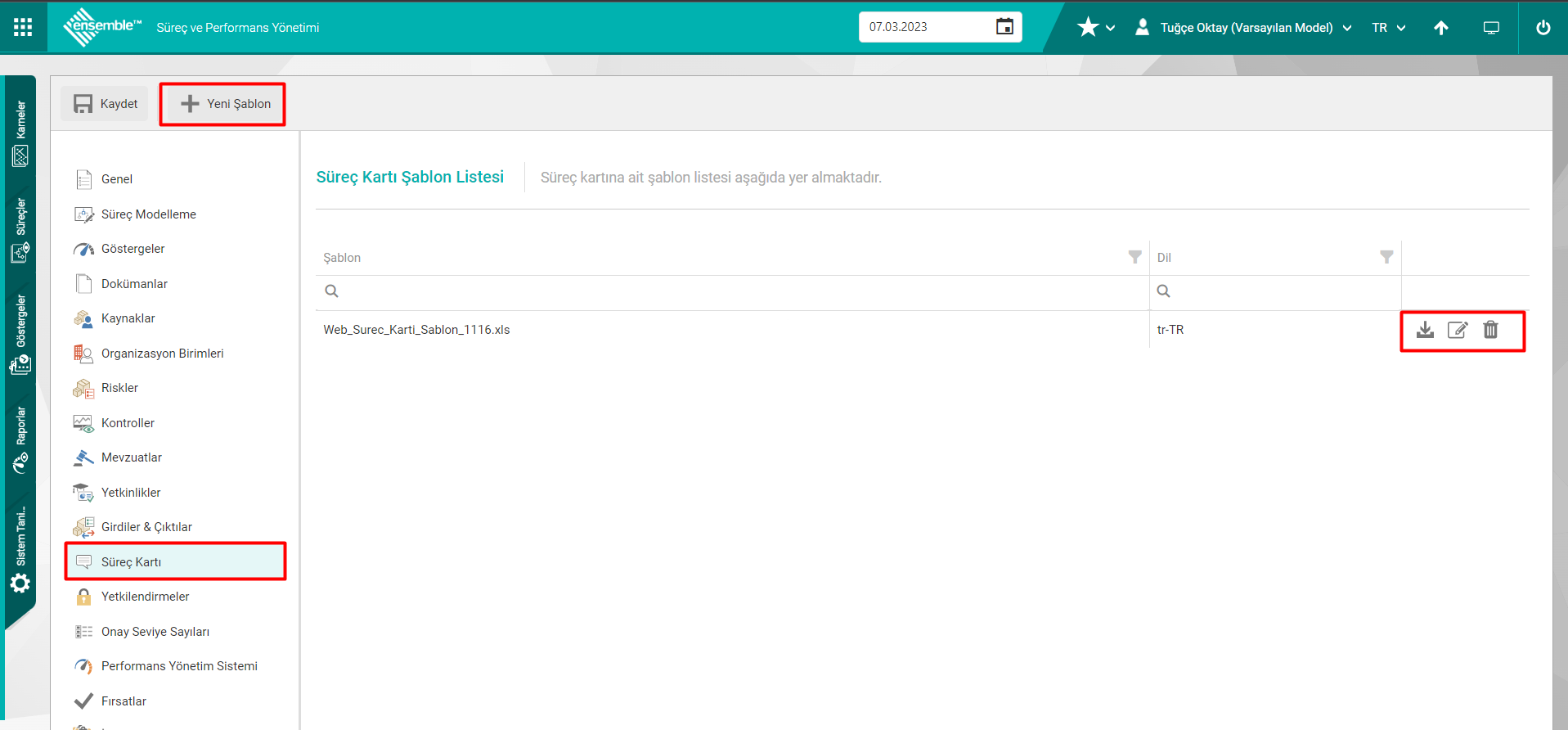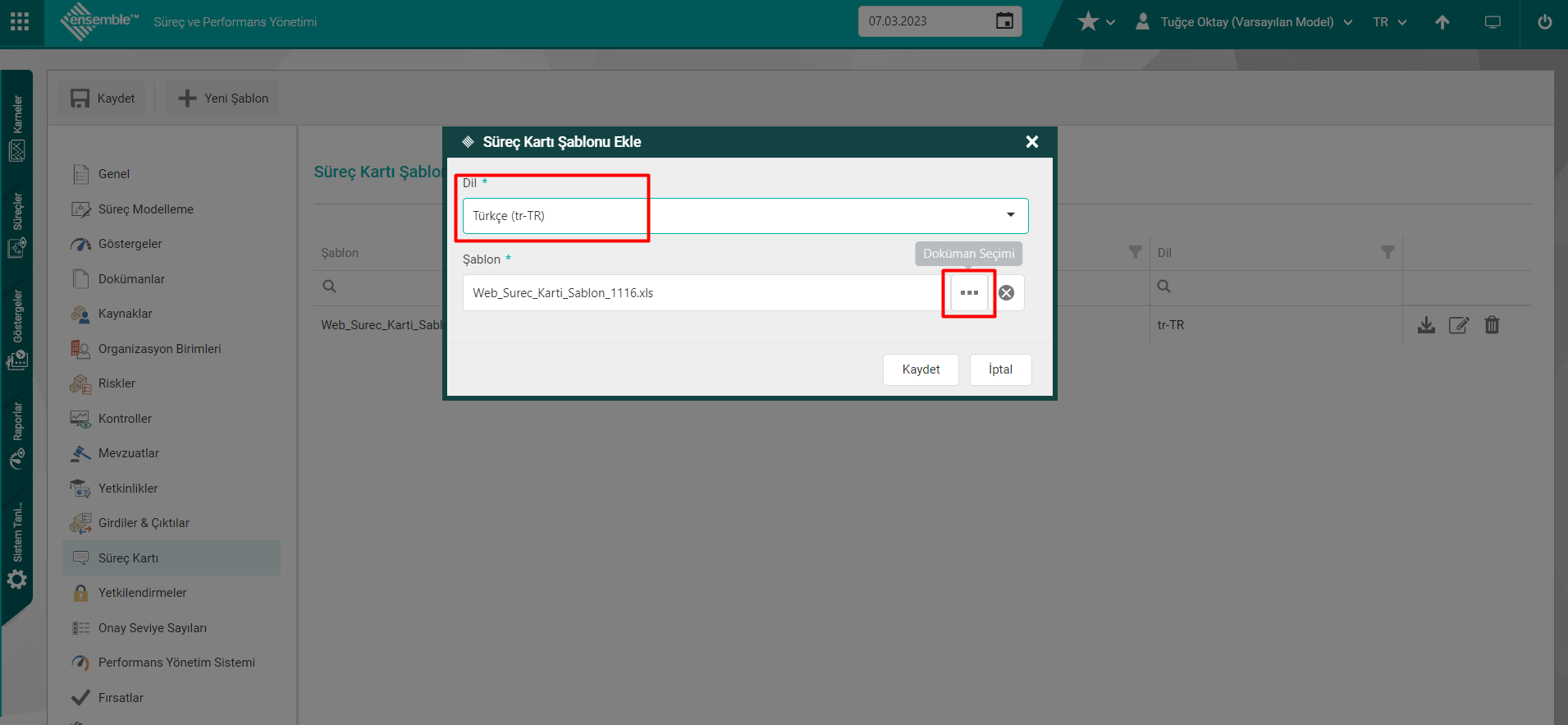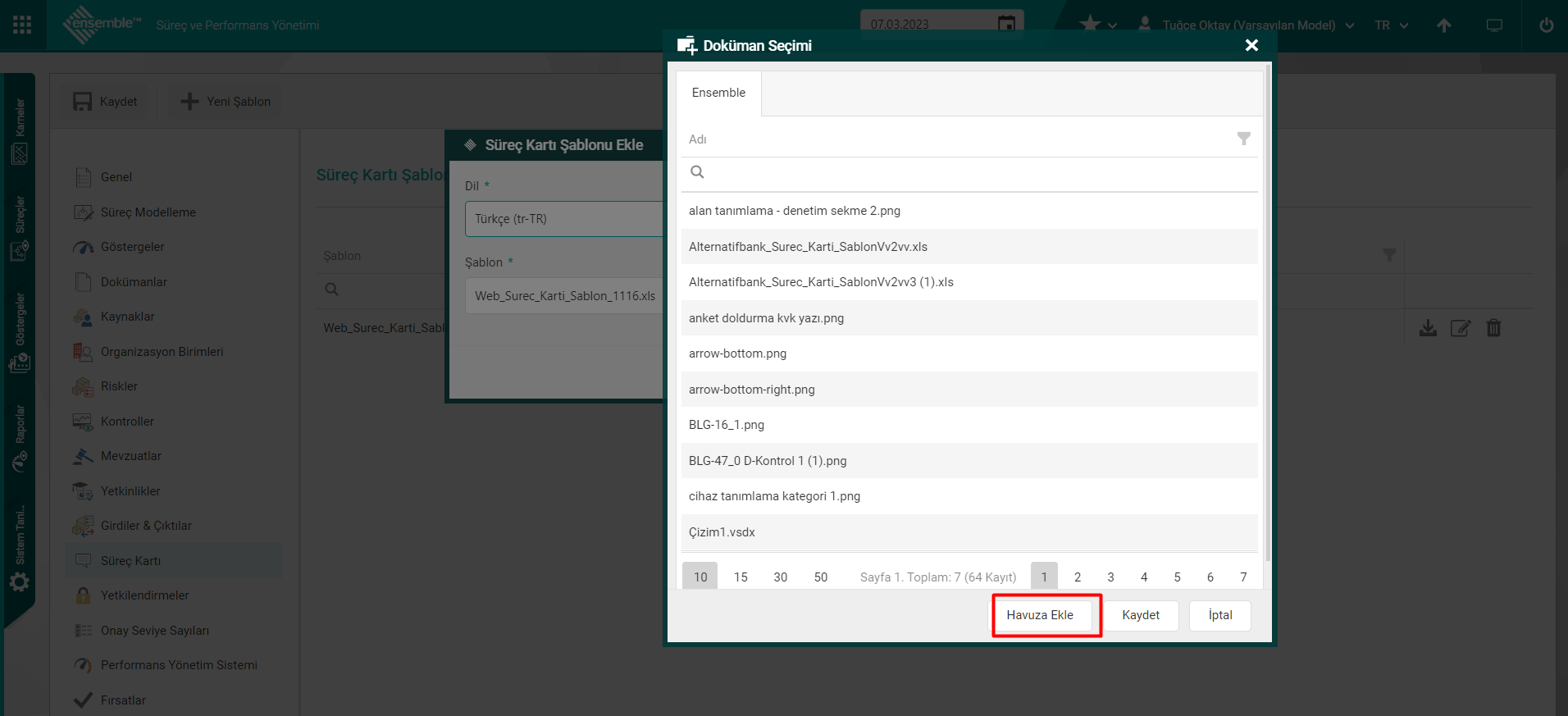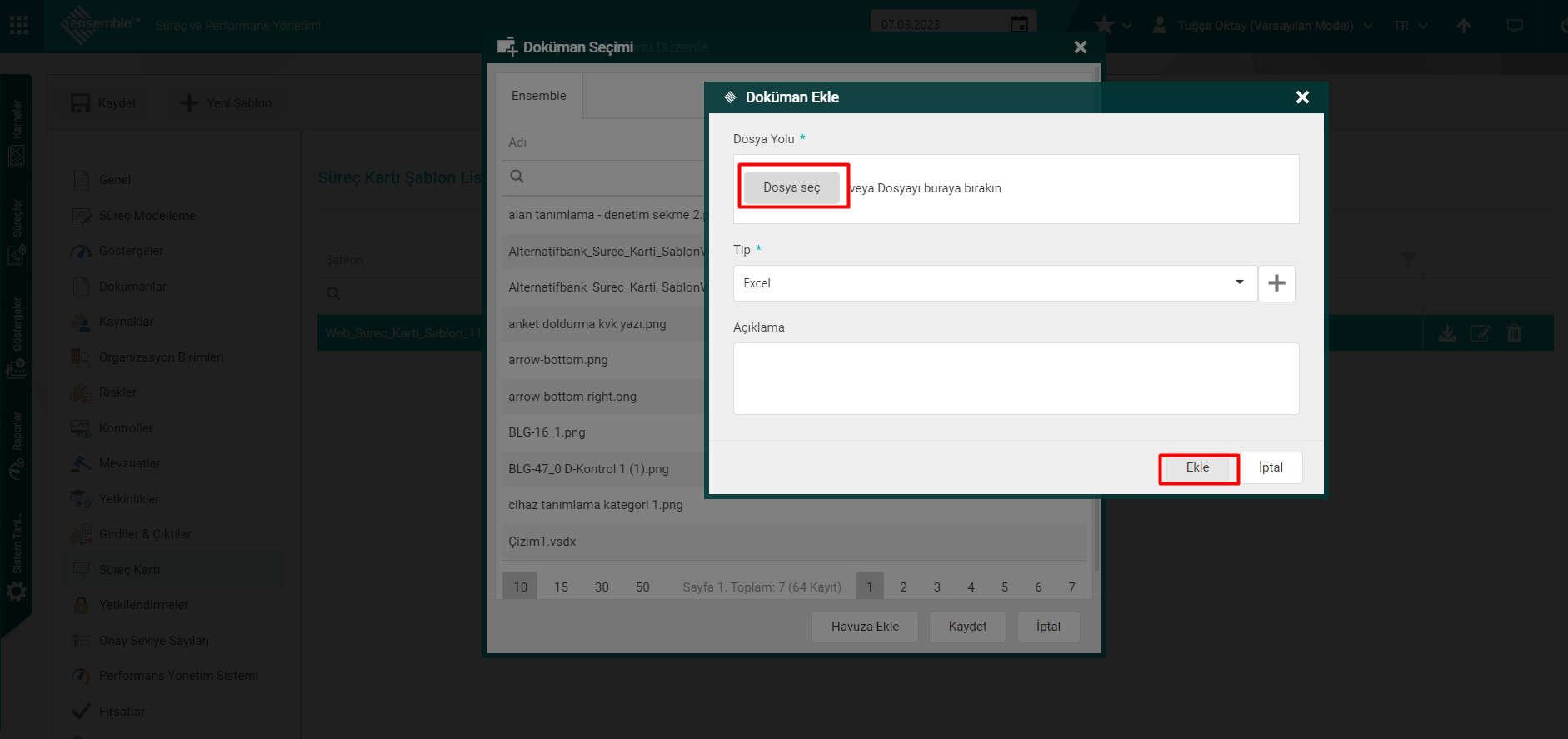Add a Process Card Template
From the System Parameters > Process Card area, the process card template can be added, removed, modified, downloaded.
To add a new template, click the new template button in the upper left. On the screen that comes up, the language in which the inserted template will be used is selected. Clicking on the 3 points in the template area lists the existing documents uploaded to the system. If the process card template has not been uploaded to the system before, the process card template is uploaded to the system with the Add to pool option. The uploaded template is selected from the list and the save button is clicked.
NOTE: Only 1 process card template can be added to the system for each language option.