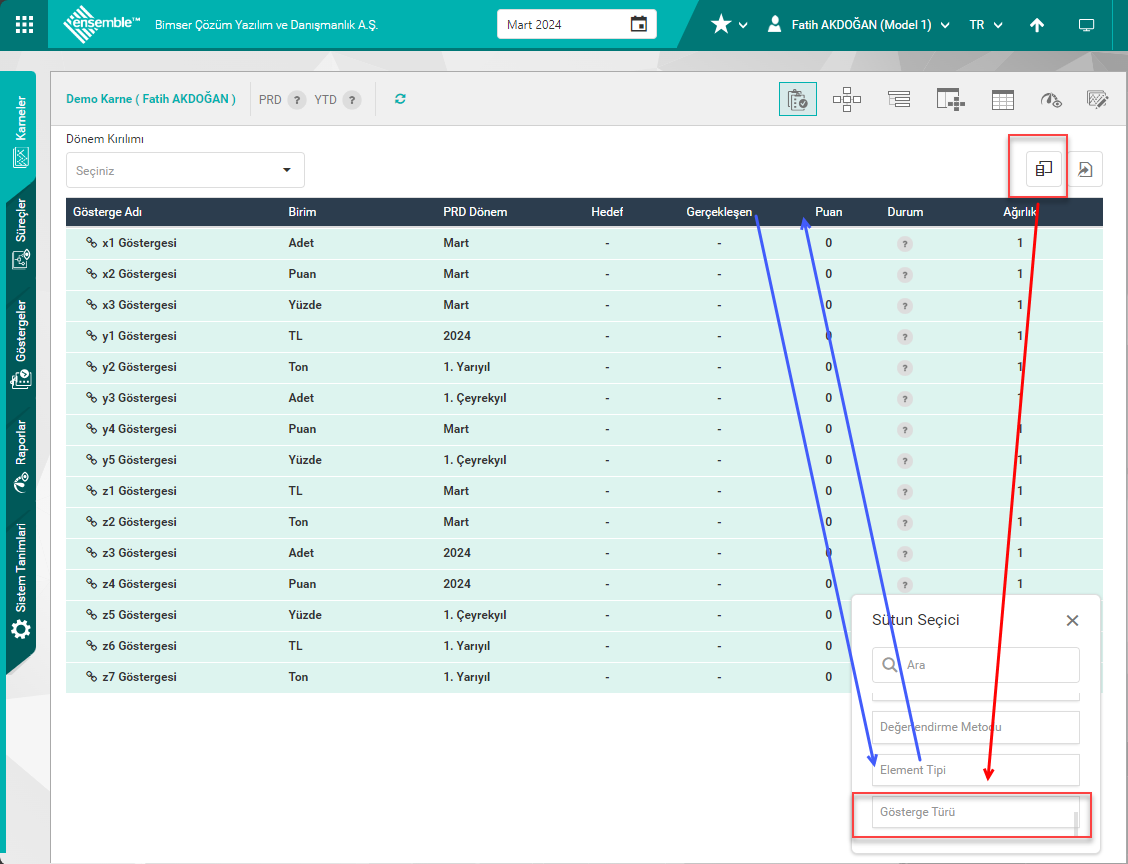Additional Attribute Display in the Scorecard
Text, List, Person and Department type fields can be displayed in the scorecard. Additional qualifications suitable for these types are arranged or created. Then enter the Performance Relations tab.
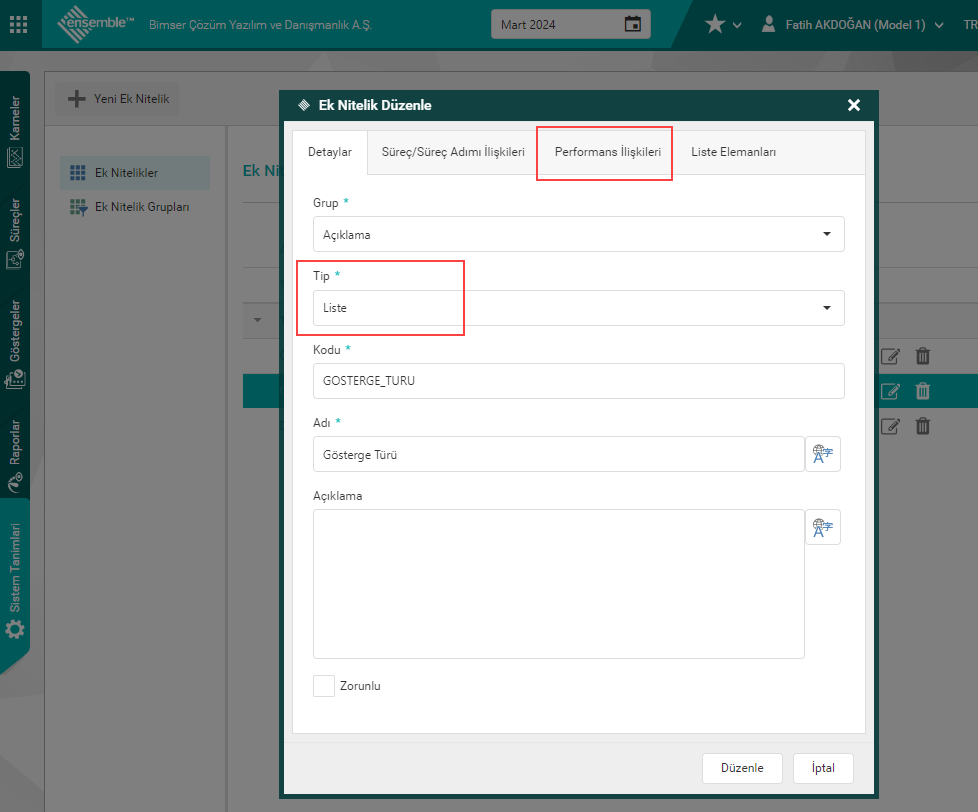
With the "Show in Scorecard Grid" selection, it is determined which additional attributes will be displayed in the scorecard.
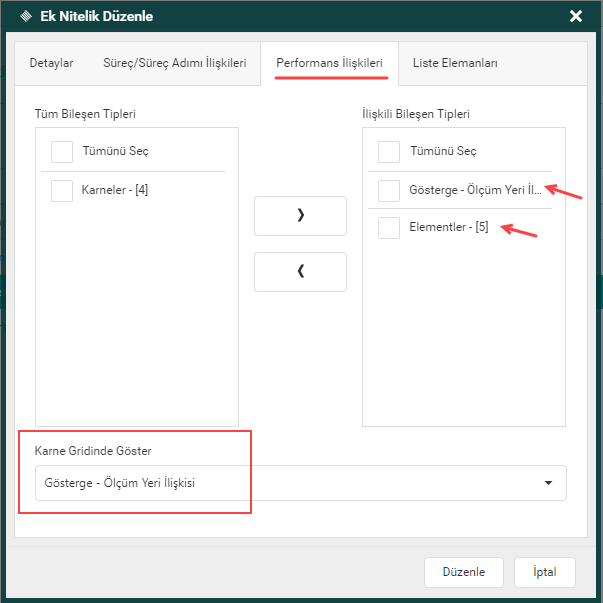
On the scorecard screen, an additional attribute can be added by dragging it to a desired field with the column selector. In the same way, it can be removed by dragging.