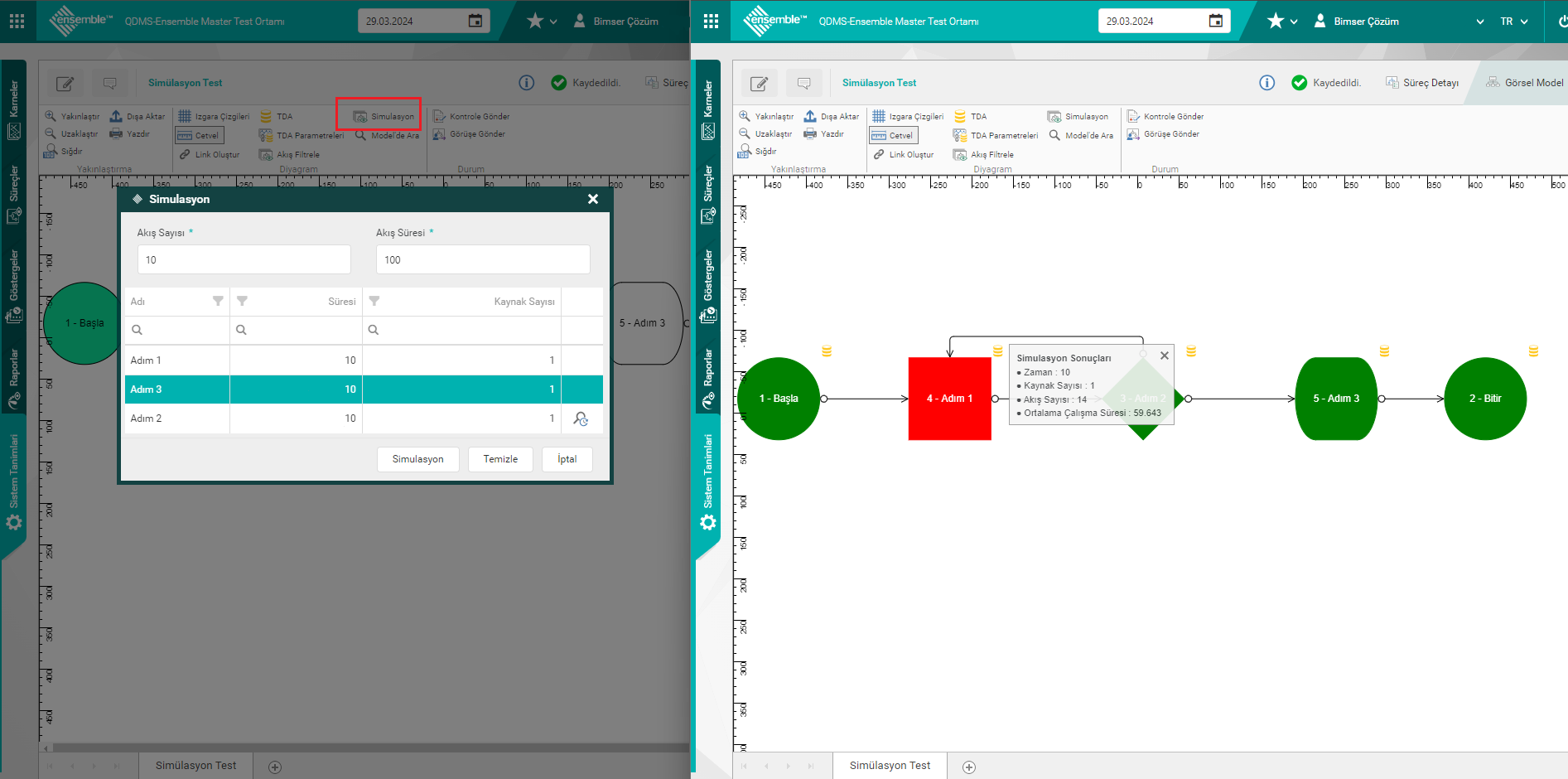Process Simulation
Check these before running the Process Simulation: -Make sure that your process starts with the "Start" step type and ends with the "End" step type. -Fill in the "Working Times" fields at each step of your process Follow the steps below to run the Process Simulation: -Open the process model and click on the "Simulation" bot in the toolbar. -In the window that opens, enter "Flow Count" (Specifies how many times the process will repeat), "Flow Time" (Specifies how many hours the given number of flows will run in total) and "Number of Resources" for each step (Indicates how many resources are running in each step). After these steps, your process will be simulated with the values you specify, and the bottlenecks and average working times will be calculated and shown.