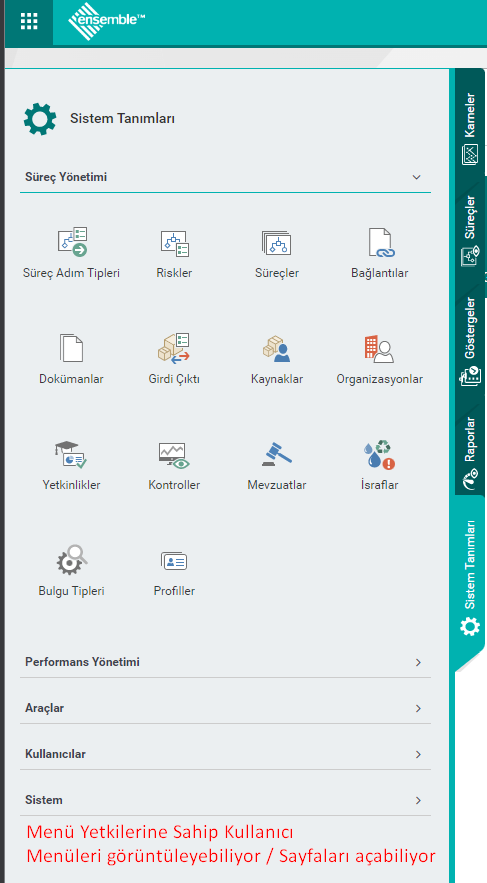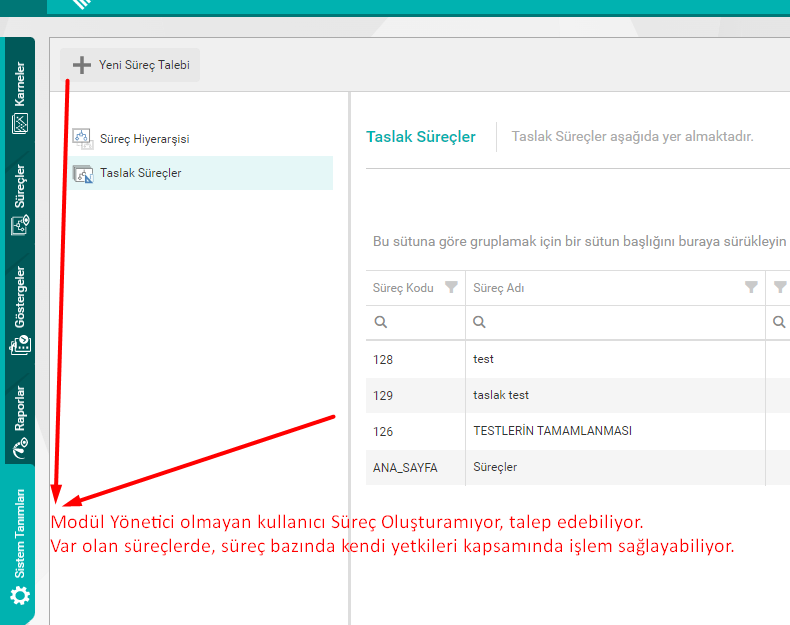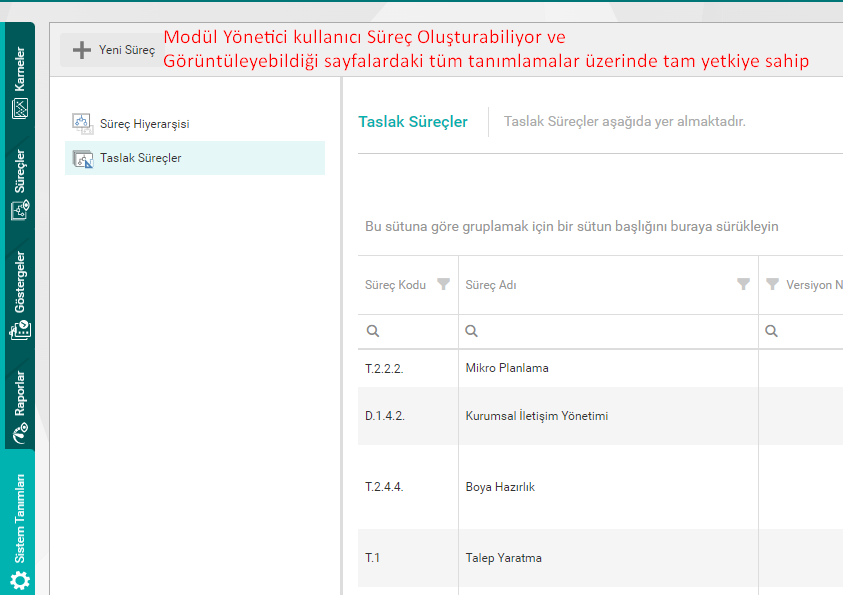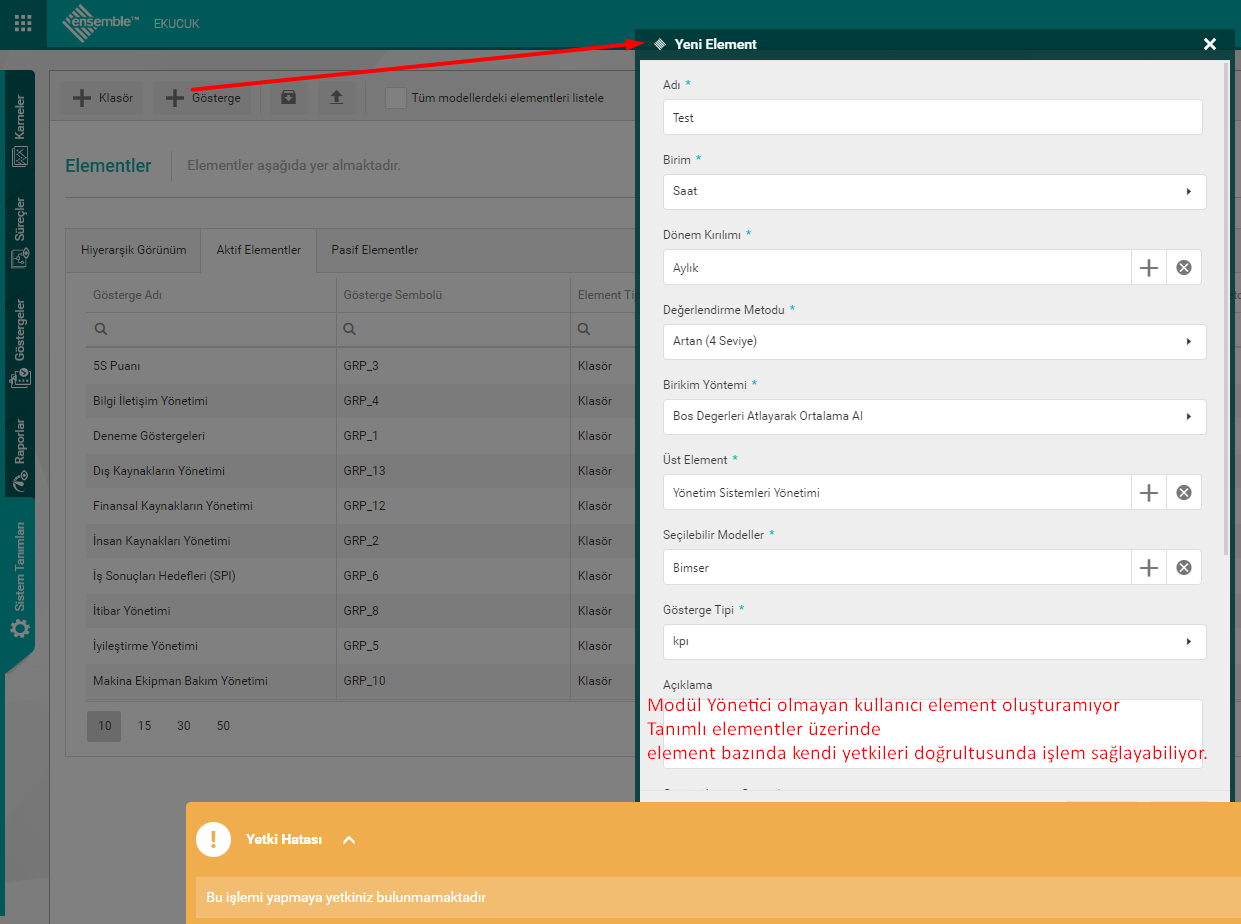Ensemble Entitlements
Menu Authorizations and Module Manager Authorizations
There are 2 different authorizations in the Ensemble application. The first of these is menu authorization. Menu authorization allows the relevant user to view and click on menus, so that they can open the corresponding page. Another authorization is the authorization for the definitions on the relevant pages. The fact that any user can open the relevant page does not mean that he can do all the operations on that page. (Ex: A user who can open the Processes page cannot add new processes, adding new processes can only be done by process management module administrators. In this case, in order to add a new process, the user must have menu privileges and be defined as a process management module administrator.) Therefore, when authorizing a user, it should first be checked whether he has authorization in the menu of the relevant page, that is, whether he can open the page. Subsequently, authorization must be provided on the desired operation on the relevant page. (Ex: To view a defined process, it must first have menu privileges, then it must have view privileges on the corresponding process. A process that is not authorized to view does not appear to the relevant user, even though he can open the relevant page) A user defined as a module administrator can perform all operations without any restriction of privilege on all pages for which he has menu privileges, but it will not be enough just to be an administrator because he needs to be able to see menus and open pages.
Menu Authorization; It can be given on the basis of user group through QDMS application. The authorization group that is associated with the user group to which the user is connected is defined through the menu authorizations ("Defining System Infrastructure Definitions > BSAT > Definitions > Defining Authorization Groups"). In this case, this menu privileges will be granted to each user in the user group that is associated with the authorization group.
Module Administrator Authority; To identify a user as an administrator in the relevant module(s), from the QDMS application interface
On the page opened by following the menu path "System Infrastructure Definitions > BSAT > Configuration Settings > Administrator Definition", the desired modules should be added for the user.