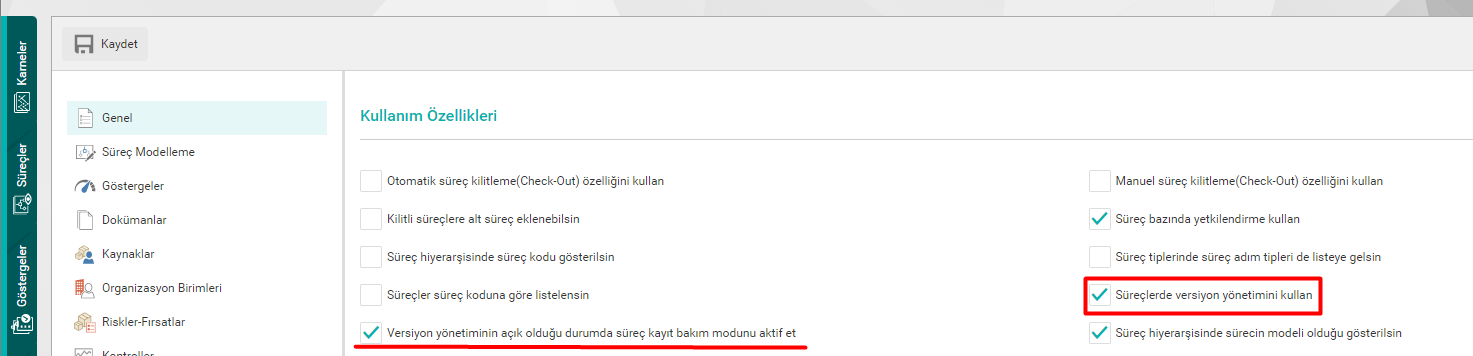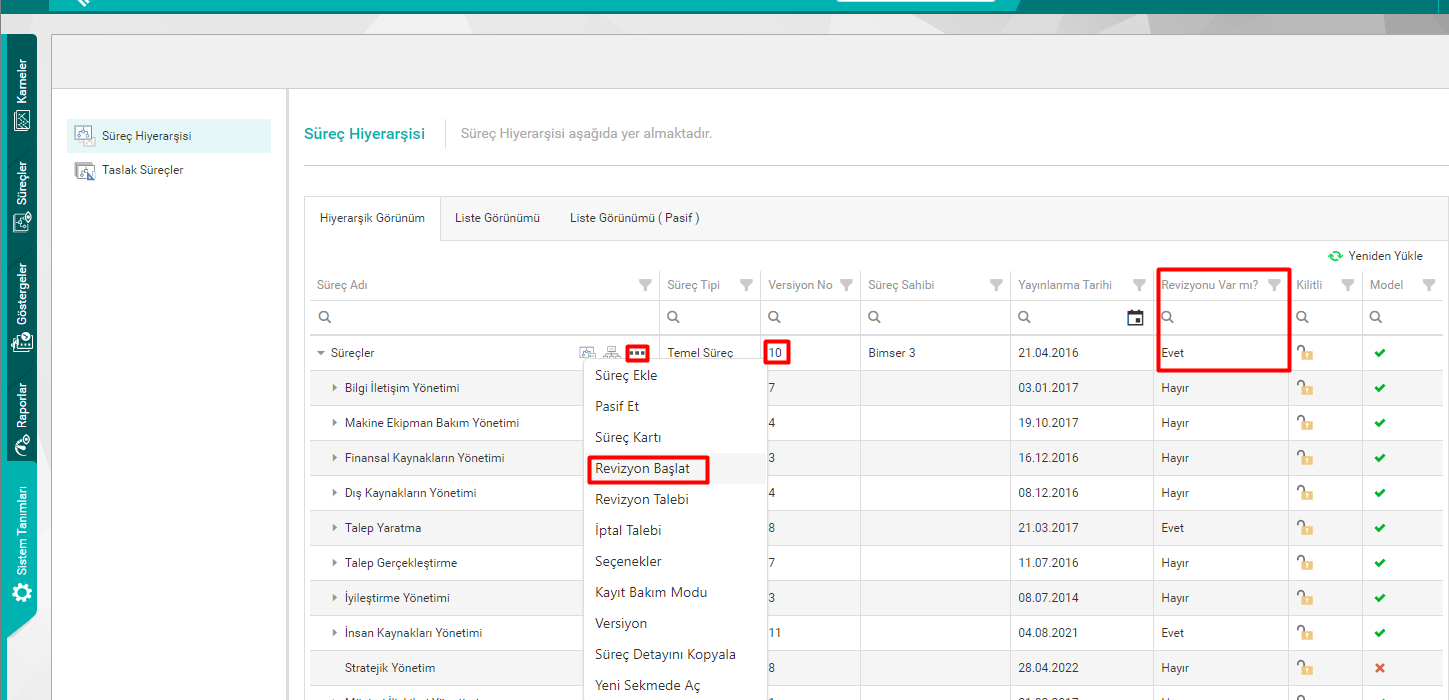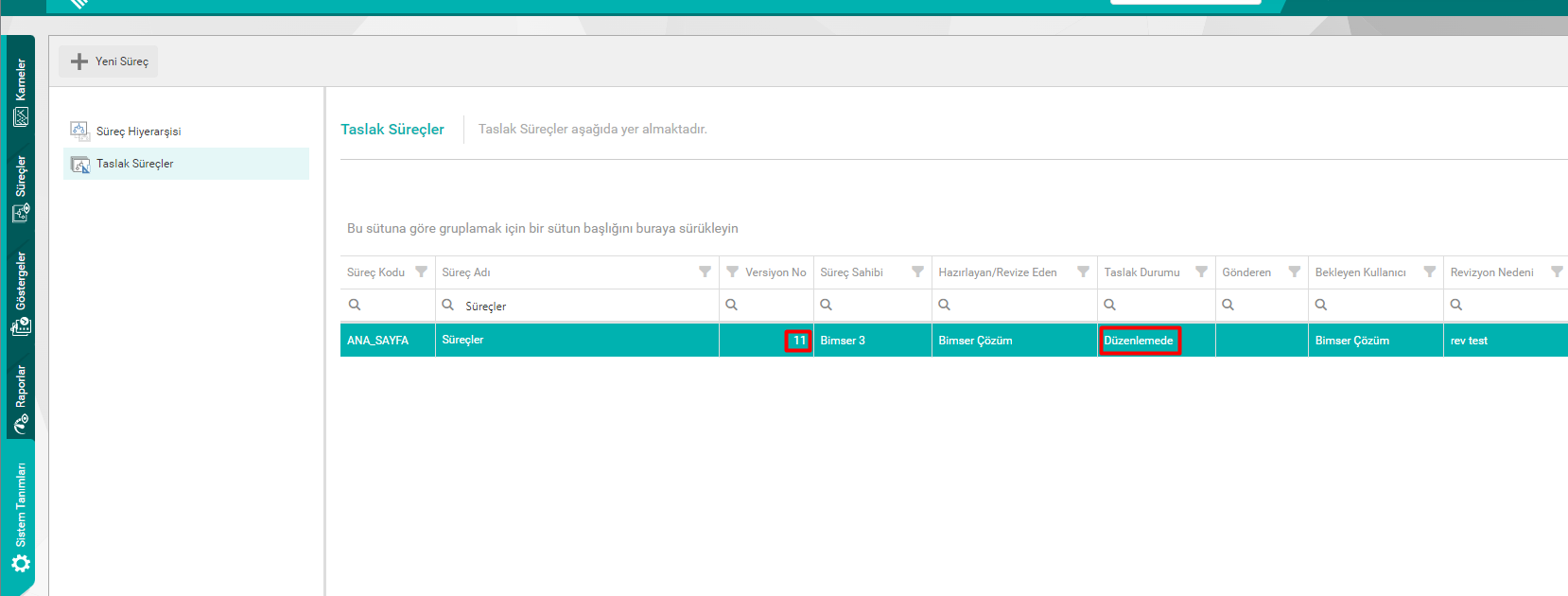Revision of Processes
The "Use version management in processes" parameter must be active. The use of the version management feature should be decided at the implementation stage and this decision should not be changed. When the application is used with this parameter explicit, turning it off again will result in data inconsistency. When the Version Management feature is used, processes can only be edited/changed while they are in draft form (when the process is revised or when the process is newly created). When the parameter "Activate process recording maintenance mode when version management is turned on" is activated, Process Management Module administrators can edit processes while they are published. In order to initiate a revision, the administrator of the Process Management module, the owner of the process, the user who prepared the process or the relevant process must have editing authority. The Start revision option on the published process can be performed so that the corresponding revision request can also be selected. If the published process revision is initiated, the exact copy of the published process takes its place in edit mode between the draft processes with a higher version number. When the copy of the published process is included in the draft processes, the notification "Revision of this process is in progress" can be displayed each time the published process is opened. The user who initiated the revision appears in the draft processes as 'revised' and 'pending user'. If this draft process is deleted, the revision will be abandoned. Otherwise, all necessary changes can be provided and this draft process can be sent for control and approval. The control phase according to the Control matrix in the process detail will be processed, followed by the approval stage according to the Approval matrix. If the parameter "The user to whom the process is sent to the control can edit the process" is also passive when it is sent to the control, then no change can be made in the process. After the Control phase, it will move to the Approval stage. In the approval phase of the draft process, it takes its place among the published processes when the final approver approves. The version number of the published process indicates the number of times that process has been revised. All previous older versions can be viewed through the process with this new revision number.