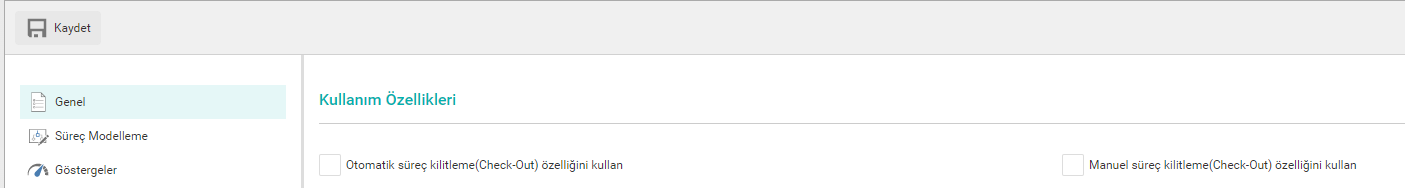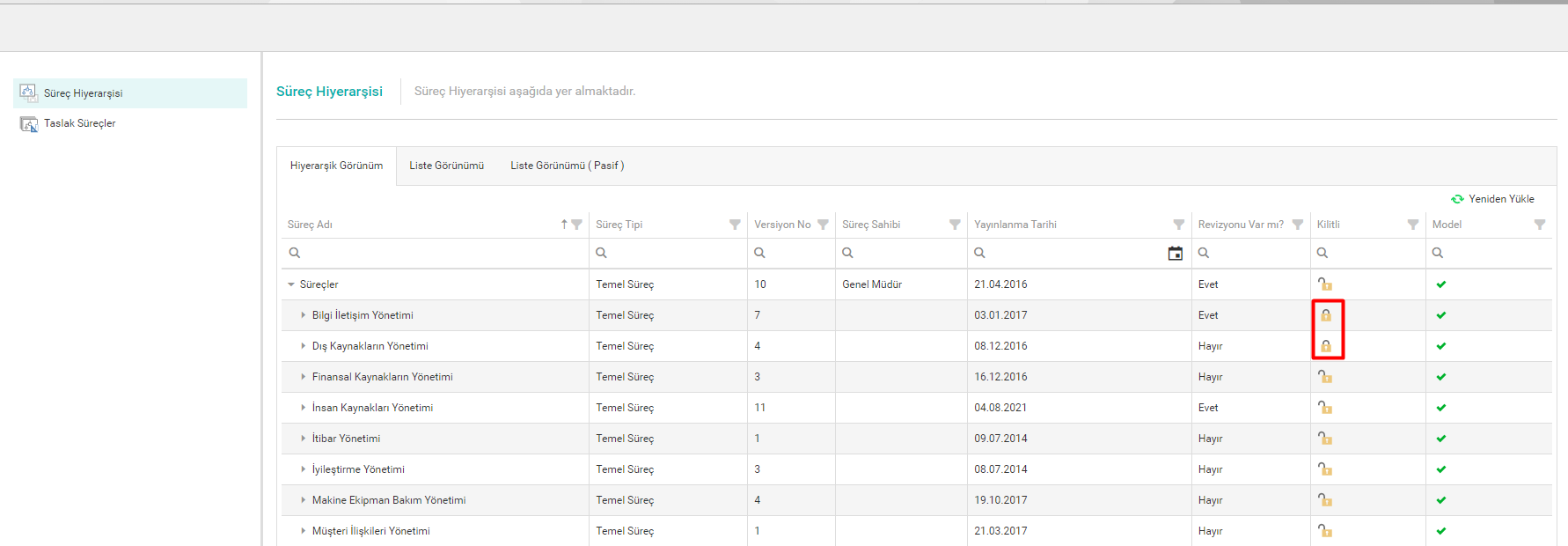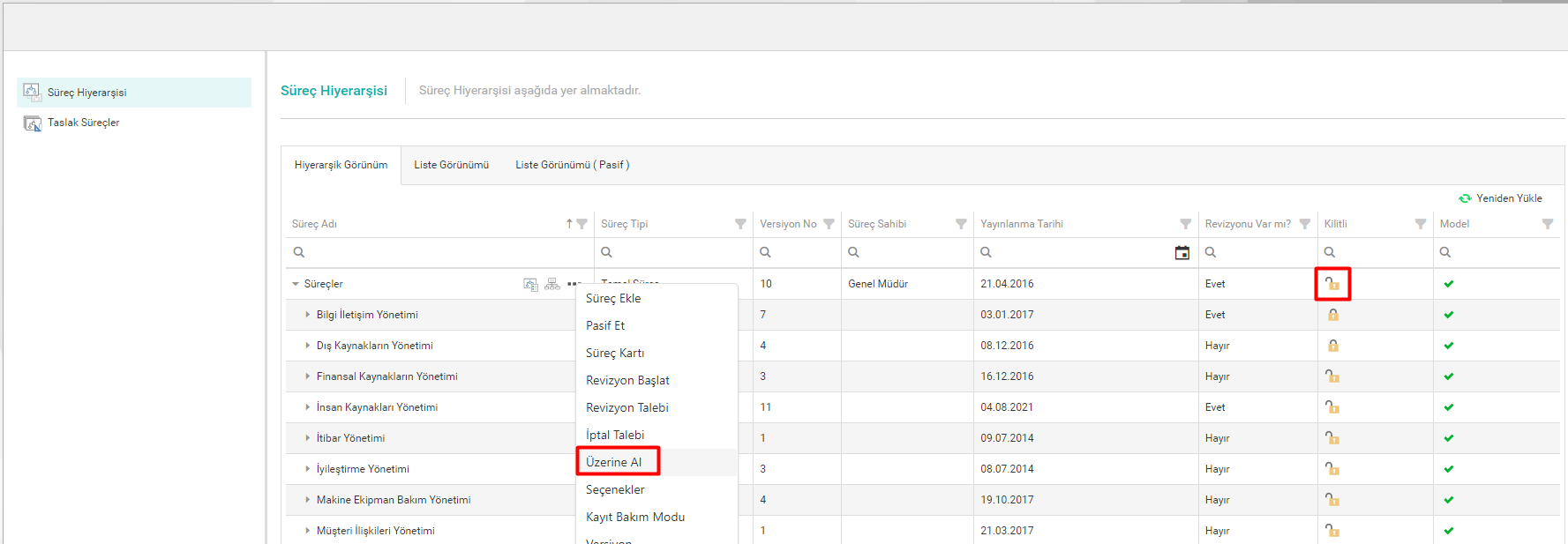Process Locking / Check-Out
The process of taking on and releasing the process
Process locking is a feature that allows a specific user to lock a process and prevent a different user from making changes to that process.
Users defined as Process Management module administrators can perform process locking and release in all processes, regardless of who has the process locked. This is whether it is Automatic and/or Manual Check-Out.
If a published process is locked on any user, there will be no lock on the draft state when the process is revised.
Process locking works the same when version management is not used (when the "Use version management in processes" parameter is passive) and/or when processes do not use authorization (when the "Use process-based authorization" parameter is passive).
The "Use manual process locking feature" parameter is activated, allowing users with 'Edit' and 'Restricted Edit' privileges on the process to lock the process at any time (if it is not already locked) with the claim option. Since published processes cannot be edited by users other than process management module administrators, there is no claim option in this case. When the registry maintenance mode is active, you can lock the processes by using the Take over administrators option in the process management module on Published Processes.
When the "Use automatic process locking feature" parameter is activated and the edit button is pressed in the process, the process will be automatically locked on that user.
If both the parameters "Use automatic process locking (Check-Out)" and "Use manual process locking feature" are active, processes can be locked and released at any time, regardless of whether they are locked or not, and pressing the process edit button will lock the automatic process organizer on the user who is editing the process.