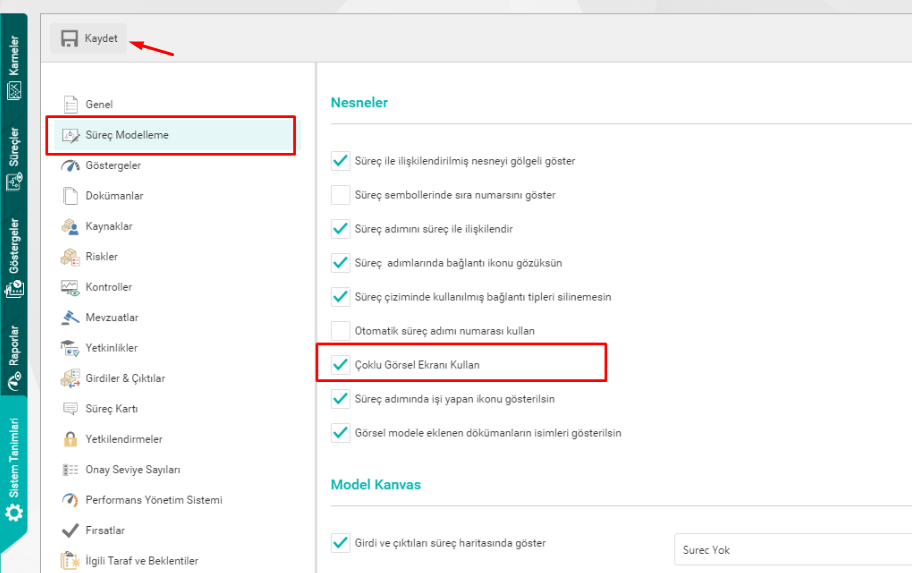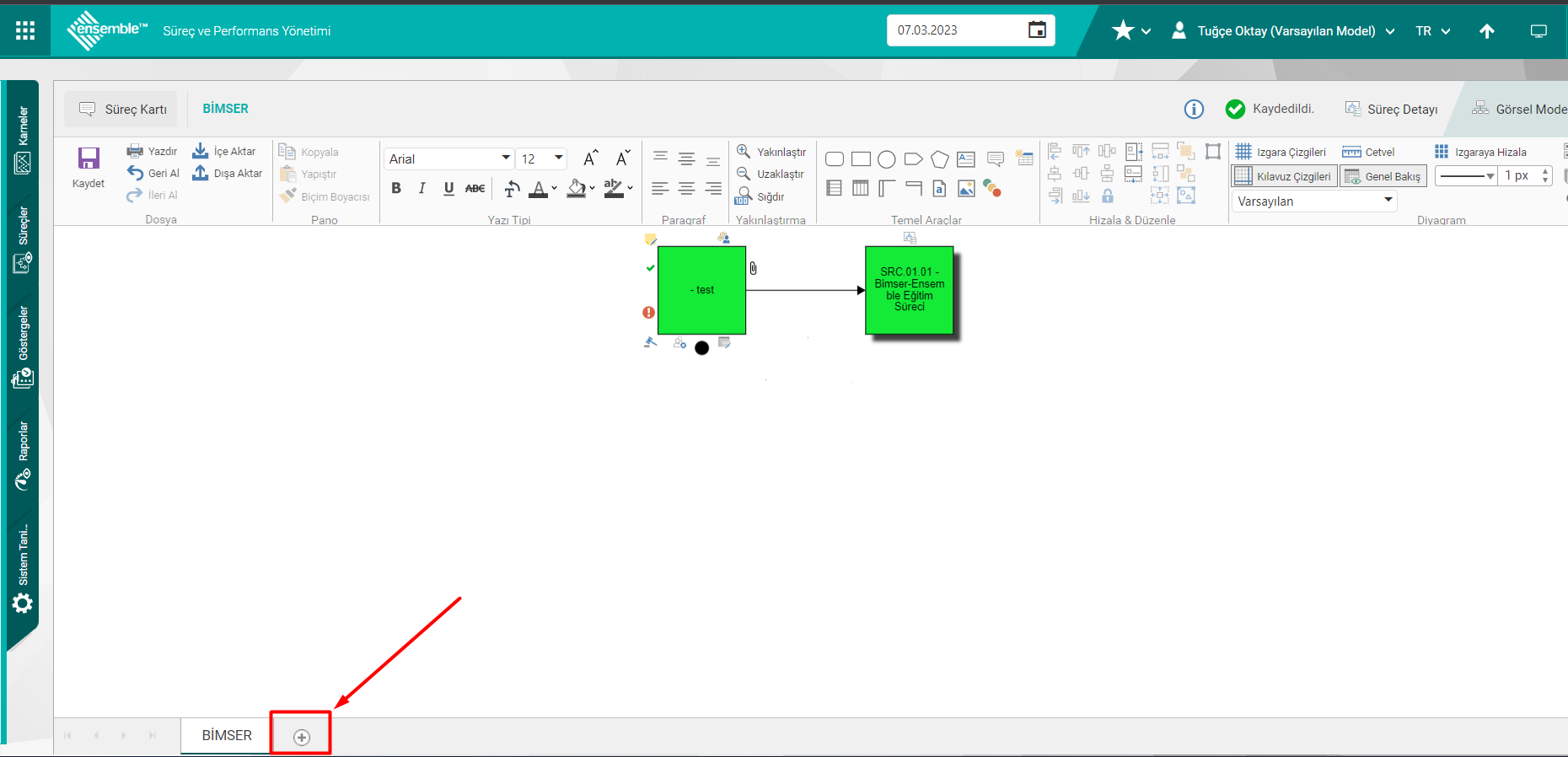Cross-Process Model Copying
If the entire process is to be copied;
You can export the process in prm format and import the model with the option to import it in the model of the other process. (The prm format is a Ensemble-specific format. the downloaded prm file can only be used for import. This file cannot be opened or edited.)

If part of the process is to be copied;
First, the 'System Parameters> 'Use Multi-Visual Display' parameter on the 'Process Modeling' screen is activated and saved with the save button on the top left. After the parameter is activated, page structures working in excell sheet logic will appear at the bottom of the visual model screen. (If not, refresh the page.) After clicking the plus button and opening the process you want to process, you can navigate between the two processes in edit mode by saying edit. You can copy between two process models that you open in edit mode and paste them into the other process.