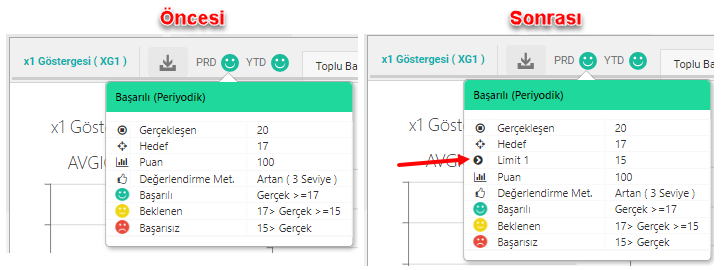How to show the different series in the indicator lighting?
By default, the series to which the evaluation method is connected is displayed in the indicator lighting. These are known as target series, which occur in general use.
In order to display outside the default series, the evaluation method series must be entered. The series to be displayed is edited and saved by activating the "Show in Tooltip?" selection.
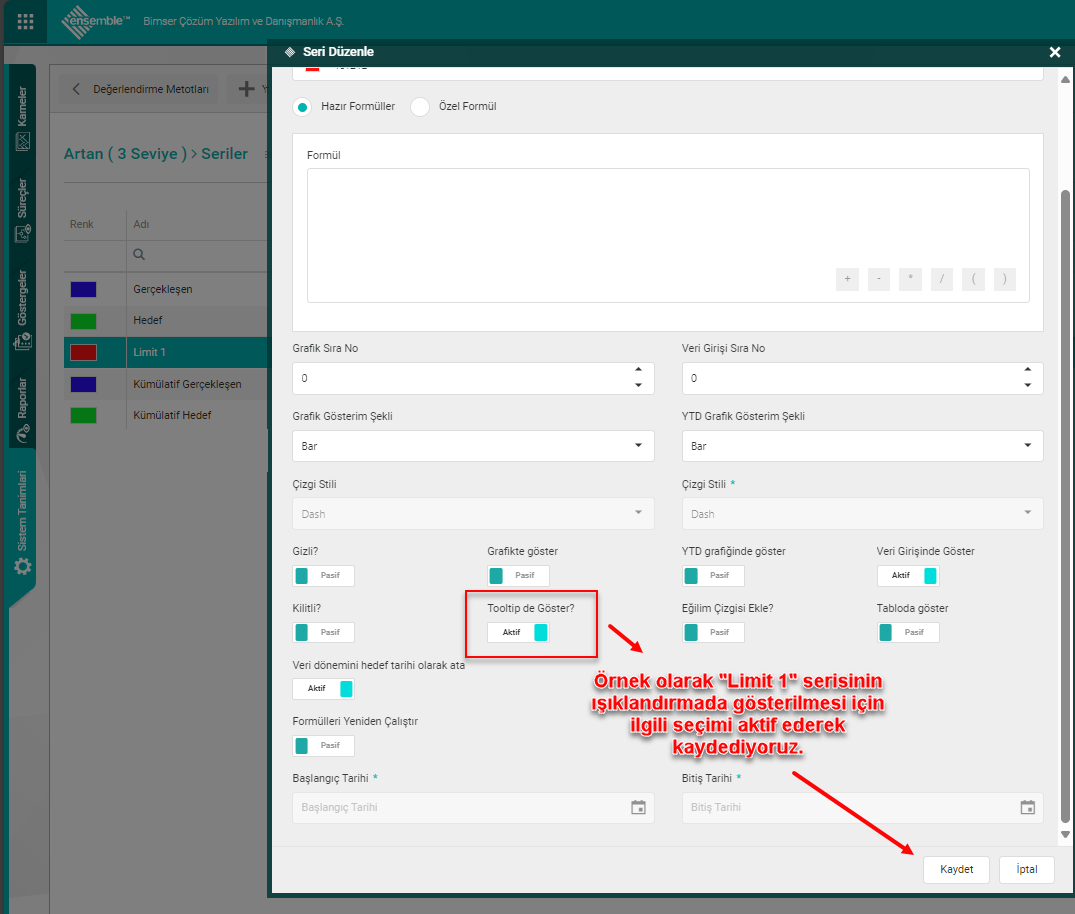
After the parametric selection, you can see that the relevant series is shown in the lighting. In this example, the process is performed for the "Limit 1" series.