SORT BY FIELD VALUE IN EXCEL OUTPUT
Process risk module GRC Management System > Process Risk Management > Risk Assessment Form Identification It can be ensured that the forms listed in the Definition menu are sorted according to the numerical value field determined while printing excel with the "Export to Excel" button.
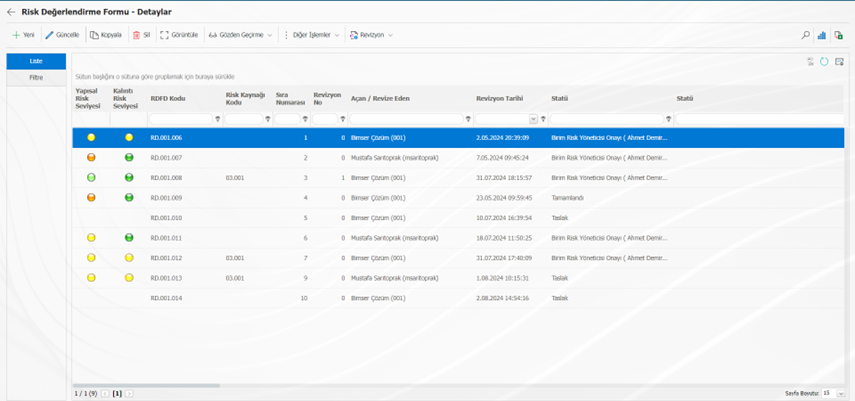
In order to be able to sort on the basis of field value, the "Change" button is entered in the "146 column(s) to be sorted in Excel output" parameter from the System Infrastructure Definitions > Process Risk Management > Parameters menu, and the function designer code of the field to be sorted is written in the "Value" field.
System Infrastructure Definitions > Process Risk Management > Select the Risk Assessment Detail value No. 4 in the Function Designer menu and enter it with the "Fields" button. The area code of the field to be sorted (For example: FIELD25) is written to the parameter value.
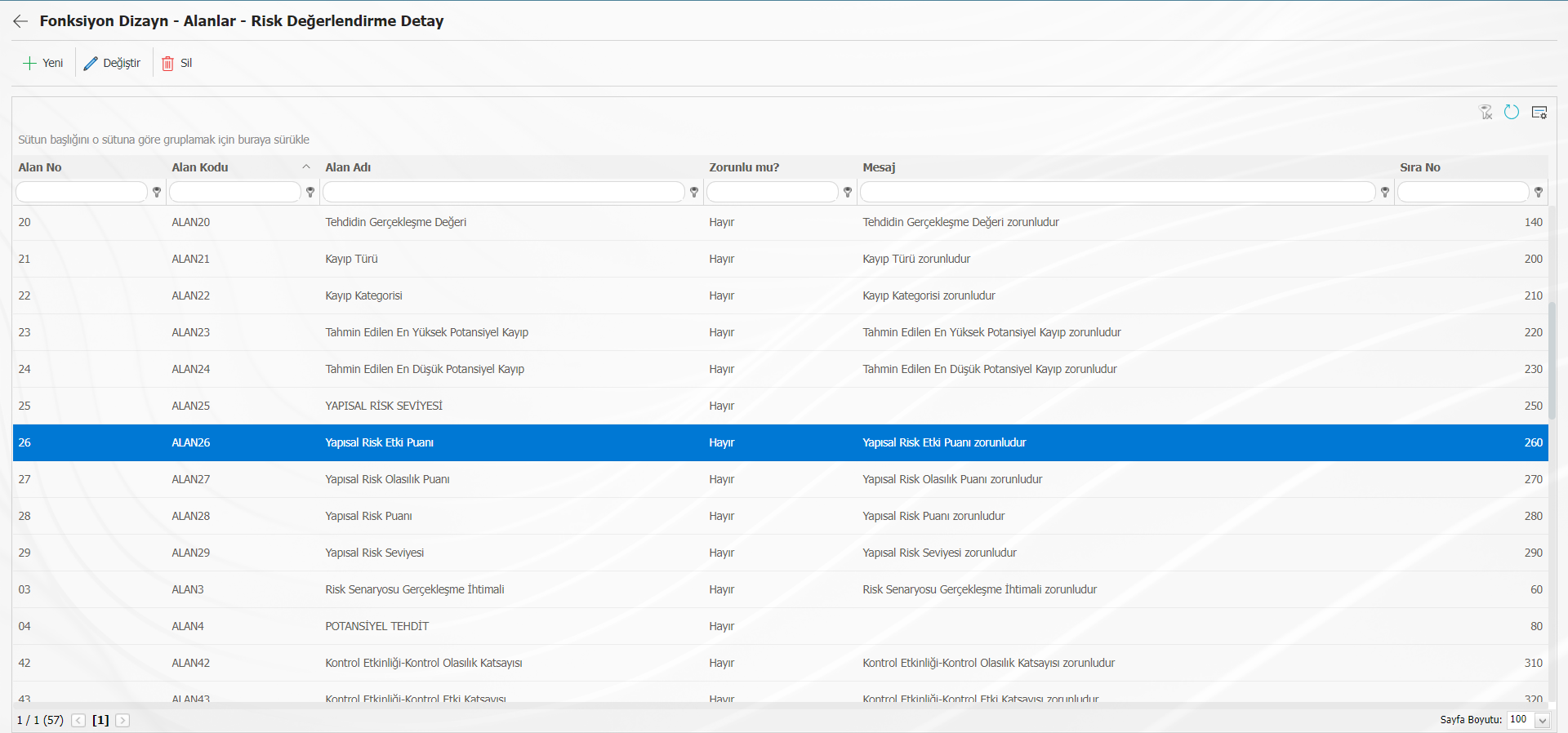
Excel output without using the sorting feature

Excel Output After Sorting Feature
