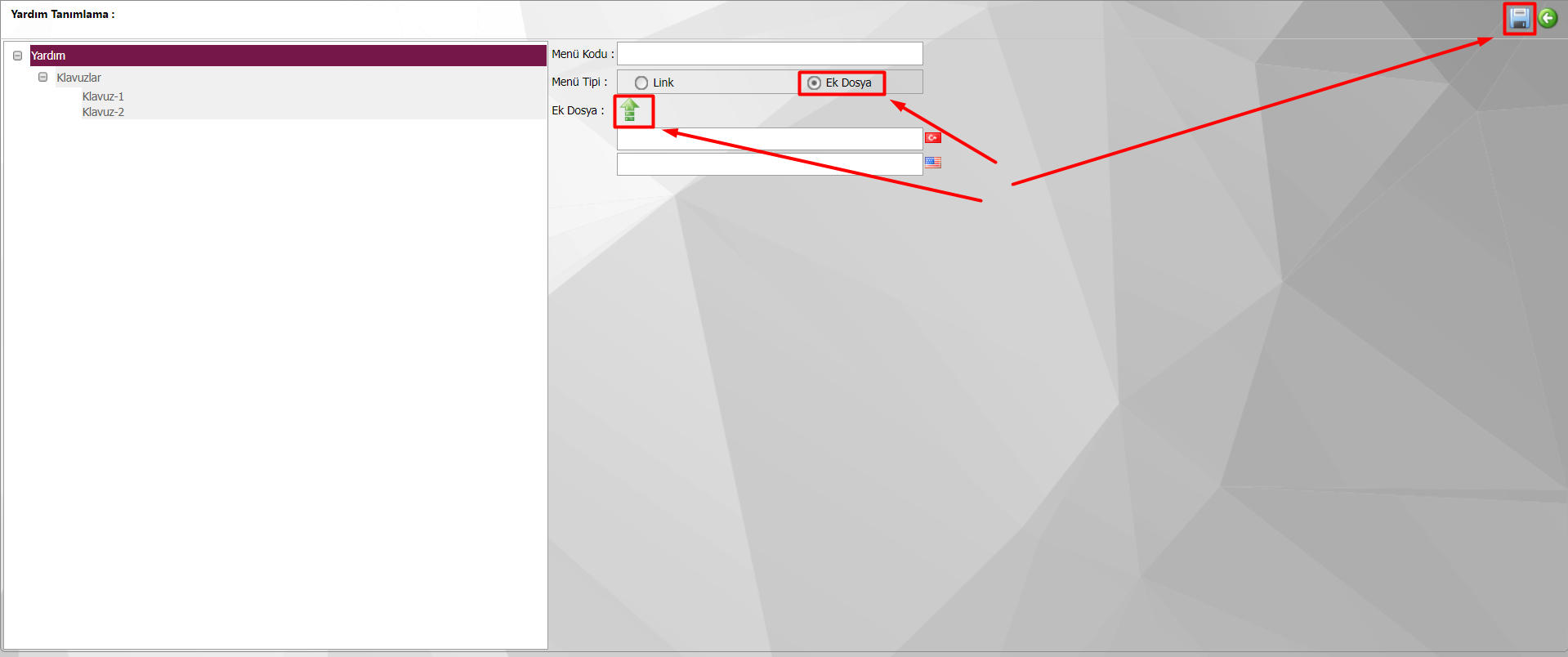Adding Documents to the Help Menu
By logging in with a system administrator user, the System Infrastructure Definitions -> BSAT -> Configuration Settings -> Help Menu Definition page opens. On the page that opens, the "Help" line or the desired menu directory is selected with a single click on the left side and opened with the marked "New" button in the attachment from the top right and the "Additional File" button is clicked as attached. Then the document to be added is selected from the directory and uploaded. Afterwards, the relevant document is added and saved with the "Save" button in the marked field at the top right.