DEFINING AN AUDIT QUESTION
2 different types of audits can be performed in the audit module. An audit with questions and answers can be performed, or an audit with no questions and only findings can be entered. For the audits to be asked and answered, audit questions must be defined in the system.
In order to define the questions to be asked in the audit to the system, the Question Pool page > System Infrastructure Definitions > Audit Activities is opened. On the page that opens, click on the "New" button.
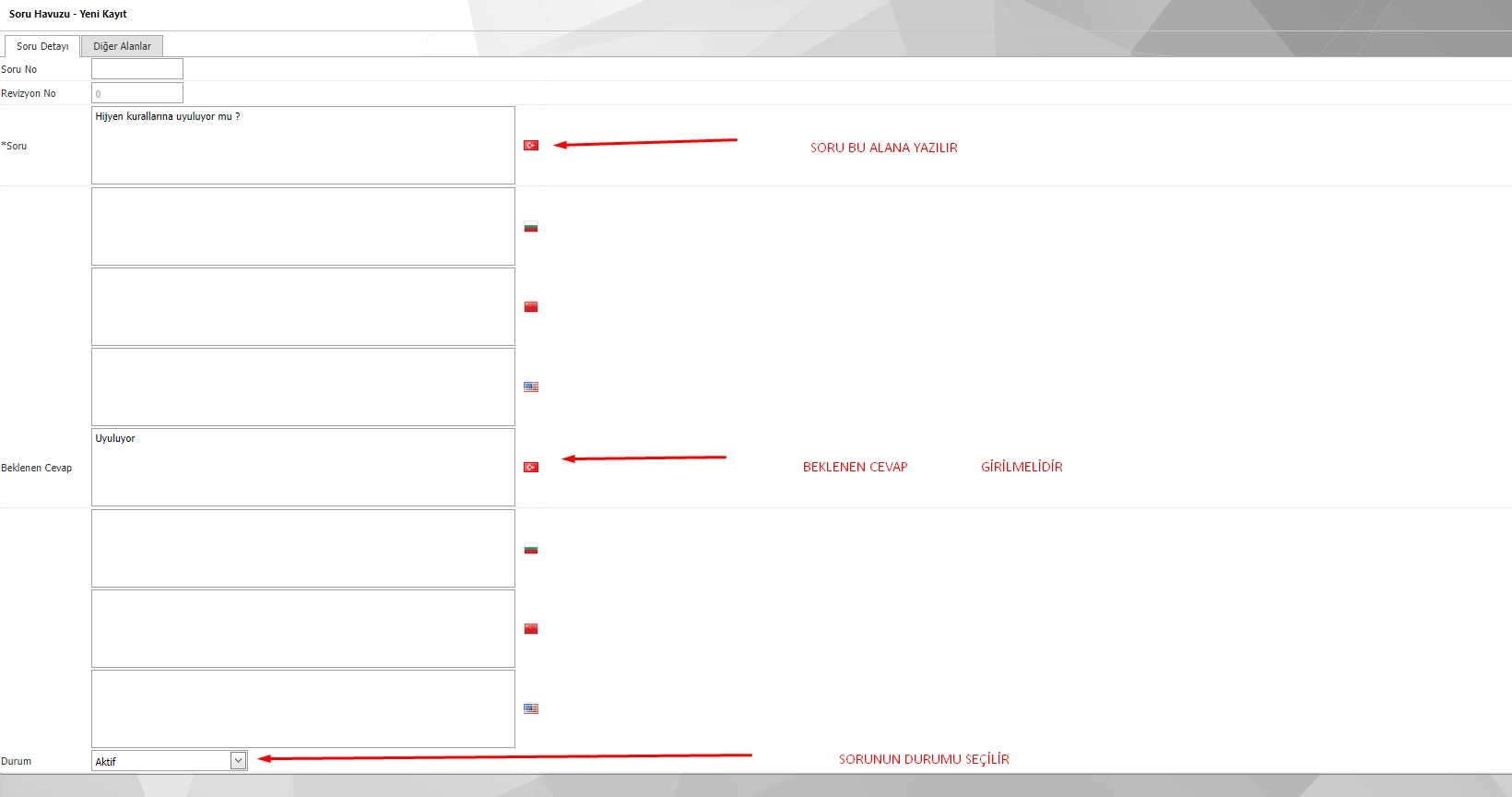
The question text is entered in Turkish in the TR field in the question section. If this question will be used and asked for different languages, the equivalents of the relevant question for other languages should also be filled. In the expected answer field, if you have an expected answer from the auditor when the relevant question is asked, this answer should be written, if there is no expected answer and an optional question style will be used, it can be blank.
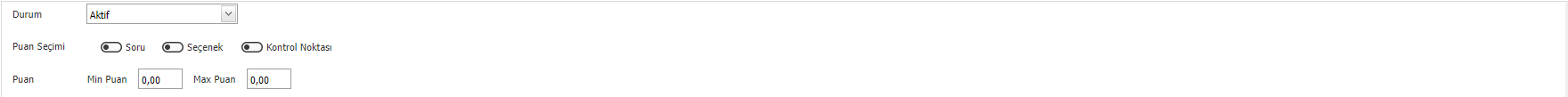
When adding questions, it should be checked that the Status section is active. If a scored question is to be defined, it is determined how the point system will be.
Question --> Allows scoring according to the answer to the question.
Option --> A question with a choice allows scoring according to the score given to the option to be selected for the relevant question.
Checkpoint --> If there is a checkpoint(s) for the question, it allows scoring according to the checkpoints.
The minimum score and maximum score that can be obtained from this question are also determined. If a question with an option or a checkpoint is to be defined, the maximum score that can be obtained from the question must be equal to the maximum score that can be obtained from the option or checkpoints.
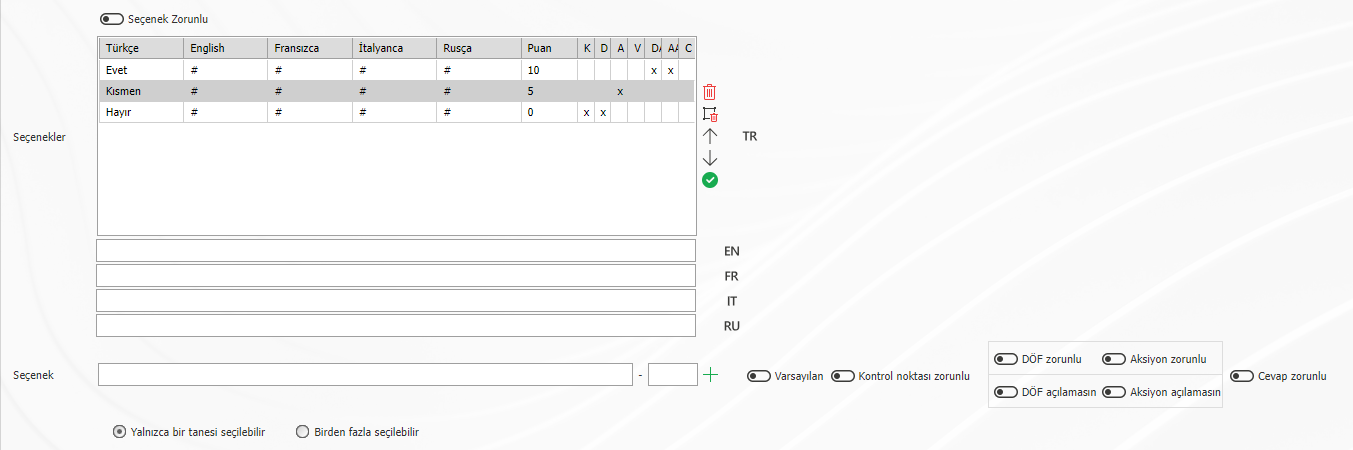
If a question is to have options, the relevant options must be added to the question. If the option selection is to be made mandatory for the relevant question, the "Option Mandatory" field must be marked.
If the relevant option is selected while adding an option, if there are situations that you want to be mandatory or undesirable by the system, these situations should be selected from the right.
Default --> Ensures that the corresponding option is selected by default when performing the audit.
Checkpoint Mandatory --> Allows the selection of the checkpoint to be enforced if the relevant option is selected.
CAPA Mandatory --> If the relevant option is selected, it is mandatory to open CAPA from the question.
Action Required --> Allows you to make it mandatory to open an Action from the question if the relevant option is selected.
CAPA Cannot Be Opened --> If the option is selected, it ensures that the relevant CAPA cannot be opened if the CAPA is desired to be opened from the relevant question.
Action Cannot Be Opened --> If the option is selected, if the Action is desired to be opened from the relevant question, it ensures that the relevant Action cannot be opened.
Answer Required --> Ensures that if the relevant option is selected, the auditor is required to enter an answer for this question.
If more than one option must be selectable at the same time for a question, the More than one selectable box should be checked.
For this example, when the Yes option is selected, the conditions "No CAP" and "Action cannot be opened" have been added. An Action on condition has been added for the Partial option. For the No option, the conditions of Checkpoint Mandatory and CAPA opening have been added.
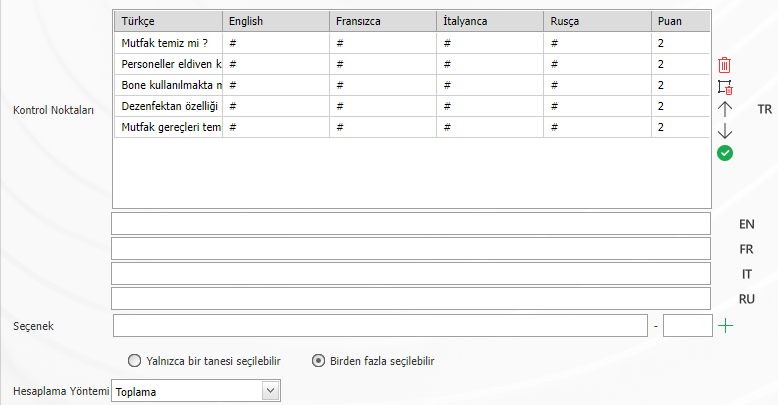
When defining control points, they can be defined based on the selection of an option or for the areas to be controlled. As with the options for control points, only one can be selected or more than one can be selected. If more than one selectable is marked, the calculation method must be selected.
Aggregation --> Allows the collection of points from selected checkpoints.
Averaging --> Allows the scores from the selected checkpoints to be averaged by adding them up and dividing them by the total number of checkpoints.
Highest Value --> Allows the highest score to be obtained from the selected checkpoints.
Lowest Value --> Ensures that the lowest score to be obtained from the selected checkpoints is obtained.
Total of Unselected Checkpoints --> Allows unselected checkpoints to be taken by adding the points received.
During the definition of the question, the necessary fields are filled in and the "Save" button is clicked and the question is saved and included in the question pool.