QDMS LDAPS INTEGRATION
LDAPS Settings
• The IT officer within the company where the integration will be made must provide the relevant arrangements in the technology used for authentication via LDAPS.
• The Domain Name and LDAPS address to be verified by the IT department should be forwarded to the technical support specialist. At the same time, in order to provide the tests, the test user username and password defined on the LDAPS side must be forwarded to the support specialist.
LDAPS Test
• LDAPTest.exe file is copied to the server where the QDMS application to be integrated with LDAPS is located.
• In the LDAP Path section, the LDAPS address transmitted by the customer is entered together with the port number. Unless otherwise stated, the LDAPS default port number is 636.
o Example value 192.168.1.1:636 or ldapstest.bimser.com:636
• The Domain\user field is blank.
• The domain information transmitted by the customer is entered in the domain field.
• The user name and password information of the test user transmitted by the IT department are entered in the User and psw fields.
• The searchFilter section is left blank. The LDAPbySSL box is not checked, the SAMAccountNameFilter box is checked and the LDAPS button is clicked. After clicking the button, the result of "Login Successful" should be obtained.
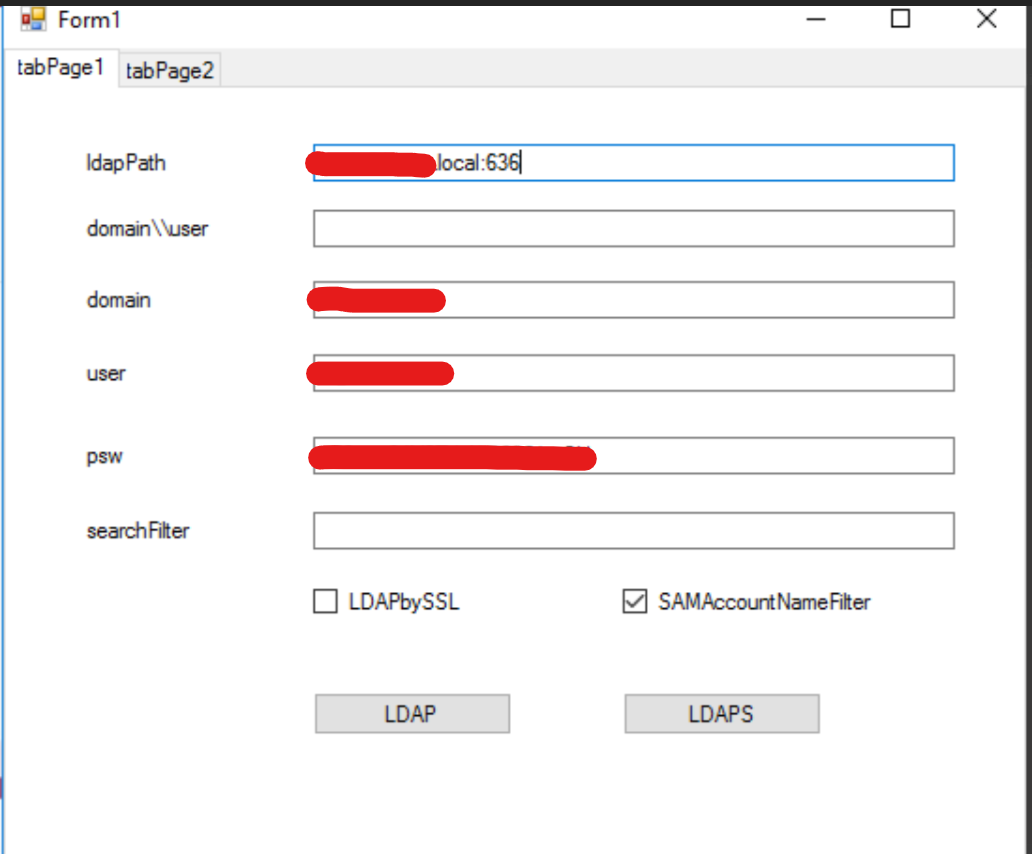
App Settings
• In order to ensure LDAPS integration, the value of the parameter "Should LDAPS check in login?", which is the system infrastructure parameter numbered 190 in the QDMS application, must be arranged as "Yes".
• The domain name information for which LDAPS verification will be performed is written in the "Active Directory Domain Name – 1" parameter, which is the infrastructure parameter number 6 in the QDMS application.
• The LDAPS address information for LDAPS verification is written together with the port number in the "LDAP address – 1" parameter, which is the infrastructure parameter number 7 in the QDMS application. Unless otherwise stated, the LDAPS default port number is 636.
• If more than 1 domain name and LDAPS address are given for LDAPS verification, the infrastructure parameters 8 and 9 in the QDMS application are filled.
• If more than 2 domain names or LDAPS addresses are given for LDAPS verification, the infrastructure parameter numbered 74 is filled.
• Users who will log in with LDAPS verification must have the "Active Directory User Name" field filled in on the personnel identification page. This field must be filled in for all users who will log in with LDAPS.
• The infrastructure parameter value number 5 is changed to "O" or "E" in consultation with the customer's IT department. In the case of Public (O), users with LDAPS user name defined over LDAPS. Users who are not LDAPS users will be able to log in to the application with their QDMS registration number and QDMS password. If Yes (E), all active users defined in the QDMS application must log in to the application with their LDAPS username and LDAPS password.