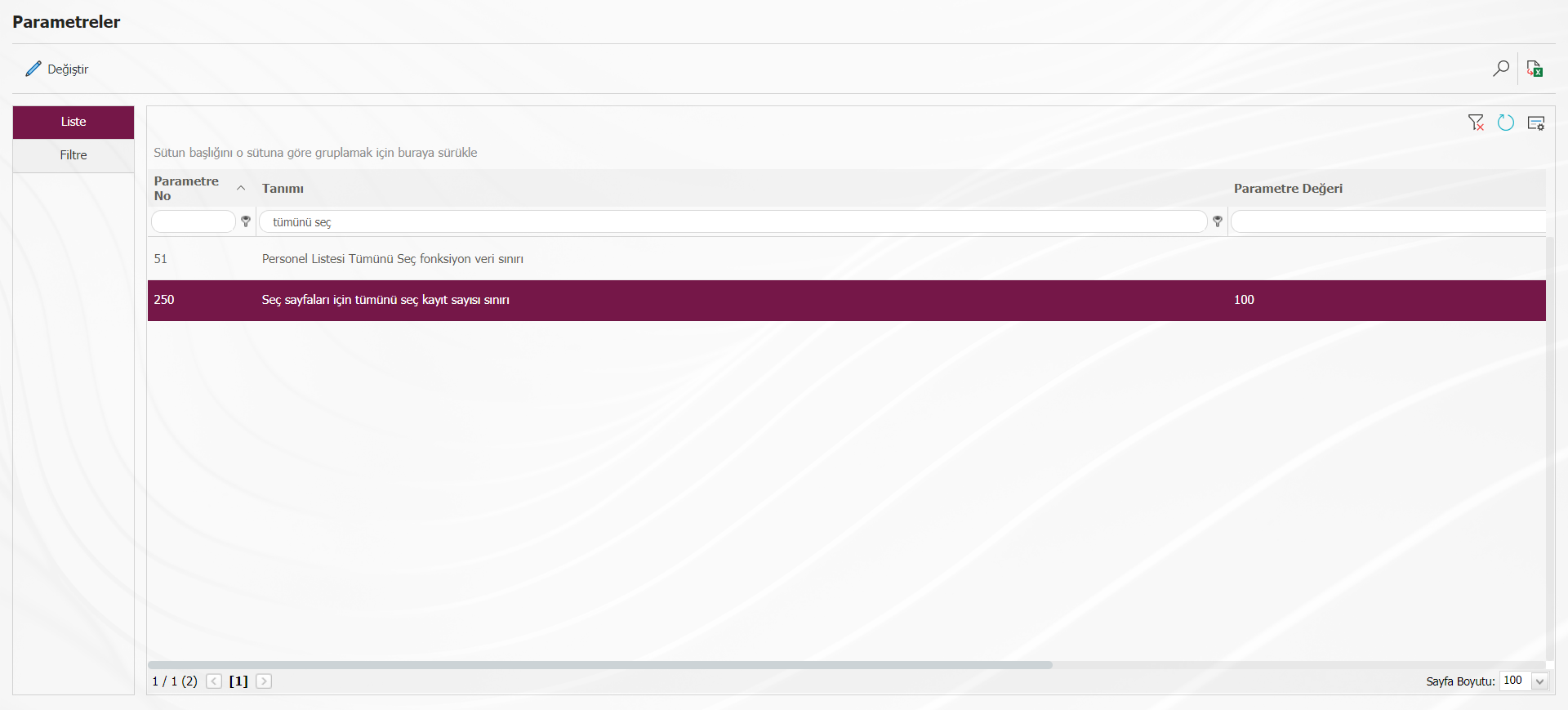Select All Button on Bulk Selection Screens
You can edit the relevant place with the parameter "51" in the System Infrastructure Definitions > BSAT > Configuration Settings > Parameters menu. You can control the value you give to this parameter. If less data is displayed than the value written in the parameter (for example, if the value of the parameter is 100, 70 personnel are listed on the personnel selection screen), the select all button will not be displayed.
In addition; System Infrastructure Definitions -> BSAT -> Configuration Settings -> Set the parameter numbered "250" to "0" in the Parameters menu.