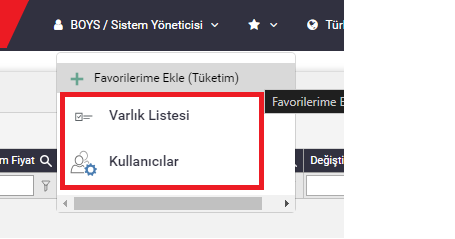FAVORITE (FREQUENTLY USED) PAGES
Through the Beam application, each user can add your favorite pages and/or reports to their favorites. Then, with the help of this feature, these saved screens can be easily accessed via a shortcut without the need to navigate through the menus.
Setting a Favorite (Favorite) Page
First of all, find the page/report you want to add to favorites via the main menu and open it. Then click the "star" button at the top right of the screen, on the far right of the title bar with your username. Click "ADD to Favorites" from the drop-down list and complete your process.


You can repeat this process for other pages that you use frequently.
Access to Favorite (Favorite) Pages
Once you've added favorites, you'll be able to see a list of all the pages you've added by clicking the "Star" button you used to add favorites. And you can click and open the page you want to go to directly through this list.