Use of Asset Posture
In a business, there may be downtimes involving work orders due to breakdowns, maintenance, etc. Records that have been processed in the Production Status heading on the work order can be viewed on the asset status page. The reason why the asset posture page has a manual adding feature is used to indicate the stops that need to be entered for different reasons without experiencing stops other than the work order (breakdown, maintenance, etc.). A new installation may be underway in the enterprise due to project transition. This project transition may cause some equipment to experience downtime. Although it does not involve any malfunction or maintenance, such stops are monitored manually using the asset posture module. Some equipment may be working on a shift basis. At certain shifts of the day, production may come to a halt due to scheduling. Again, it is possible to follow such postures on the asset postures page.
The asset posture page is accessed using the Main Menu > Asset Management > Asset Postures buttons.

Asset postures that have already been added to the system are displayed on the main page of the module as a list.
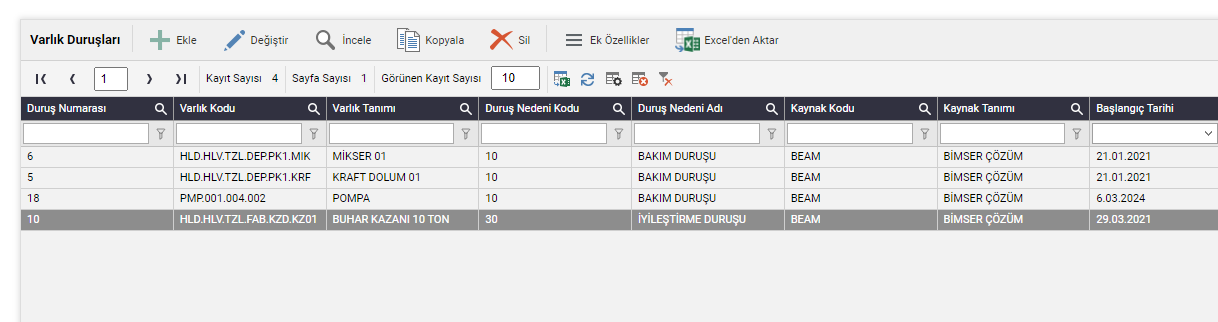
To add a new entity posture, the add button is used, and some mandatory information about the posture must be entered. This mandatory information is shown with sample data in the image below.

After the asset selection is made in the asset stance, the "Part That Keeps the Stance Alive" information is mandatory. This field is filled with definitions such as a workshop, unit, line, directorate, etc., which causes a stop independently of the "Section" codes defined in the asset tree. At the same time, "Reason for Posture" and "Reason for Posture Group" information is also mandatory. Posture Reason: It is used to describe the cause of the posture. The Posture Reason Group, on the other hand, is used to hold together posture reasons with similar definitions.
Asset stops can be entered with the manual add button, or they can be fed by records marked with stops marked in the work order. In records consisting of work orders, the work order number can be brought to the main page with the help of the field editor if desired.
