Use of Work Order Forms
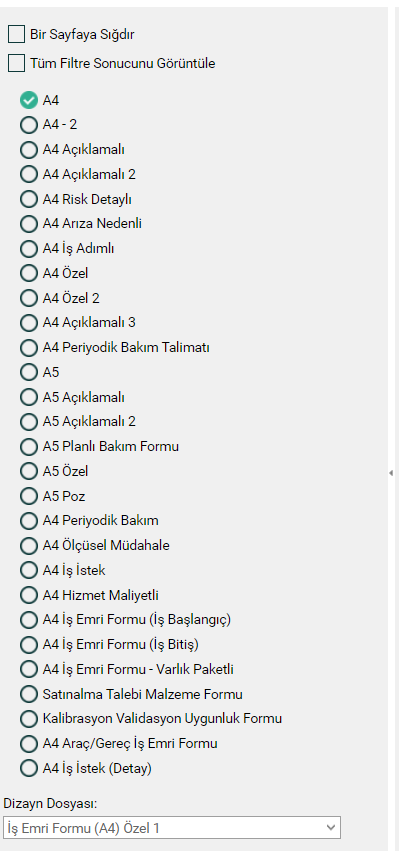
You can find the work order forms by pressing the 'Print' button on the Menu > Maintenance Management > Work order page.
If a document in which format and feature is desired, the appropriate form is selected from the field on the left side.
If the form has already been designed, it can be selected according to the requested arrangement from the 'Design File' field.
If the 'View All Filter Result' field is clicked while printing after filtering on the work order page, it prepares the selected form for all work orders on the page.
Sample Work Order Forms
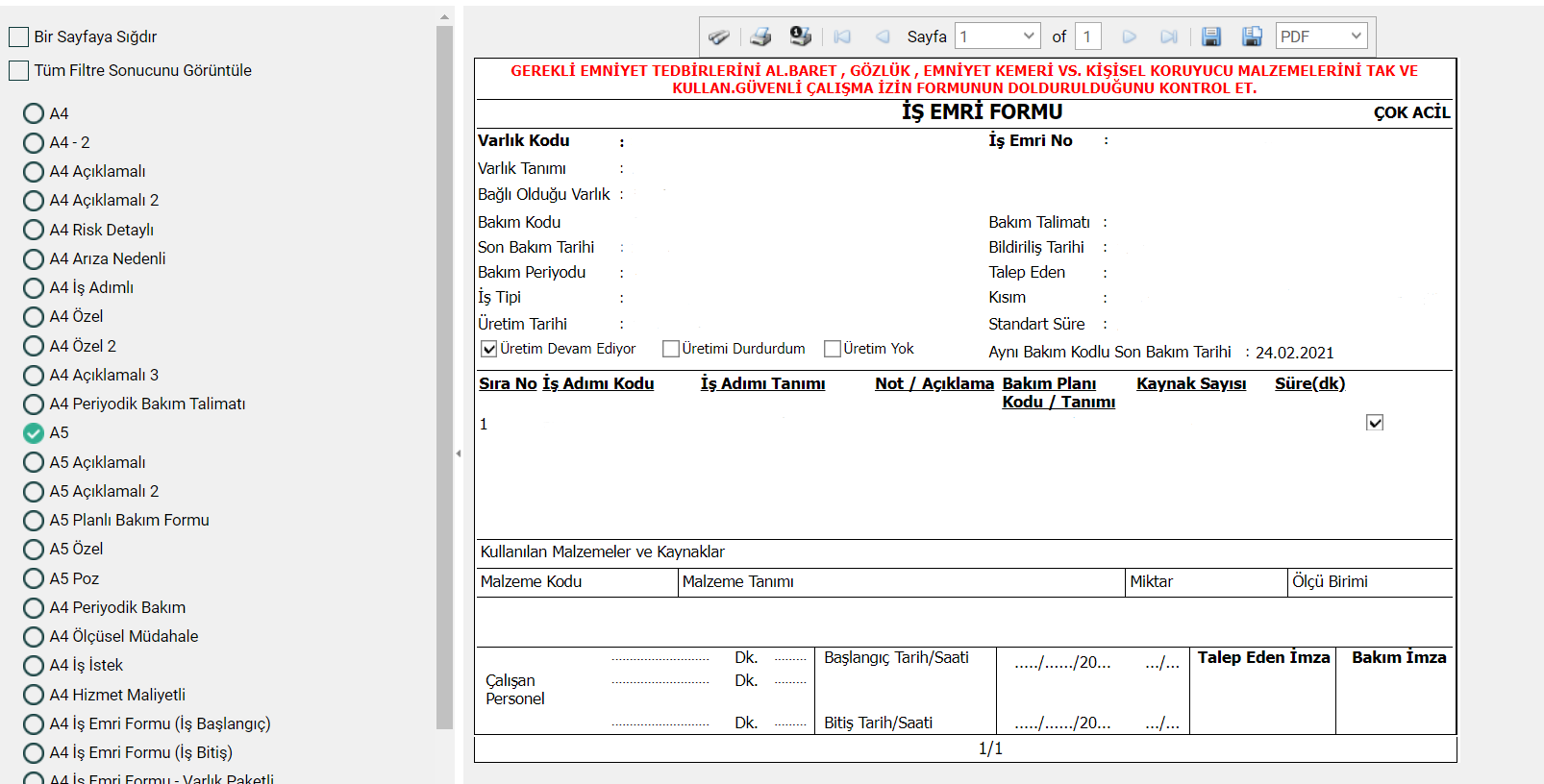
Work order form in A5 format
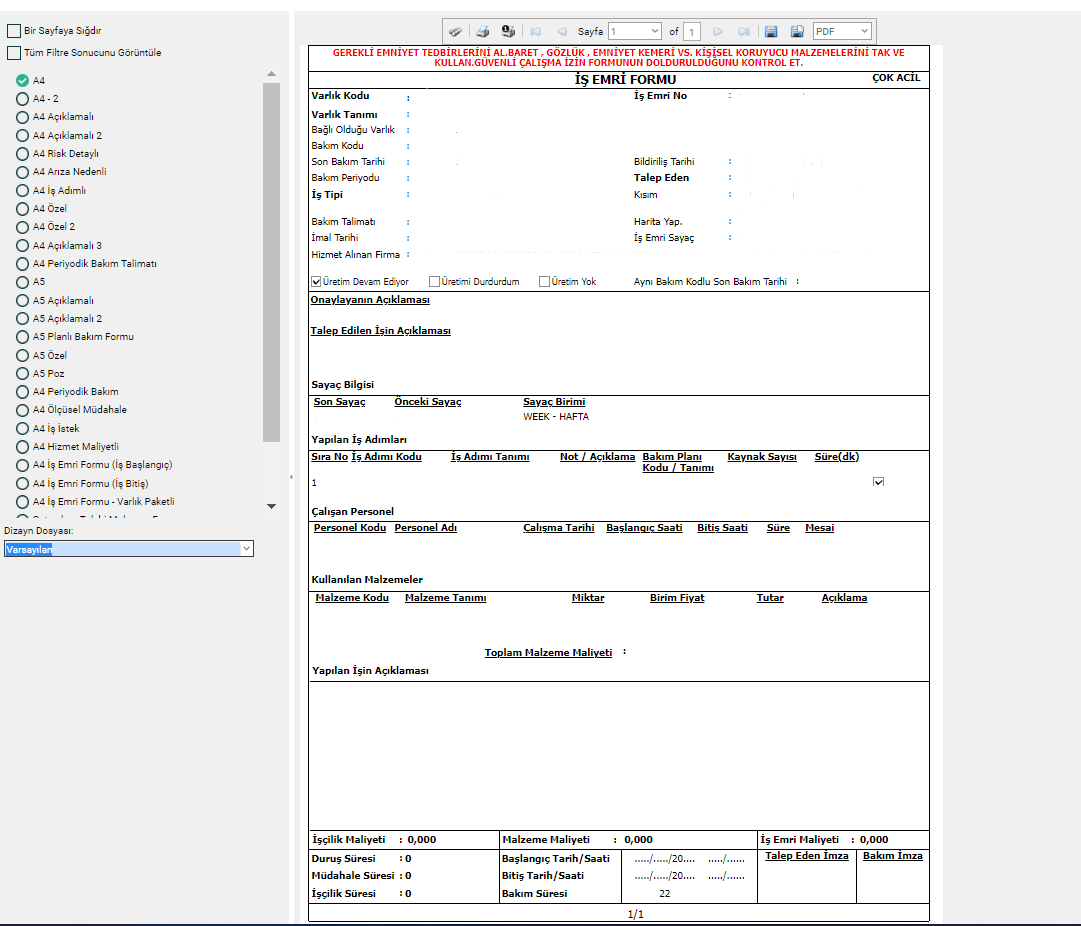
Work order form in A4 format
From the area at the top for printing:

You can select the format of the form and save it or print it.