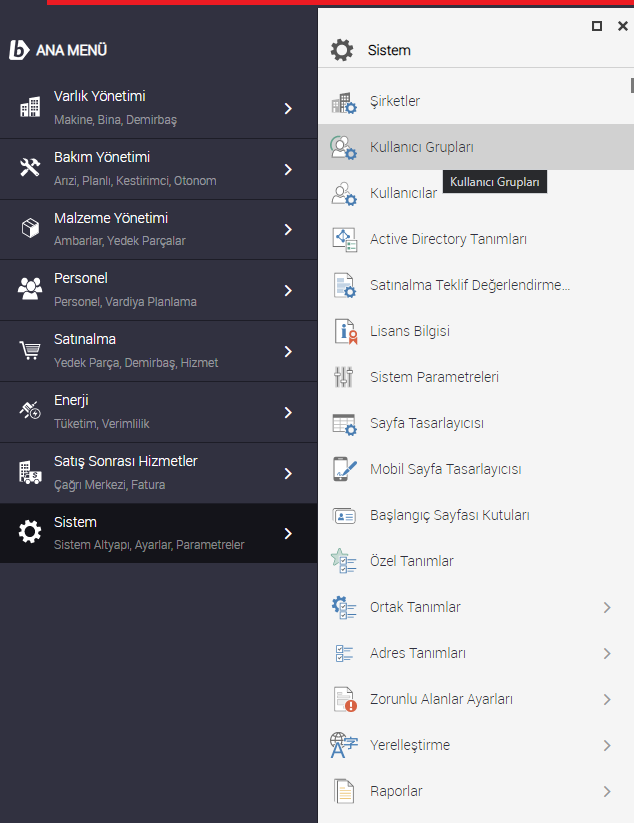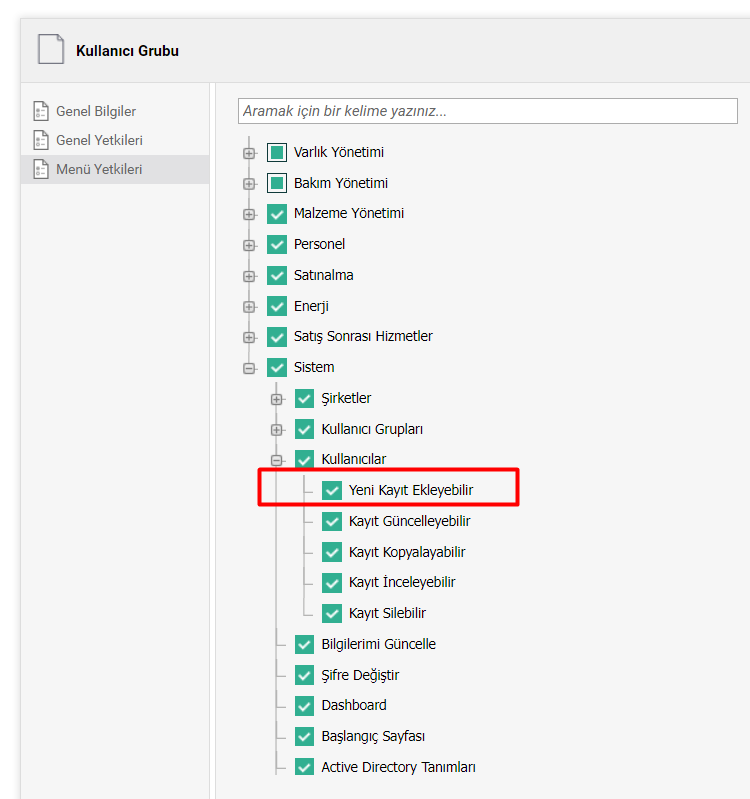BEAM User Identification
There are some points to be considered and known when making user identification within the BEAM application.
1.Where is the user identification made?
2.What are the fields that must be filled in during user recognition requested for?
3.Can anyone identify users?
4.Errors received during user identification and their solutions.
1.Where is the user identification done?
User identification in the BEAM system, after logging in with our user, respectively,
We will be able to add a new user by coming to the "+Add" page at the top of the Main Menu>System>Users page. After filling in the relevant fields here, we will create a new user by pressing the "Save" button at the top right.
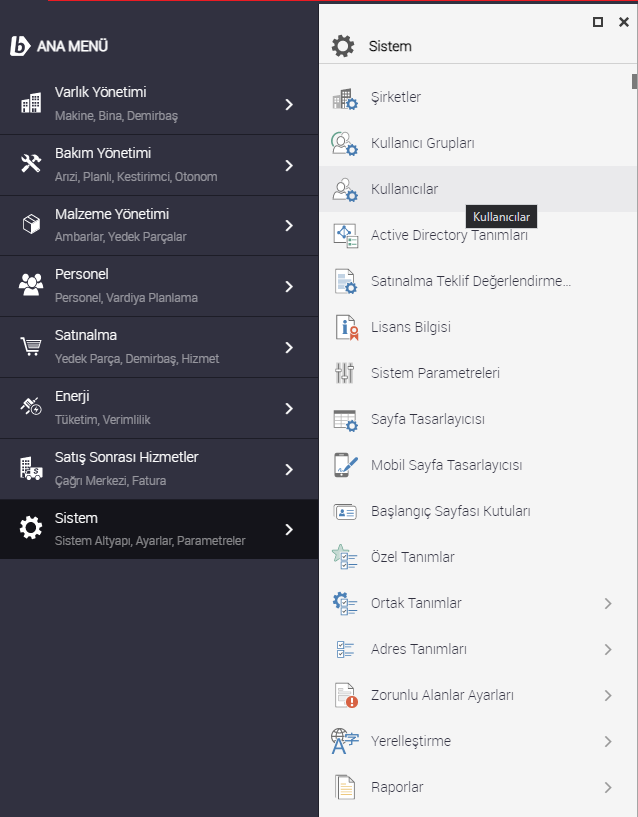
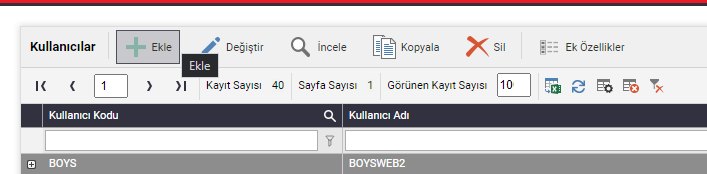
2.What are the required fields to be filled in during user recognition?
When defining a user in the BEAM system, there are 7 mandatory fields that appear in the General Information tab and the system will not allow the user to complete the user definition without filling in these 7 fields.
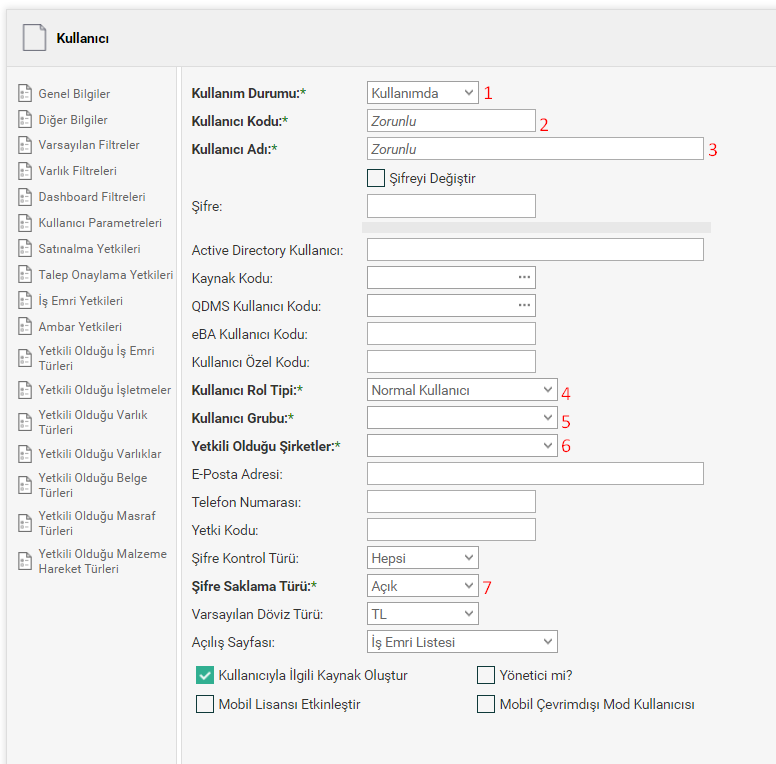
1- User Status: It is a condition that indicates that the user is actively used. For new users, this field automatically comes as "In use."
2- User Code: The user must have a special user code in the application, such as a kind of identification number. This user code can be logged with into the application.
3- User Name: It is the field where the User's Name and Surname or the desired name to be known are written.
4- User Role Type: Users are divided into 2 as Normal Users and Demand Users. These definitions are held in the application License and have different functioning. Here the role type of the respective user is selected.
5- User Group: Each of the users is in a user group. Here the selection of which user group the User will belong to is made
6- Authorized Companies: An election is made in the relevant field to determine the company or companies that the user is authorized / assigned to. More than one company can be selected.
7-Password Storage Type: If the password is determined when the user is created, it should be specified here how this password should be stored. Each company can have its own type of password storage.
3.Can anyone do user identification?
In order for a user to make user identification, the user group he is in must have the authority to add users. If the user group does not have this permission, the admin user and the user group must be authorized to add users.
4.Errors received during user identification and their solutions.
When defining users in the BEAM system, 2 basic problems are usually encountered. 4.1. License error. 4.2. No Authority to Add User.
4.1. License Error
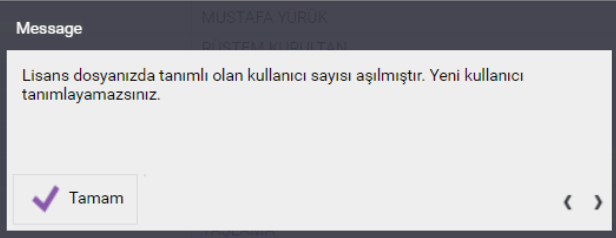
There must be space for the number of Licensed Users within the BEAM license within the BEAM system that holds user licenses. If you receive an error in this regard, please report the issue to BEAM Support.
4.3. No Authority to Add Users
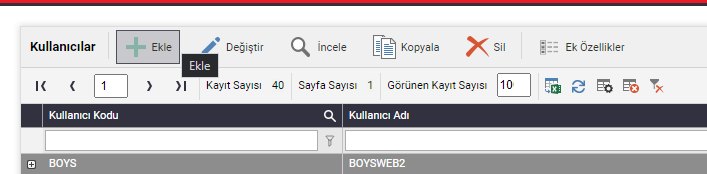
When you come to the Main Menu>System>Users page in the BEAM application, if the "+ADD" button does not appear, it is because the user group you are in does not have the authority to define the user.
In order to define this authorization, the admin user and the Main Menu>System>User Groups>Whichever user group will be given this authorization must be checked in the Menu authorizations tab on the left by saying "Change" and the "Add New Record" authorization.