WHAT KIND OF FUNCTIONS ARE PERFORMED IN WHICH TABS WHEN ADDING USERS IN SYSTEM MANAGEMENT?
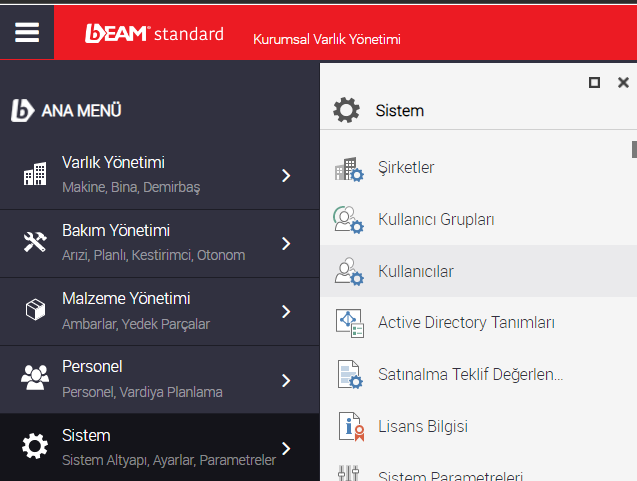
In the first stage, the System administration>Users tab is entered
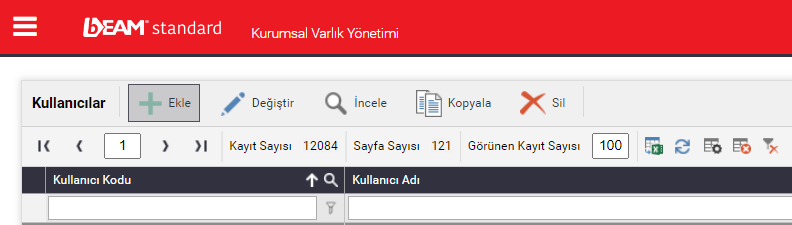
A new user is added to the system with the plus button
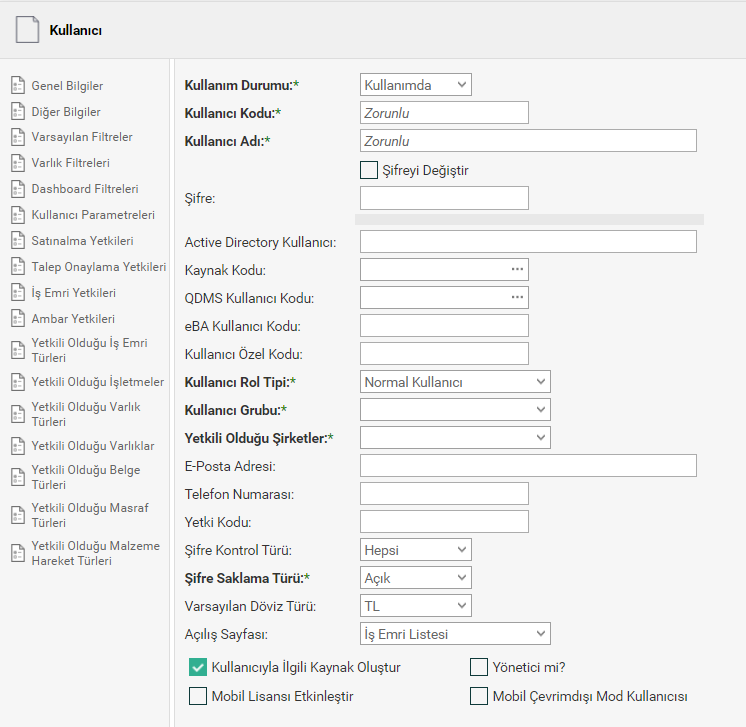
When adding a user, the mandatory fields on the general information page are indicated by bold black font and *. User code and user definition must be written. If it is only a user who opens a request, "request user" is selected from the user role type tab. If the user is in the normal user role type, if I want, the maintenance officer can be given admin authority if I want.
The user group to which it belongs must be specified. For example, if the claim user is the user group "Claim users" group should be selected. For maintenance users, the "Order users" group should be selected.
Customers with multiple companies must specify the company to which the user belongs from the "authorized companies" tab. After selecting the password storage type, a user can be added to the system with the save button.
In addition, if the user is to be authorized to use mobile, the "enable mobile license" option at the bottom should be checked, or if the user will be given administrator authority, the phrase "is an administrator" should be checked.
The following information about the tabs involved when adding a user in system administration is mentioned.
Authorized Businesses
When a user is "authorized to operate" from the Authorized businesses filter tab, they'll only see the assets and parts of that business. In the filters, only the consumables and part of the business to which it belongs will be seen.
Types of material transactions for which it is authorized
When we export a material transaction type, they see and can do the transaction type authorization that we give on the material request and transfer page. We only need to suppress the Parameter from user groups ((BCG1.112) - Can Approve Material Request and Transfer). When we passivate, we can give the authority to request materials on a group basis and approve a group material request
Entity Code for which it is authorized
If the user is given the entity ID for which he or she is authorized: he or she can see the entities in the given entity ID. If authorized to use (only can see is checked), he cannot see that asset in the work order, he cannot use that asset in the work order, he only examines that asset on the assets page
Type of Work Order for which he is authorized
I have granted the user the type of work order that he is authorized to. He can see the incidental type, he can use it, he cannot use the assembly. He saw the work orders that were opened for assembly on the work order page, but he could not open a work order for the assembly, he could not open a work order for any of them except incidental.
Warehouse Code for which he is authorized
I have given the warehouse code authorization that he is authorized to, no matter if he makes the transaction that I want from the material transactions page, the warehouse that he is authorized for is selected. You can't change the warehouse.
Default Filters
The default filters tab allows you to restrict the entities you can see. When opening a requisition, I should see which assets I should see, which work orders with maintenance fault codes should be seen on my page. I shape my page from the "default" tab the way I want to see it. I introduce them to the system what I can choose from the selection box. I am restricting my choices.
Entity Filters
When the container is authorized from the asset filters page, the user can only see the assets in that conspiracy on the assets page. If he is going to add assets, he can only add assets to that consummate. It can only open a claim/work order for the assets in this consumable. There is no authority to change the conspiracy.
When the asset filters are granted section privilege in the materials tile, the user cannot see when the movement of external material is made in another part
Work Order Authorizations
On the Work Order Authorizations tab: Mechanical authorization has been granted in the Work request modification authorizations tile so that construction cannot enter the work request. You are warned that you are not authorized to change the "Construction" filter. You can only change the work order in the OPR work type, but it cannot be closed.