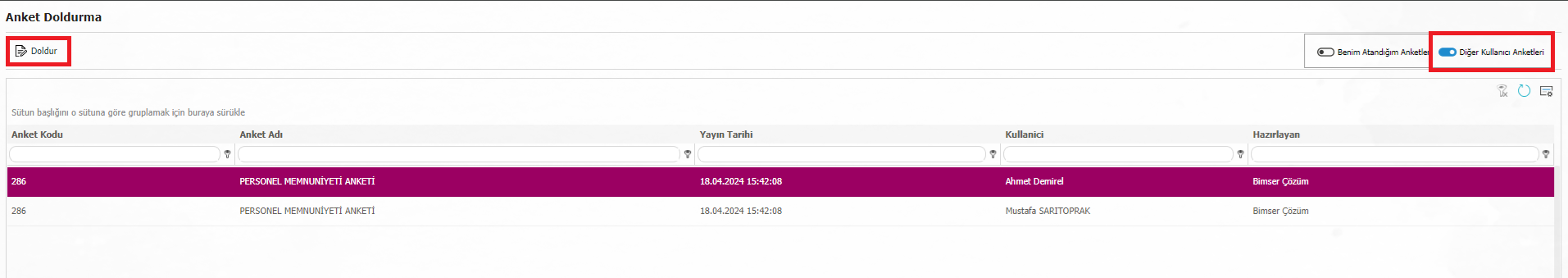Answering a Survey on Behalf of Someone Else
A user who has authority in the Survey Operations module can fill out a survey on behalf of someone else. To do this, in the BSAT > Configuration Settings>Parameters>Filter tab, select Survey Operations from the Modules field and click the search button. On the List tab, the parameters of the Survey module will be listed. In the parameter no. 22 "Authorized person can answer a survey on behalf of someone else", the parameter value must be selected as yes and saved.
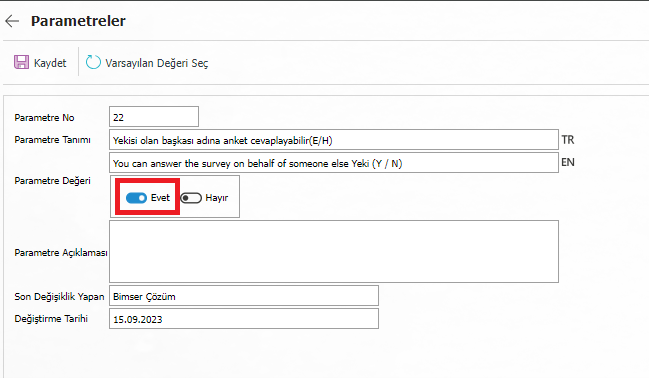
Then, click on the Internal Survey Preparation menu > Integrated Management Systems > Survey Operations. On the Survey Definition page, the survey is defined and the Position or user group is added to the list on the Responsibles tab. For users who will be authorized to fill in on behalf of someone else, the boxes in the "Filling Surveys" column must be checked and saved. The survey is made available and sent to the relevant participants to be filled out.
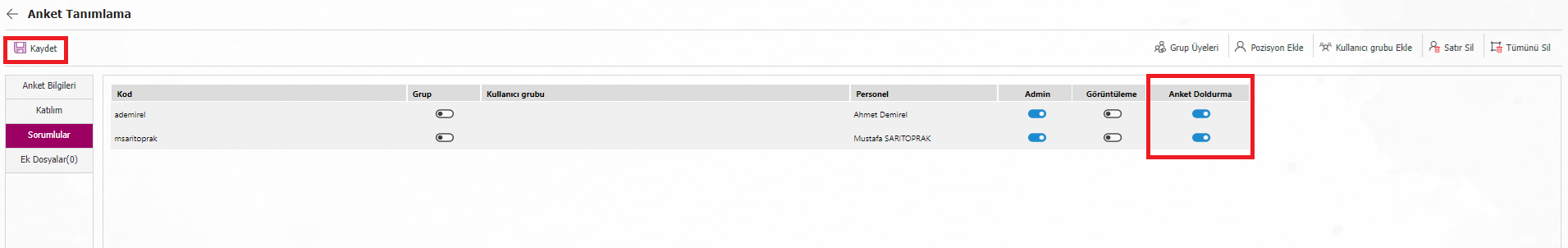
Integrated Management System > Survey Operations > Internal Survey Filling menu is clicked. The "Other User Surveys" option at the top right is selected, the relevant users are selected on the listed screen, the survey is opened with the fill button at the top left, and it is filled and saved.