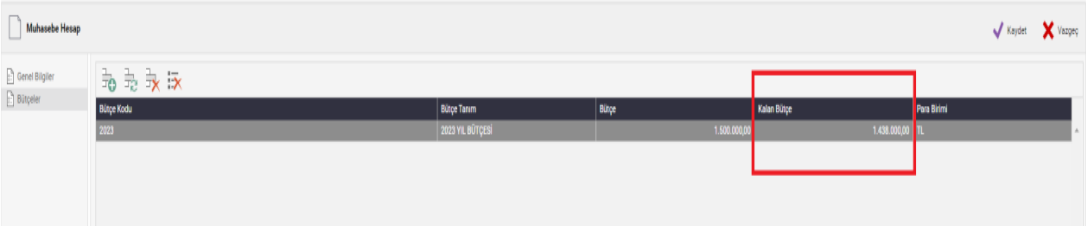BEAM BUDGET MODULE
1. Entrance
1.1. Purpose
With the BEAM Budget Control module, the material items or services requested during the purchasing process According to the specified period (monthly, yearly), it is used to monitor the usage in the budget plan. The goal is to set budgets for purchased materials or services instead of creating a financial report is to help. Budget plans are managed by setting up year, periodic, etc.
1.2. Scope
In this context, the material module used in Beam, purchase requisitions, purchase orders or It provides budget control on stock entry screens during direct material supply.
2. Module Usage:
2.1. Declarations:
2.1.1. Budget Definition
• Material management> definitions> Budget field is clicked.
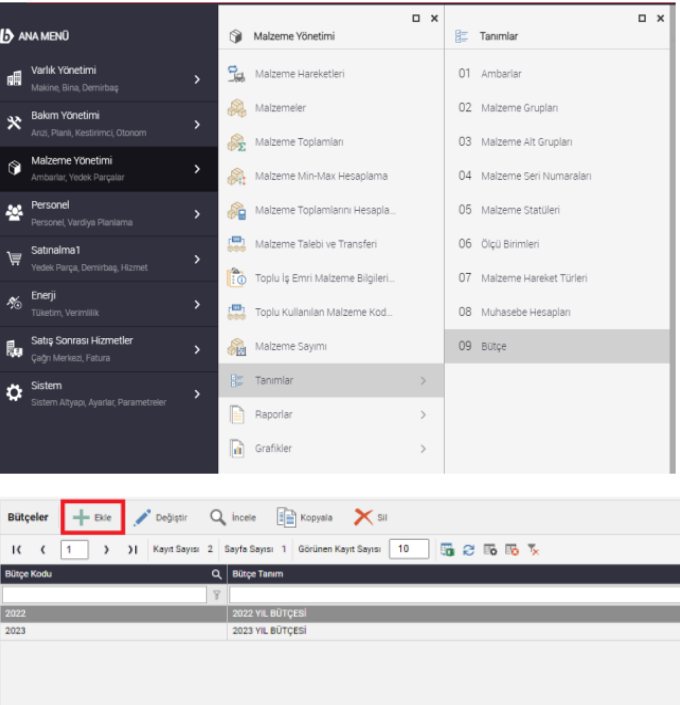
• The budget code field is mandatory.
• Start Date and End Date Fields should be entered. (Multiple budget definitions
If it is to be done, the start date and end dates should be given without overlapping. If Not Given
A warning message will be given by the system. There will be no registration.)
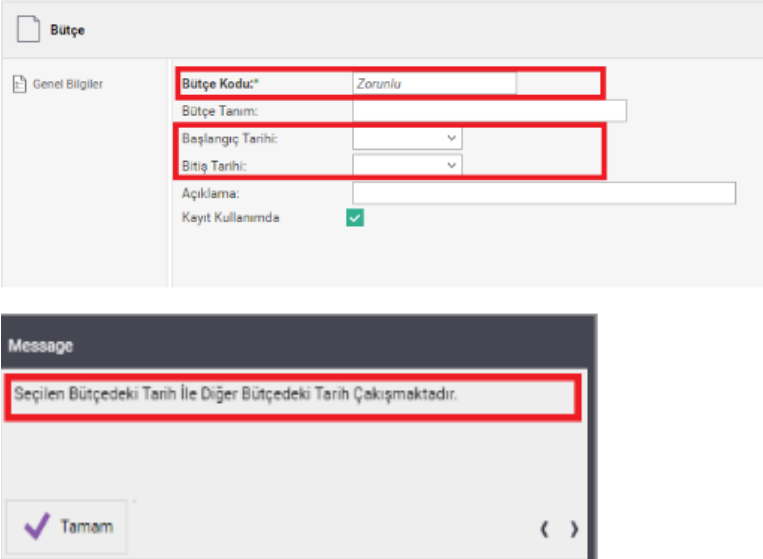
▪ Start and End Date Range Can Be Entered in Desired Date Range (Yearly or Month)
can be defined on the basis of.)
• Click the Save button.
2.1.2. Accounting Definition
• Click on > Material Management Definitions> Accounting Accounts.
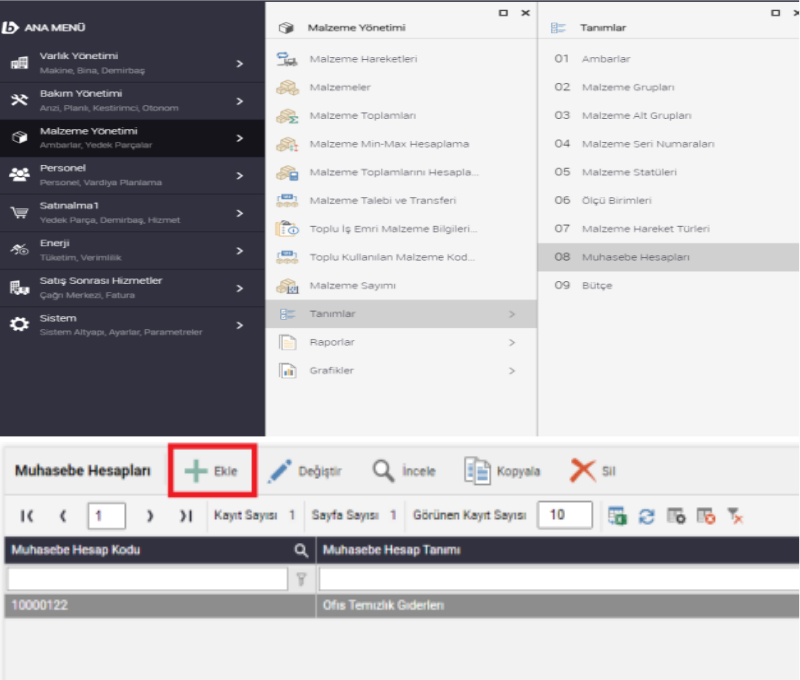
• Accounting account code field is mandatory.
• In the Accounting Accounts> Material Management Definitions > Budget field that we defined earlier on the Budgets tab is selected from the definitions and the budget is mapped with the Accounting Account Code.
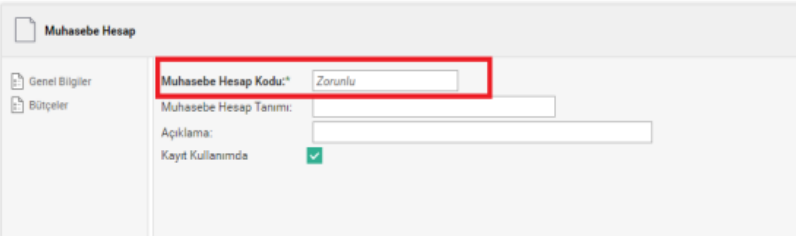
2.1.3. Matching Defined Accounting Accounts with Materials
• Material Management> Materials are clicked.
• The relevant accounting account from the Accounting account field on the General Information tab on the material
definition is selected.
• Click the Save button
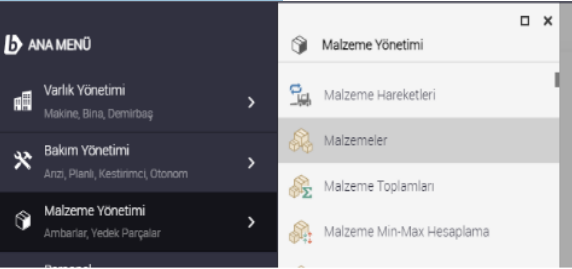
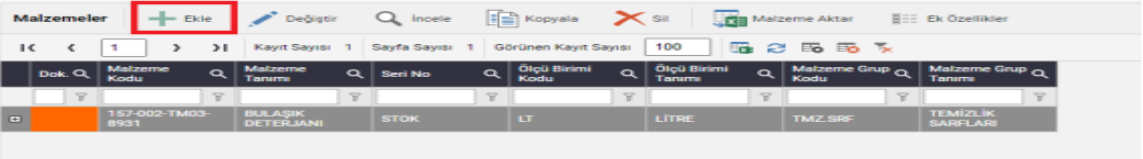
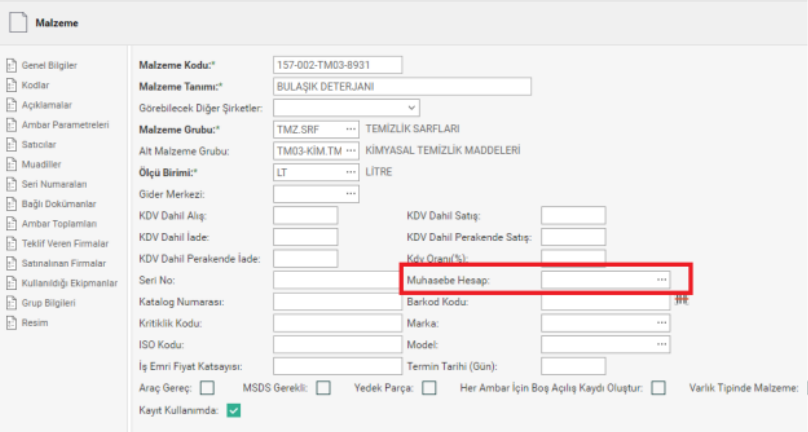
2.2. Use
2.2.1.Budget Control and Usage through Purchase Requisition
• Purchase> Purchase requisitions are clicked.
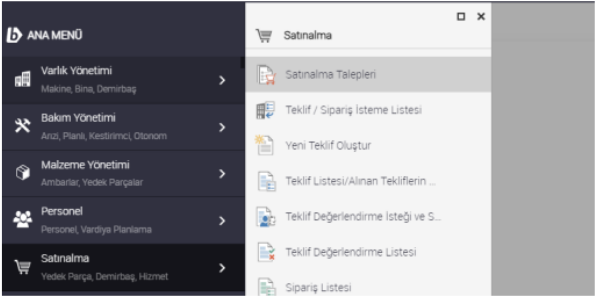
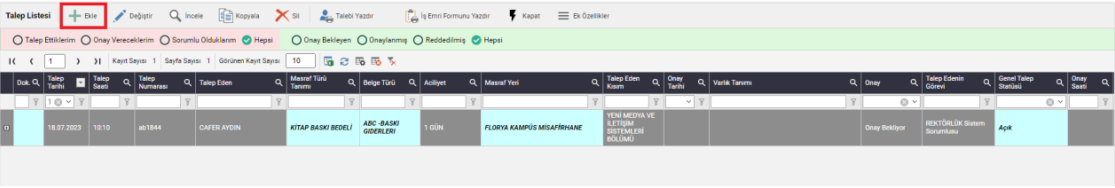
• The relevant material is selected in the Materials tab. (The total budget and the remaining budget of the selected material are related appears in the row.)
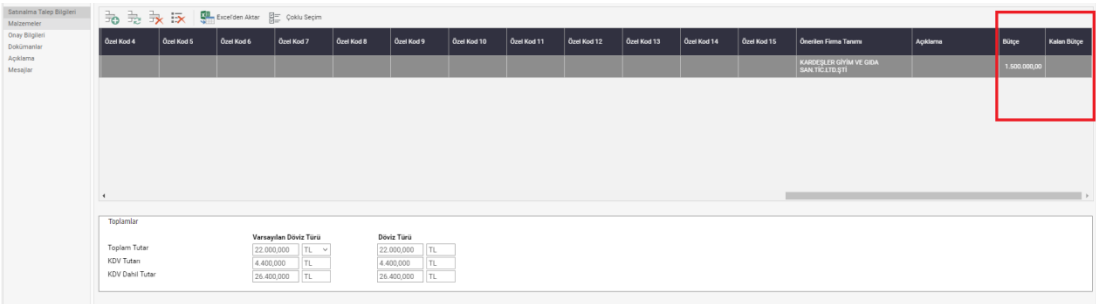
• When the material is selected, the accounting account code on the material will be transferred to the field. (If desired; accounting account code can be changed.)

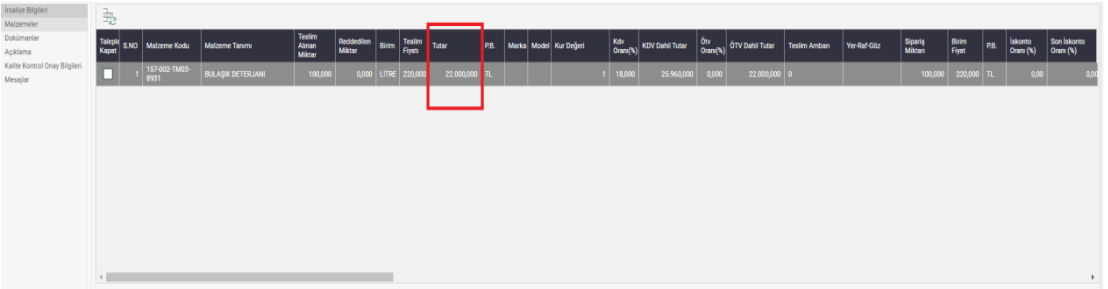
• The registration process is completed.
• When the Purchase Request is processed and the delivery and entry processes are completed, the relevant material is transferred to the system
The accounting account that is on the material when it is entered (when material movement occurs)
From the budget will be deducted by the total amount of the purchase of the material (without VAT).
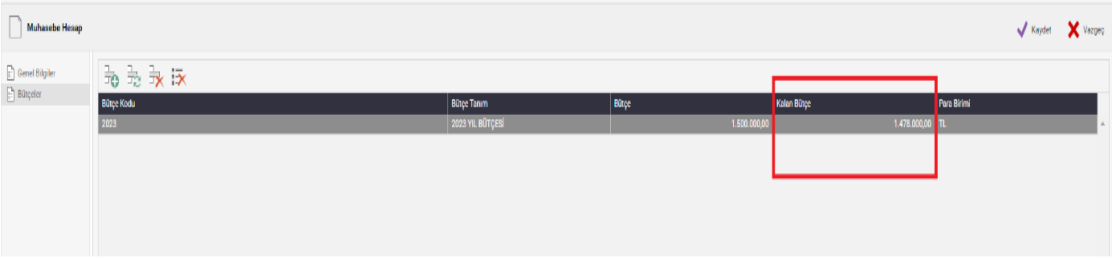
2.2.2. Budget Control and Usage through Order List
• Click on the purchase > order list.
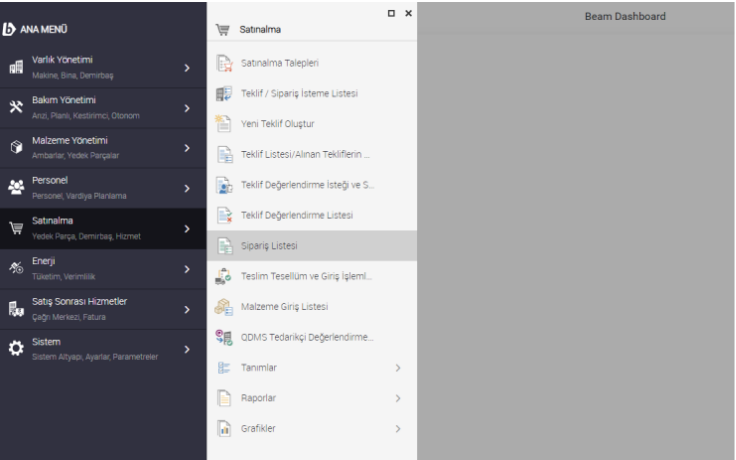
• The relevant material is selected in the Materials tab. (The total budget and the remaining budget of the selected material are related appears in the row.)
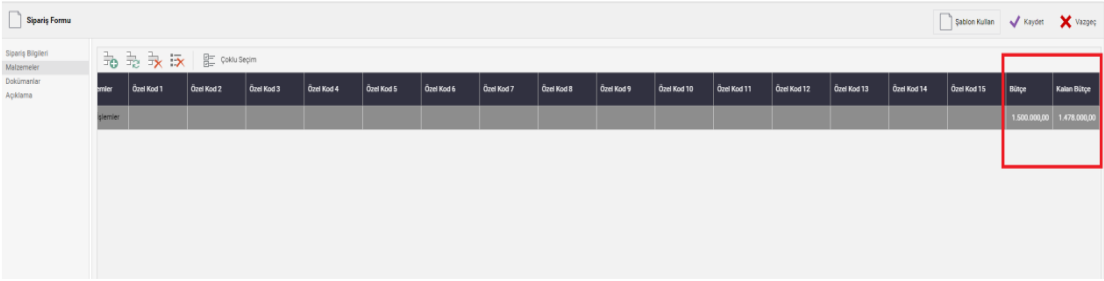
When the material is selected, the accounting account code on the material will be transferred to the field. (If desired; accounting account code can be changed.)
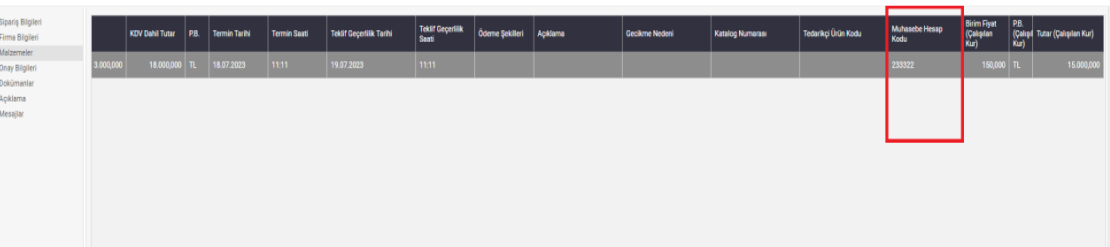
• Registration process is completed.
• When the Order List is processed and the delivery and entry processes are completed, the relevant material is entered into the system
from the budget of the accounting account that is on the material when it is made (when material movement occurs)
the total amount of the material ordered (without VAT) will be reduced.
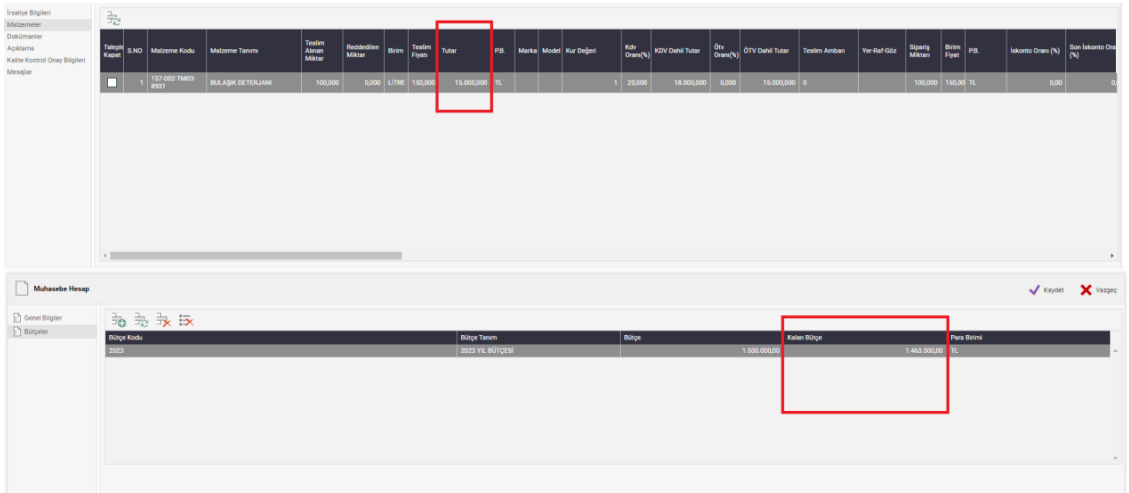
2.2.3. Use via direct material movements
• Material management> Material movements are clicked.
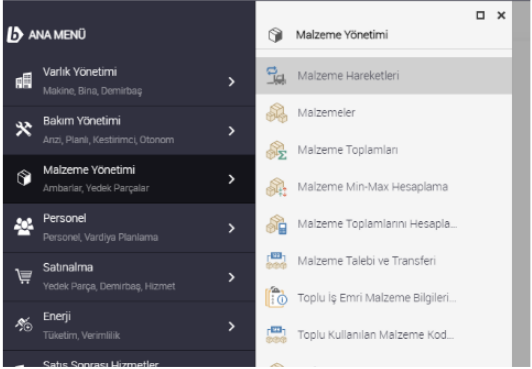
•Saying Add Material Transactions opens the material registration page.
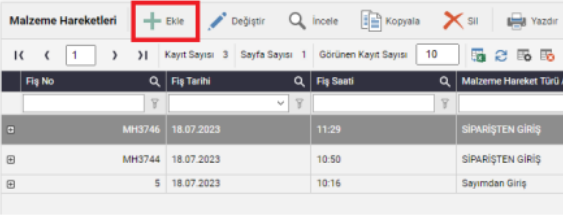
• From the material transaction types, the transaction type to make material input movement is selected. (Use of budget control
it can only be done in the input gesture process.)
• When the material is selected, the accounting account code on the material will be transferred to the field. (If desired;
accounting account code can be changed.)
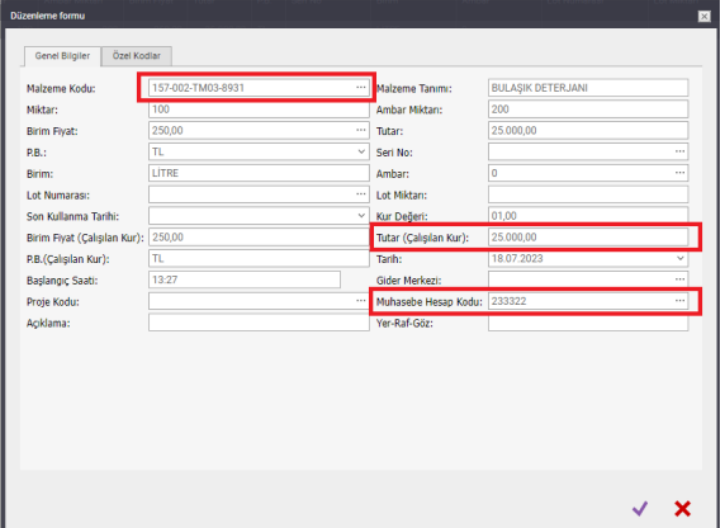
▪ The relevant material is selected from the Materials tab.
▪ When the registration process is completed, the budget of the accounting account on the material
The total amount will be reduced by the amount.