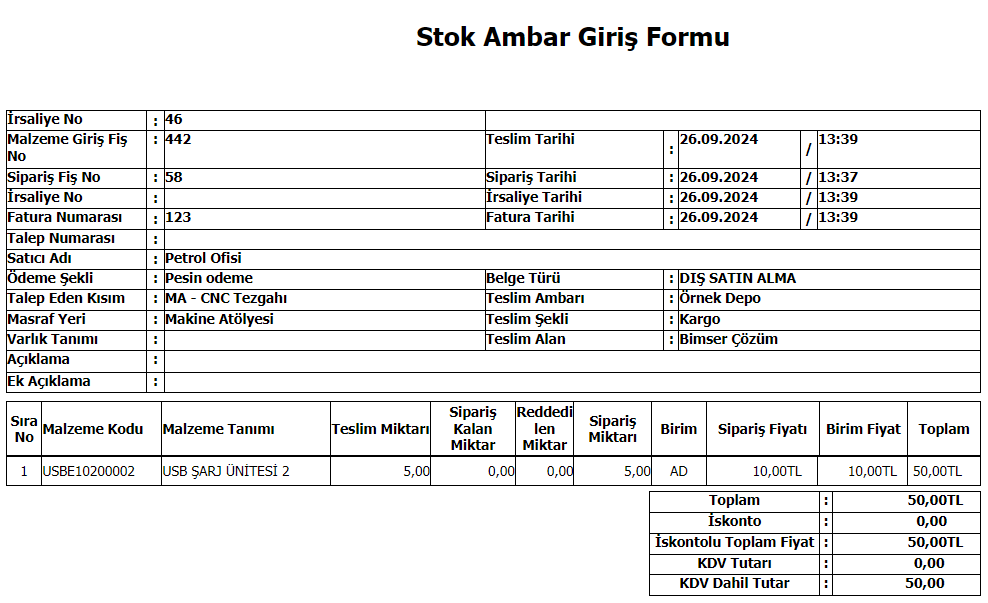Purchase Material Receipt Procedures
When the delivery of the purchased materials is completed, the relevant transaction is found on the material receipt list page. In this interface under the purchasing module, you can change and review the information of the entered records within the authorization, material distribution can be made, or you can cancel the invoice of this entry process and move the process of the record to the previous location, which is delivery.
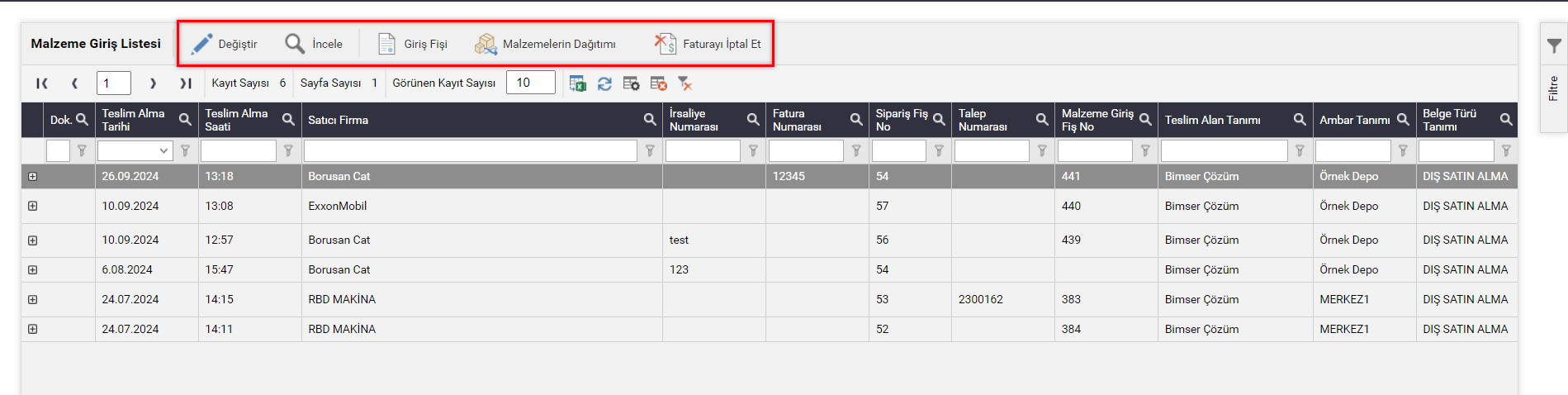
When you cancel the invoice, it informs the user what actions will be taken regarding the relevant record and asks for his approval.
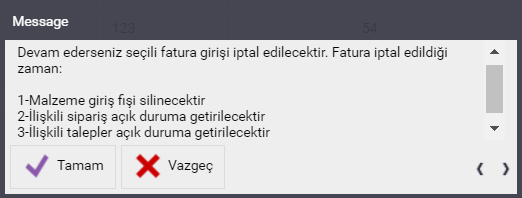
The material receipt number in the table headings shows the receipt number of the relevant transaction due to the entry movement to the specified warehouse with this entry. If you do not see this receipt number on the material receipt page after the delivery process and there is no transaction, either there is an approval flow for the material receipt page and an approval is pending on this page, or the BC144 parameter is not checked > System > Companies > Parameters.
Material distribution allows you to specify expense centers when distributing receipted materials on a section-by-part basis.
If you want to print out these records as a form, click the Input Receipt button and wait for the form interface to open.