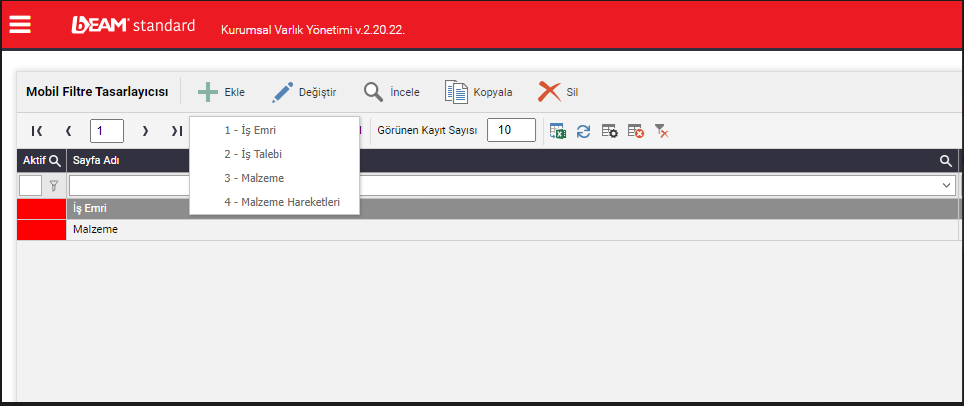Mobile Filter Designer
From the Beam Web app, follow the steps "Main Menu>System > Mobile Filter Designer".
Then, click the "Add" button on the page that opens, and select which page you want to create a filter designer for from the pop-up options.
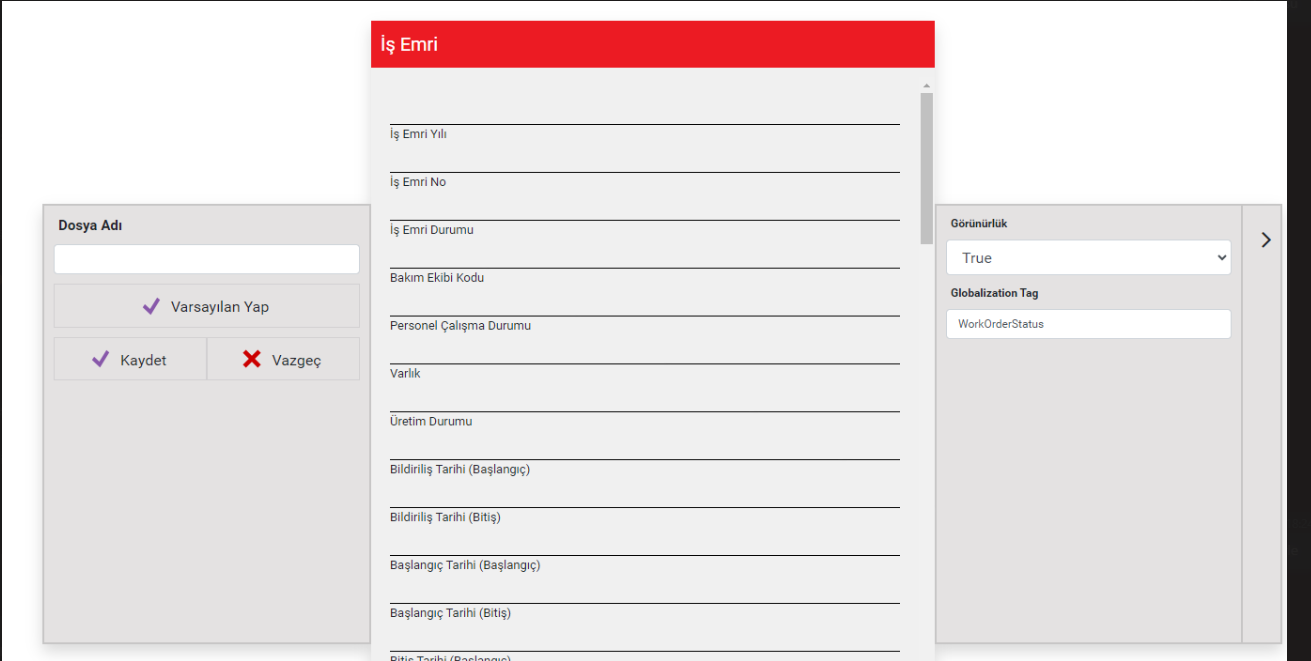
On the screen that comes after the filter page selection, you can change both the visibility and the tag of each filter as you wish. When you save the relevant page, the filters you want will be created for the mobile application.