Creating an Order from a Purchase Quotation
Click on the "Offer Evaluation List" tab to see the purchase offers entered into the system.
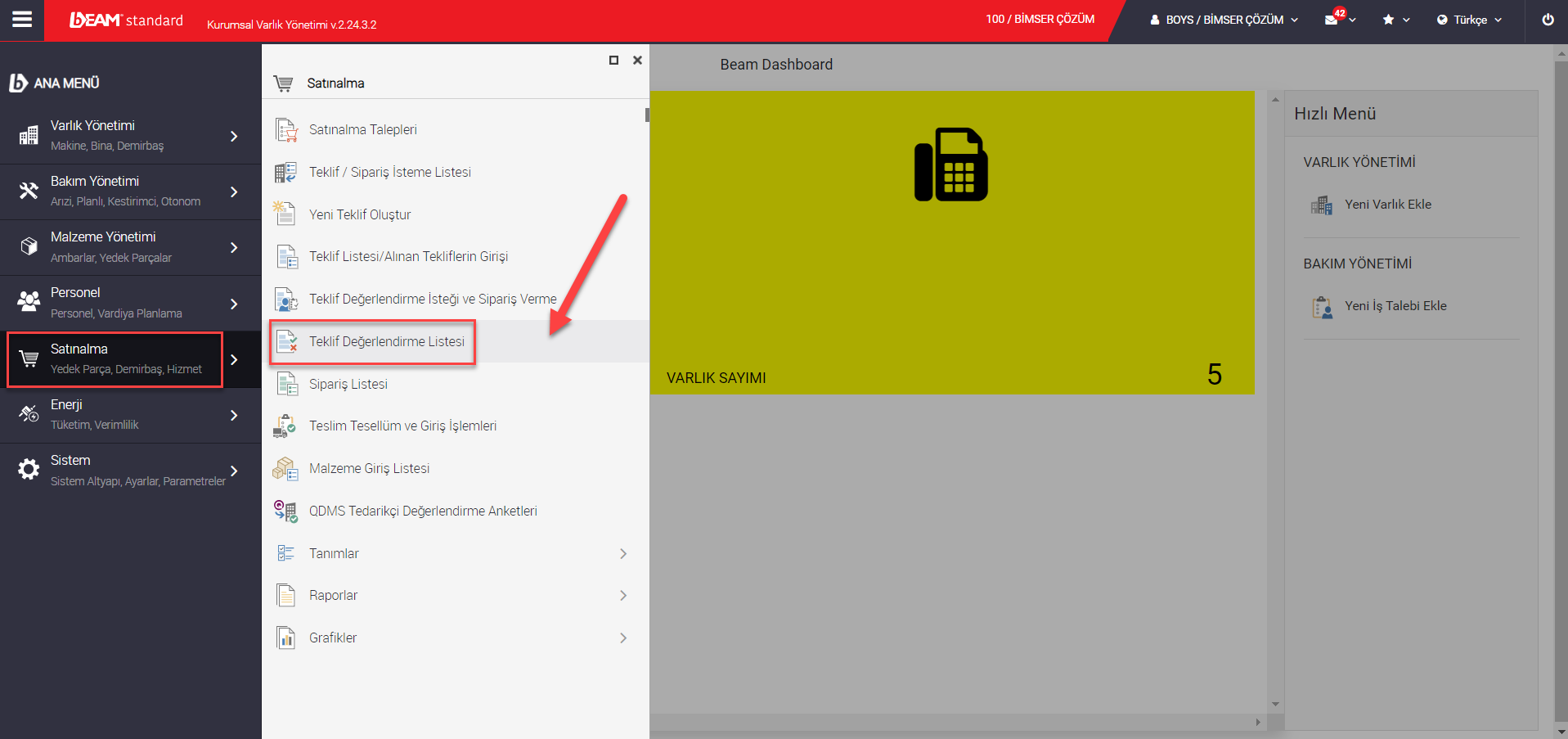
Under the heading "General Status", the status of the proposal is determined. Click on the "Change" button to confirm the offers.
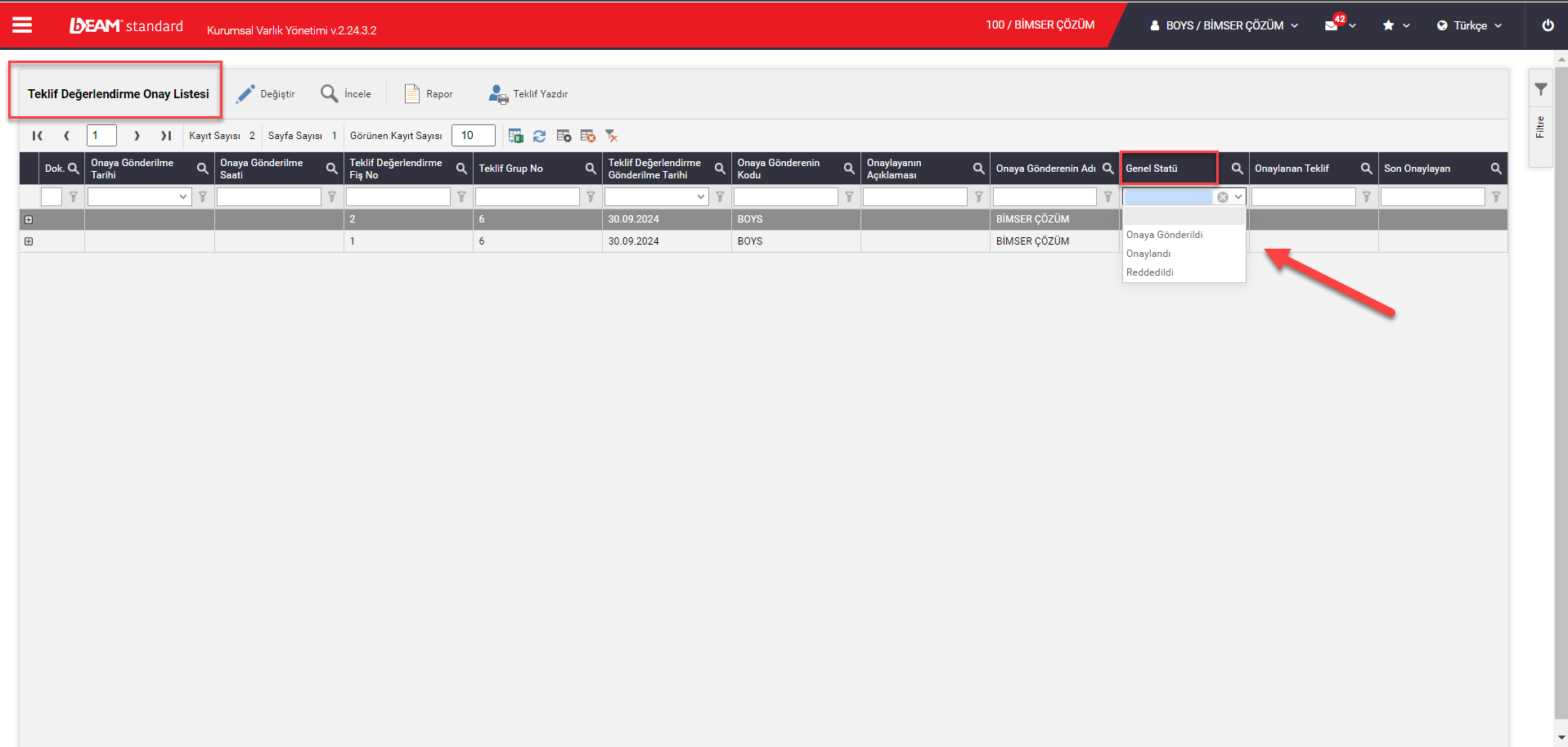
The offers are sorted from left to right. The number written under the "Unit Price Title" of the affordable offer comes painted in orange.
Click on the "Approval" heading to the right of the proposal to be approved.
Information about the content of the offer can be accessed from the headings on the left.
After all the procedures are completed, click the "Confirmation" button at the top right.
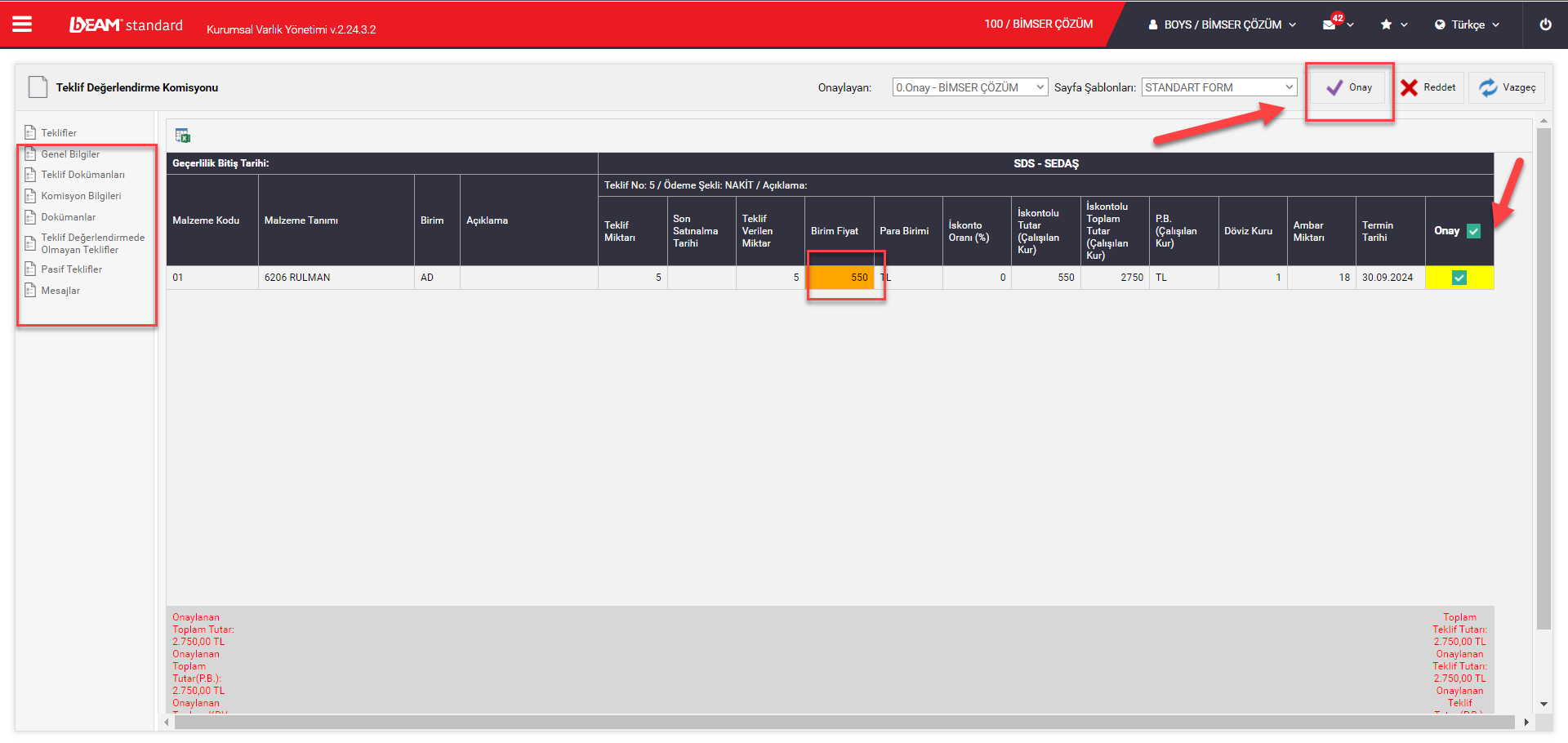
Under the heading "Proposal Evaluation Approval Status", those with the status of "Approved" can be converted into orders.
Click on the box on the left and click the "Order Order" button.
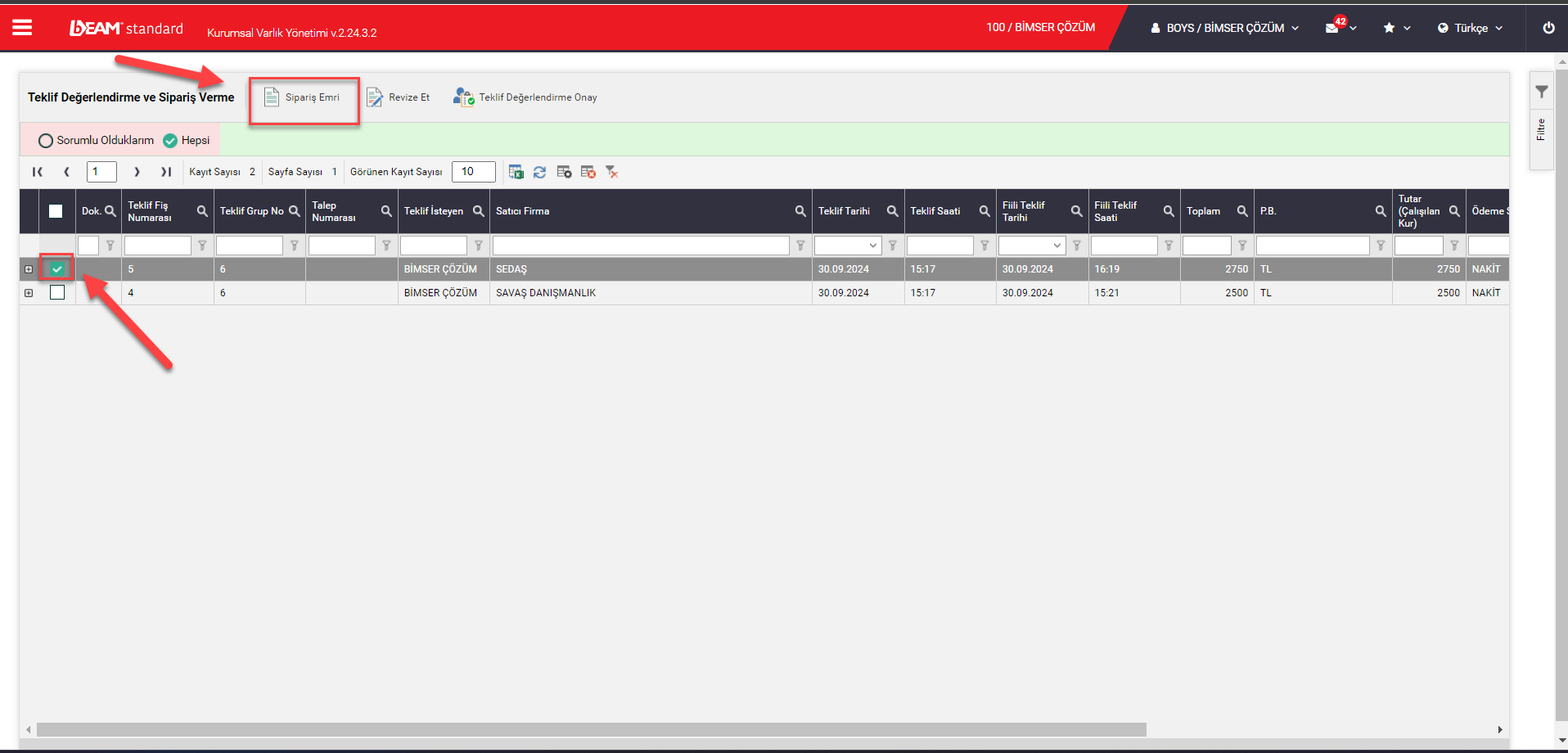
For detailed information about order card filling processes, please review the document named "Creating a Purchase Order".