Embezzlement Transfer Module Usage
The embezzlement transfer module is used in cases such as embezzling the assets defined in the system to the relevant personnel, embezzling an embezzled asset to a different personnel, etc.
As long as the transactions made through the embezzlement transfer module remain registered in the system, retrospective reports can be accessed in the desired time period.
When making an embezzlement transfer, the type of embezzlement transfer to be made should be selected first. If the embezzlement transfer type is not previously defined on the definitions screen, the identification process should be done first.
In order to access the relevant page, the Asset Management > Definitions > Embezzlement Transfer Types buttons should be used, respectively.
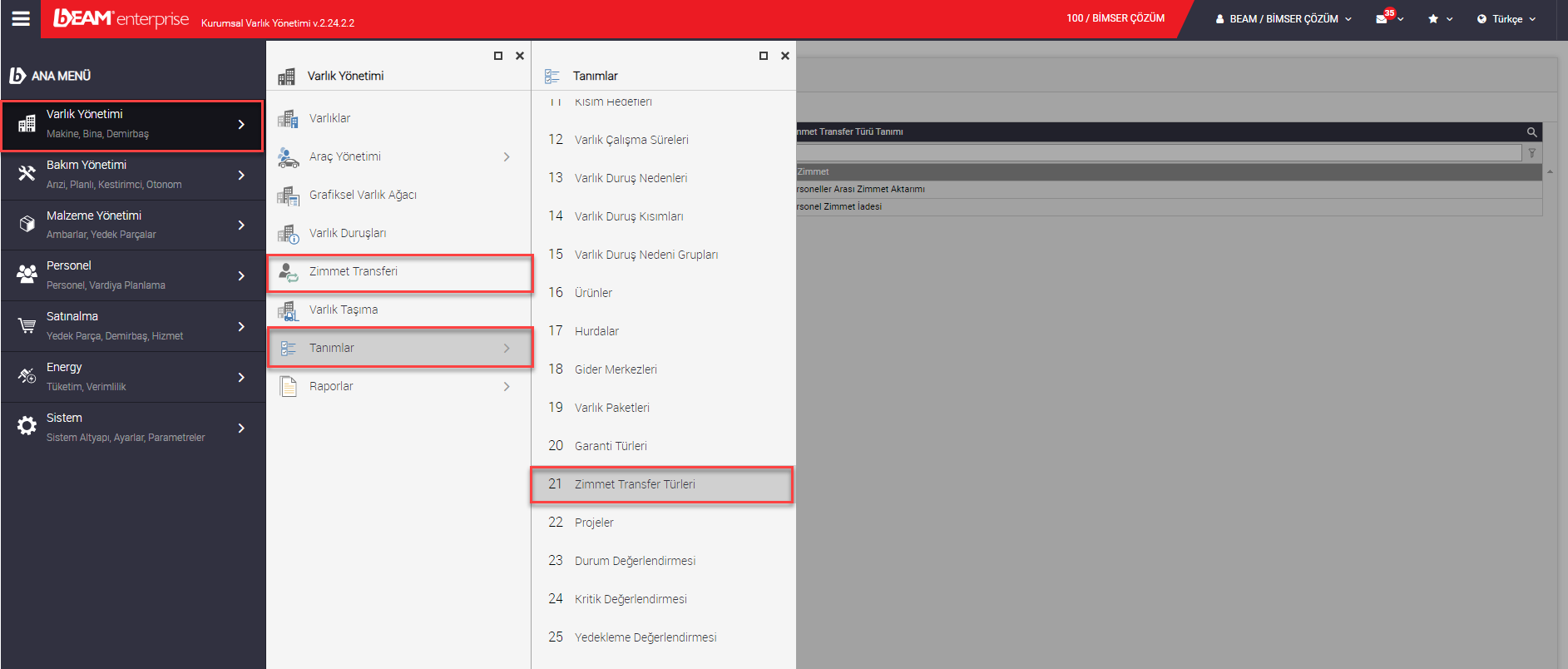
After adding the different types of transfers used to distinguish embezzlement transactions, the Embezzlement Transfer Module can now be used. The embezzlement transfer module is located under the Asset Management module. After adding embezzlement transfer, the previously added transfer types are listed and one of these types is selected and the embezzlement process begins.
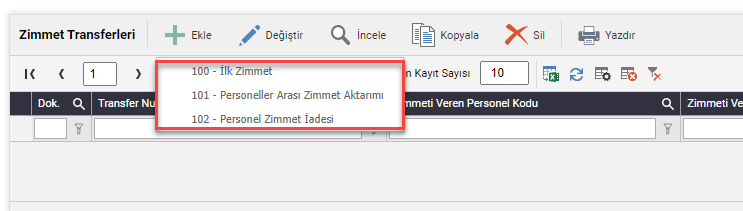
There are some mandatory and optional fields in the embezzlement transfer card. The transfer number and date are automatically assigned by the application. Embezzlement Personnel: If the asset on any personnel will be transferred to a different personnel in the embezzlement process, this field can be selected over the three dots on the relevant label. New Embezzled Personnel: The personnel to be embezzled are selected from this area. The Asset to which it is affiliated, New Section headings can be specified if it requires a change in the physical location of the asset or in the asset tree while the embezzlement work is carried out. In this way, the asset transfer process is carried out along with the embezzlement transaction. Asset Status: If there is a change in the asset status during the embezzlement transfer process, it is used to make seim. Explanation: If you want to write an explanation about the transfer, this field can be used. Add the Assets of the Embezzling Personnel: If there is a personnel who embezzles in the embezzlement process, it is used to automatically bring the assets on the personnel to the assets tab.
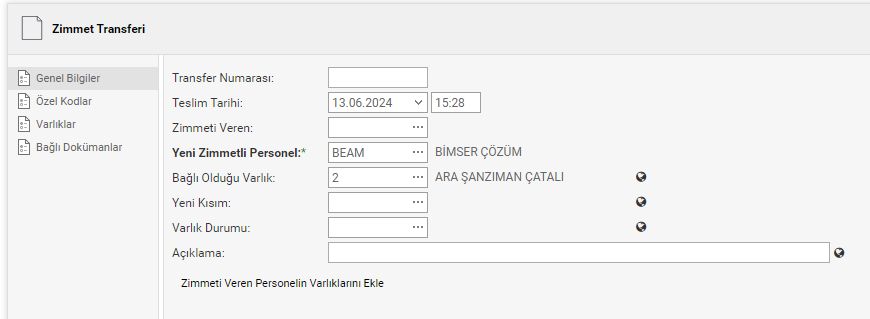
The assets tab is used to select the assets to be embezzled. The assets to be selected in this tab can be selected and saved one by one with the + button. At the same time, elections can be made with multiple selections. In addition to both features, bulk asset transfer can also be done via excel. At the same time, if you want to add a document for the relevant transaction on the embezzlement transfer screen, the document can be added. If detailed information is desired, the special codes field can be used.
