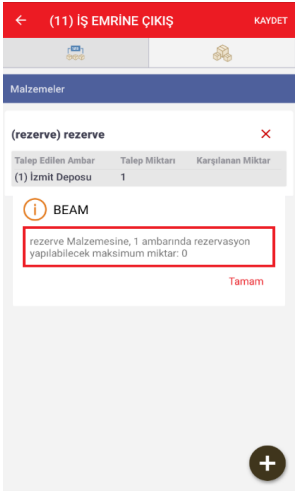Use of BEAM Reservation in Material Request and Transfer
1. Entrance
1.1. Purpose
Material costs are at the top of the most important costs of many companies and materials Controlling costs is not easy for many businesses. Included in the BEAM app With the material module, you can control and follow the scattered structure and processes. This Thanks to the Material Reservation function in scope, it allows it to be managed in some way.
1.2. Scope
During the use of the materials needed by the enterprises, both critical stocks and priority works It is important to reserve the materials that are in stock for this type of work. Also According to the booking rules in the material request and transfer processes with the web and mobile application aims to create material movements.
2. Module Usage:
2.1. Declarations:
2.1.1. System Descriptions:
Click on the "System" tab in the Beam main menu. Then the "Companies" page is selected then on the company in the parameters tab "(BC429) - In Material Request and Transfer Use the Reservation System" parameter is checked. When this parameter is active The output and transfer processes are not only through material movements, but also through Material Demand and The transfer must be maintained through the module. Otherwise, the Material Request and Transfer processes There may be problems with the amount of reserved material in the approval flows.
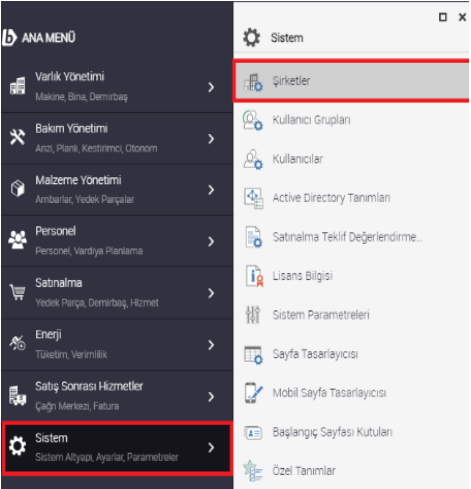
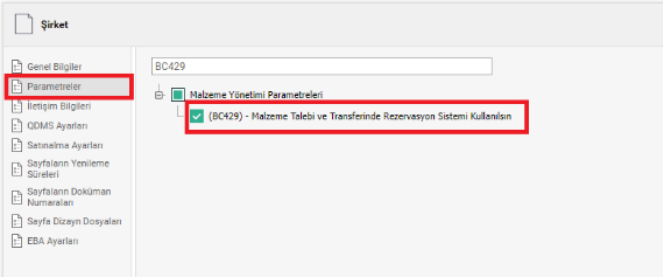
2.2. Use and Controls of the Booking System:
2.2.1. Use via web application
"Material Management→Material Request and Transfer" tab in the BEAM main menu is clicked. Then, from the Material Request and Transfer page that opens, it is desired to be done by saying Add Selecting one of the "Issue or Transfer" transaction types provides access to the Material Transaction page. **On the Material Request and Transfer page, reservation transactions can be made through Departure and Transfer Types.
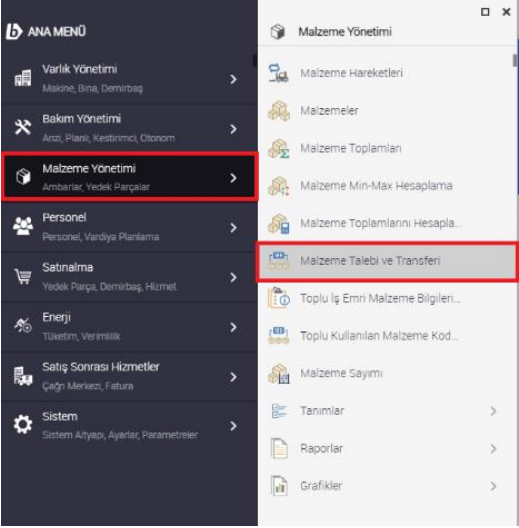
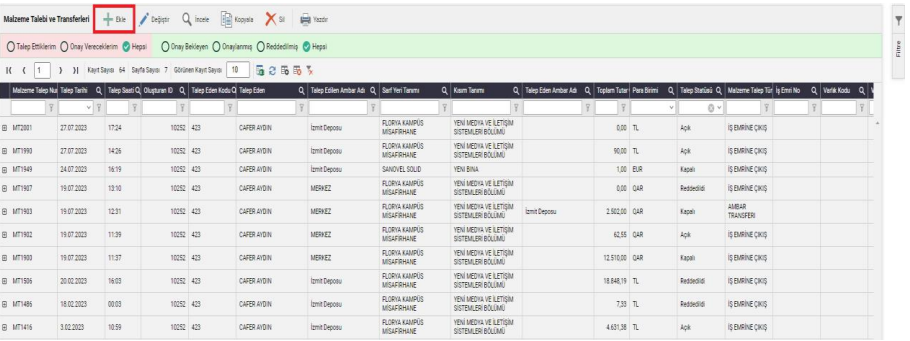
To select the materials to be requested from the exit or transfer transaction page that opens, click "Materials" tab and desired using Insert Material/Multi-Select or Export from Excel the addition of materials is provided.
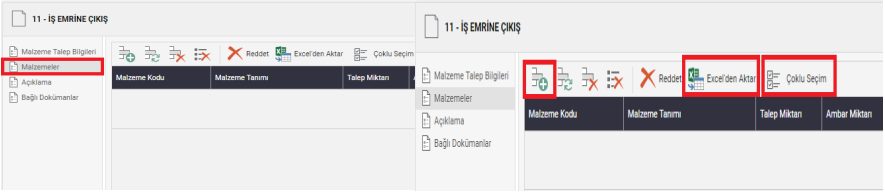
How many materials are added in which warehouse when material is added or when material is added from multiple selections The pieces that have been reserved can be displayed in the "Amount of Material Reserved" field. Reserved The Material quantity field shows the amount of material pending approval.
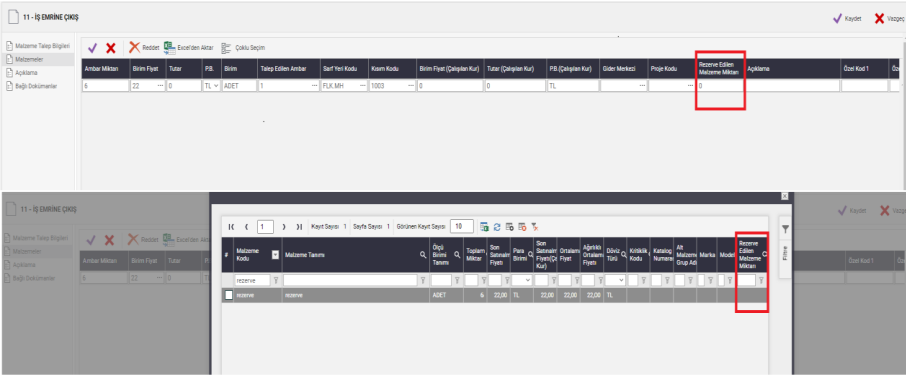
During the addition of materials (Insert – Multi-Select – Export from Excel) the demand quantity is reserved on the system If it exceeds the amount that can be made, the system will allow "XX Material, Maximum Reservation in YY Warehouse Quantity: ...." informs the users with a warning and for this reason, the system is responsible for the specified amount it does not allow to add more material.
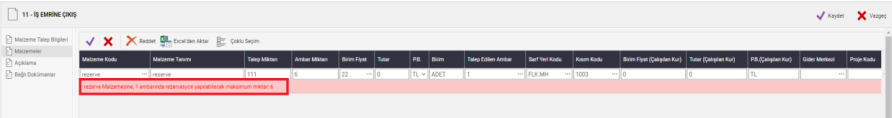
After the addition of materials, when the materials related to the save start to be saved, you can also click the Booking The request has been initiated and submission is provided to the approval of the relevant parties in the process.
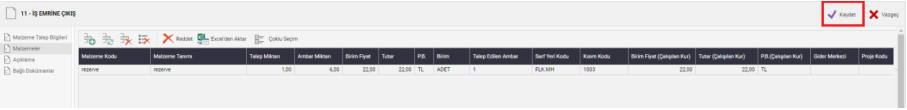
When adding materials and saving the reservation request, reservation is made in the relevant warehouses of the materials If there is an instant change in the amounts, a warning will be given and the registration process will not be done. Materials in this case tab of the relevant materials must be deleted and the desired materials must be added again. In this case, the relevant The registrant is informed about the situation with the warning issued as follows. "There was a change in the quantities of material reserved when the record was created. Sufficient for Reservation The quantity of material(s) is not available. Please re-enter the relevant records on the Materials tab. ... To its material, ... Maximum Amount That Can Be Booked in Your Warehouse: ..."
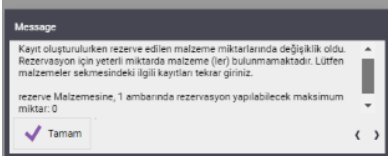
2.2.2. How to use it on the Beam mobile app
From within the menu tree on the mobile application or in the main menu, click Material Request and By selecting the transfer module, the relevant module is entered.
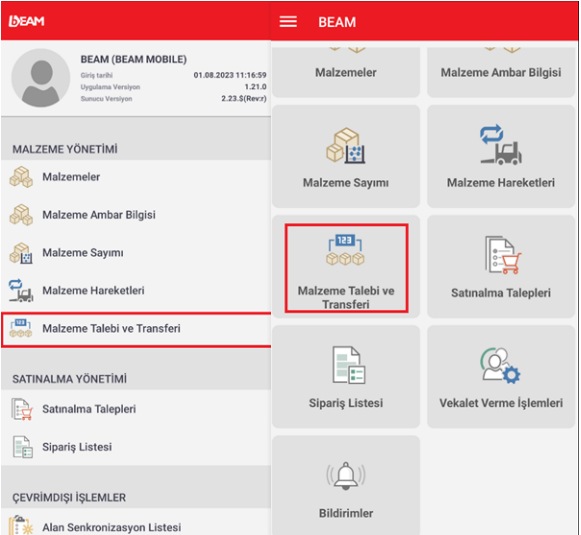
One of the "Issue or Transfer" transaction types by saying add in the Material Request and Transfer module to access the Material Movement page. **On the Material Request and Transfer page, reservation transactions can be made through Departure and Transfer Types
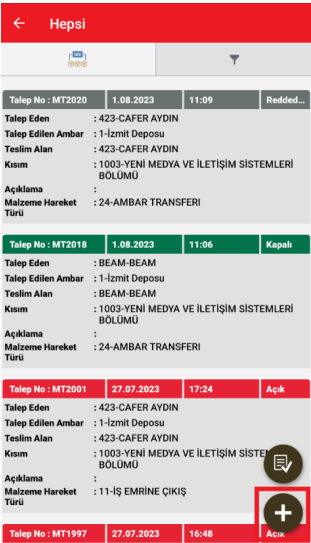
To select the materials to be requested from the exit or transfer transaction page that opens, click "Materials" tab and Add Material allows the desired materials to be added.
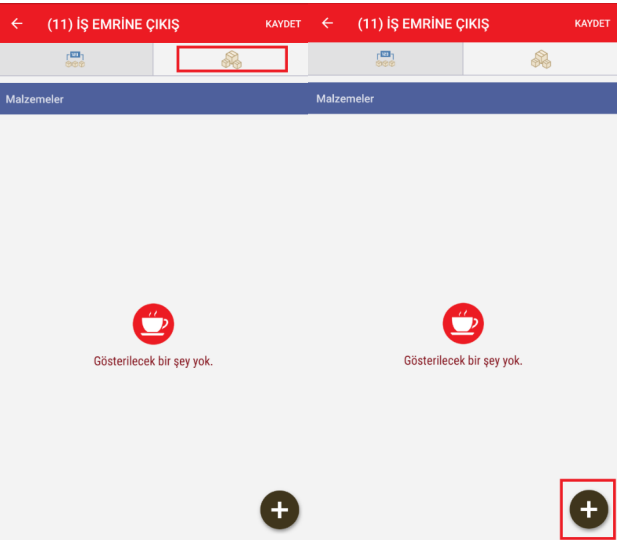
When the material is selected and then the warehouse selection is made, how many pieces of the material are reserved in which warehouse It can be displayed in the "Amount of Material Reserved" field. The Reserved material quantity field is in confirmation shows the amount of pending material.
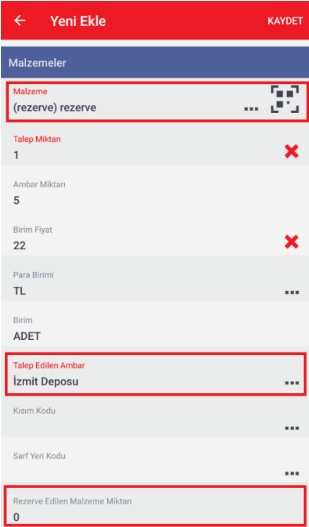
If the amount of demand during the addition of materials exceeds the amount that can be reserved on the system, the system "Maximum Quantity That Can Be Booked For XX Material In The YY Warehouse: ...." in the form of a informs the users with the warning and therefore the system informs the users more than the specified amount does not allow the addition of materials.
After the addition of materials, the materials related to save are also started to be saved. The reservation request has been initiated and sent to the approval of the relevant parties in the process.
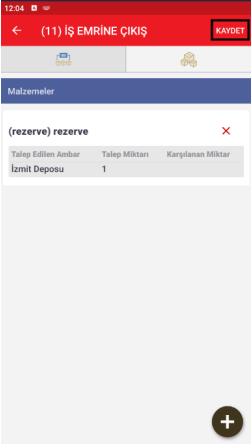
When adding materials and saving the reservation request, reservation is made in the relevant warehouses of the materials If there is an instant change in the amounts, a warning will be given and the registration process will not be done. Materials in this case tab of the relevant materials must be deleted and the desired materials must be added again. In this case, the relevant The registrant is informed about the situation with the warning issued as follows.
”. ... To its material, ... Maximum Amount That Can Be Booked in Your Warehouse: ..."