How to Create Periodic Maintenance?
Definition: Periodic maintenance is a sub-module with its own definitions. As with any planned maintenance, there are job steps (checklists) to perform this maintenance. The main definitions of periodic maintenance are;
- Job Steps (Mandatory)
- Maintenance Plans (Mandatory)
- Measurement Packages (not mandatory)
- Periodic Maintenance Definitions (Mandatory)
In order to make these definitions, follow the following path;
- Materials Management
>Periodic Maintenance
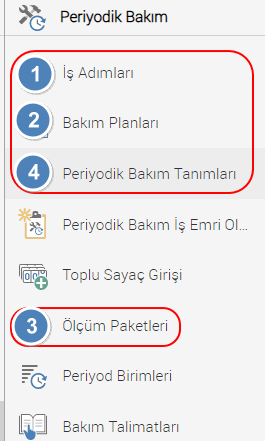
##1) Job Steps
1.1) General Information
Work step code: Specify an appropriate code.
Job step description: Enter the work step to be done in detail.
##2) Maintenance Plan
2.1) General Information
Maintenance plan code: Specify an appropriate code.
Maintenance plan description: Make an appropriate description. Periodic Maintenance is not a definition, one maintenance can be used in more than one periodic maintenance. For this reason, you can think of the work steps to be selected as naming a package that we collect.
2.2) Job steps
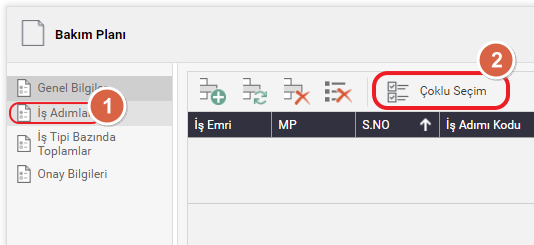
Enter the required work steps you created in the job steps interface here. With the multi-select feature, you can selectively add job steps at once.
##3) Measurement Packages
3.1) General Information
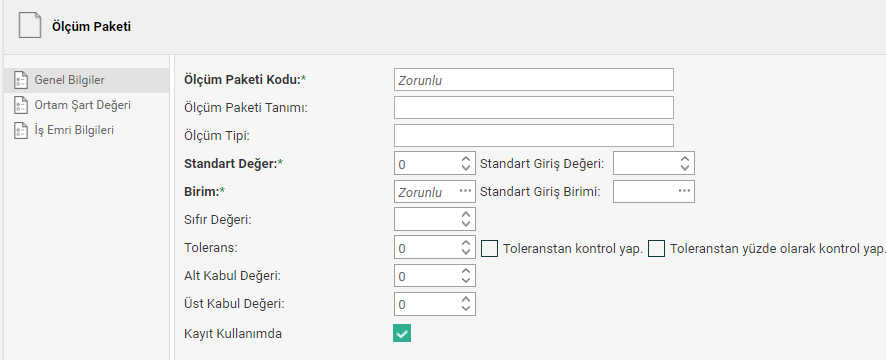
Enter the Measurement Package Code and description. If the tolerance is to be determined from the tolerance after specifying the standard and its unit, select the option after entering the tolerance information. If the upper and lower value and the measurement result are to be checked, you do not need to select a tolerance option.
3.2) Work Order Information
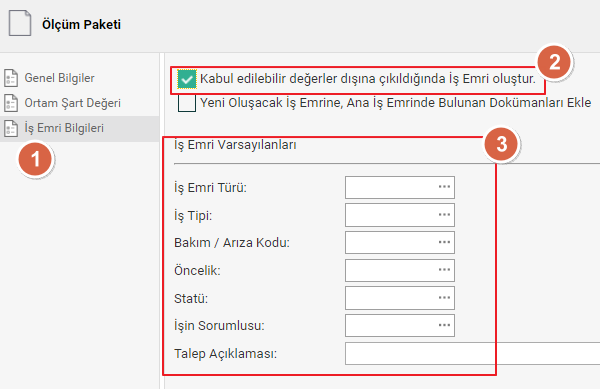
- Create a Work Order when acceptable values are deviated. When the work order is closed, it creates a new work order in relation to the specified lower and upper value (or Tolerance) when it goes Outside. The settings for this created work order are set by selecting them in the following panes.
##4) Periodic Maintenance Definitions
- In which asset the prepared plan will be implemented,
- With which periods the work order will be created
- This work order is a field where the work type, demand description and similar information are organized.
4.1) Periodic Maintenance Information
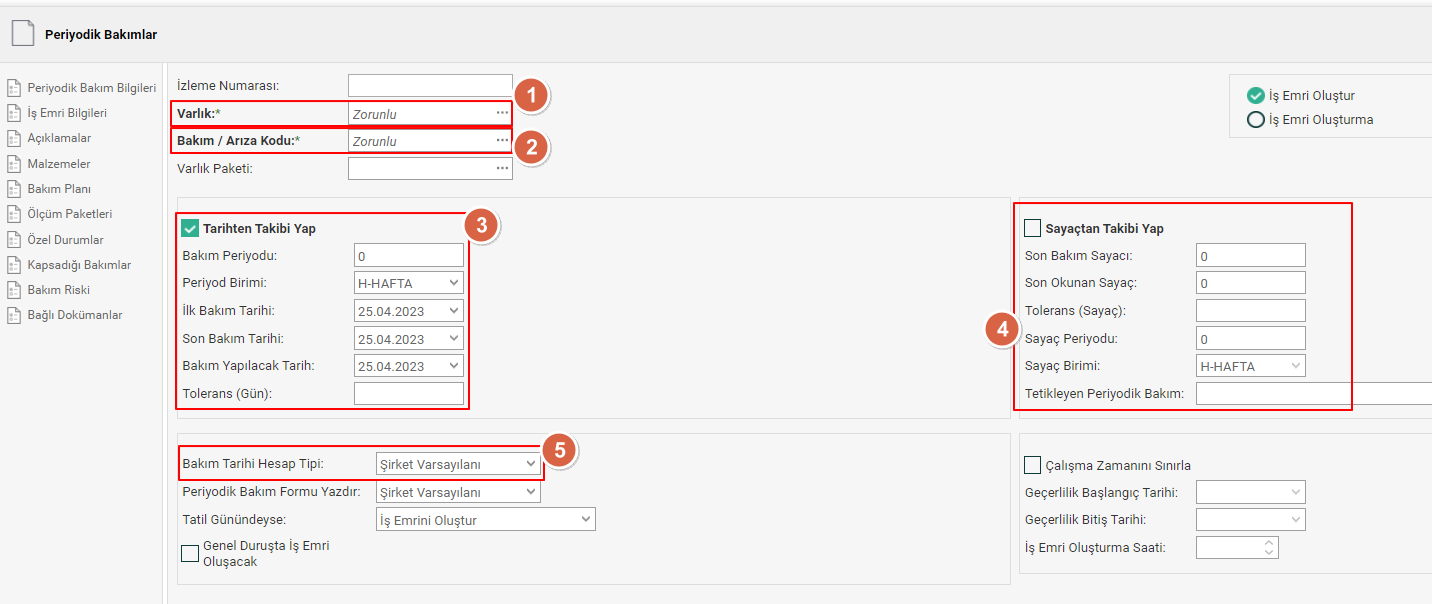
1) Asset: Select the asset for which periodic maintenance will be performed. 2) Maintenance/Fault Code: It is recommended to define it in more detail as a maintenance code. For example: 3 Months of Periodic Maintenance instead of Periodic Maintenance 3) Follow Up Date: Enter a repetition method that you want to be repeated between the specified dates after checking the box here. Tolerance is the information about how many days in advance the periodic maintenance will be created on the work order page (notification date). For example: If the maintenance date is April 15 and the Tolerance is set to 3 Days, it occurs on the work order page on April 12. 4) Follow from the Meter: If checked, the periodic maintenance created is monitored through the meters to be increased and is activated after the meter period has passed. 5) Maintenance Date Account Type: If fixed is selected, if maintenance is manually activated by selecting Periodic Maintenance Definitions from the Periodic Maintenance Definitions page and selecting Create New Work Order before the date of the created maintenance, the maintenance period does not change even though maintenance is performed early. If dynamic is selected, the periodic maintenance date calculation is refreshed when we manually create the work order. Example Scenario: If I want to perform the weekly maintenance on April 12 that I should have done on April 15 for some reason; I come to the Periodic Maintenance Definitions page and create the work order by selecting the Create new work order option for the periodic maintenance that I defined. If the setting for this periodic maintenance is fixed, it will occur even though I maintain the next work order on April 15. If it is dynamic, it is updated to occur on April 12+7=19. For this to happen, the work order must be closed.
4.2) Other Tabs within Periodic Maintenance Definitions
- Work Order Information Production Status: It is used for automatic change of production status when periodic maintenance is activated. Enter the Work Order Type, Job Type and Maintenance Priority, Maintenance Duration.
- Remarks: When the Work Order is created, enter the Request description that will be written inside.
- Materials: Add the material you want to come automatically recorded to the work order that is certain to be used.
- Maintenance Plan: Select the appropriate maintenance plan.
- Measurement Packages: If there is an appropriate Measurement Plan, please add it.
- Special Cases: You can choose the time when periodic maintenance should not be active on a monthly basis.
- Linked Documents: If there is a file related to maintenance, you can add it.