Purchase Delivery Receipt Transactions
The delivery and receipt screen is used at the stage where the order process has been completed and the incoming materials will now be entered into the warehouse/warehouse. Thanks to this page, the information such as quantity, invoice number, waybill number, receipt number, etc. of the incoming materials is entered and the purchased material is entered into the stock. In order to reach the page, first proceed to the Delivery, Receipt and Entry Transactions page via Purchasing Management.

The record can be reviewed with the Review button on the page. Entry is done with the Login button from the order. With the Cancel Order Materials button, if there is a record to be canceled, this process is performed.
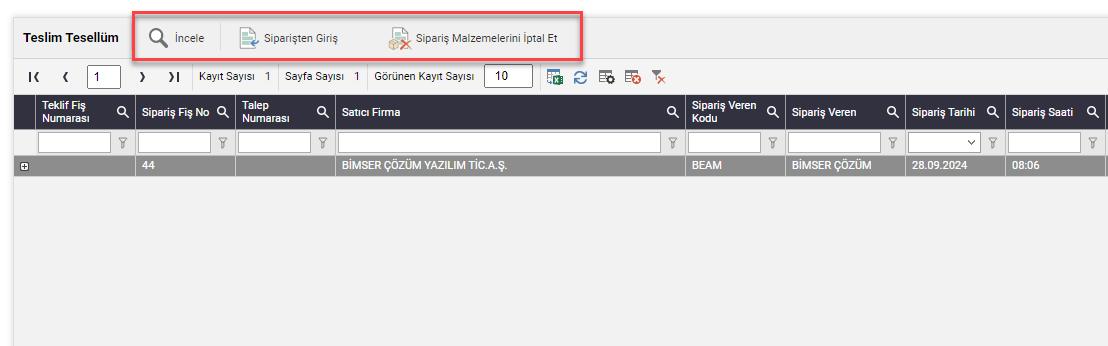
The first tab that appears in the delivery receipt card is the Waybill information. Waybill, Invoice, Receipt numbers can be updated from this field. At the same time, order and delivery information is checked and updated if necessary.

The Materials tab lists the ordered materials. In order to perform a delivery process, the "Delivery Amount" information must be entered. In order to enter this information, it is necessary to double-click on the relevant material line or press the update line button at the top left.
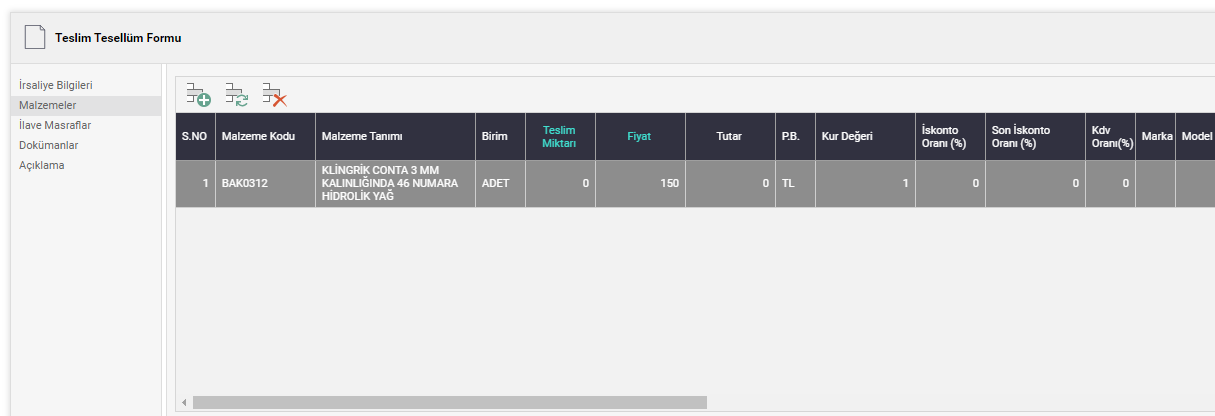
To update, the material line opens as a pop-up. The following screenshot shows an example. It is important to enter the "Delivery Quantity" information in this field.

After the information is entered, the occupancy of all mandatory fields in the delivery receipt card is checked and the record is recorded. When the registration is completed, it can be viewed on the "Material Movement Module", where the material movement records of the delivered material or materials are created. In some cases, suppliers may deliver materials in parts. In such a case, the delivery amount information is entered as the first incoming amount and the delivery receipt record is completed. However, since the order quantity is still not synchronized with the current receipt quantity, the delivery receipt card continues to be open. When the missing materials are delivered based on the relevant order, the material entry is carried out on the same delivery receipt card as the previous method. When the delivery receipt entry is completely completed, the entry card will be sent from the relevant page. The "Material Entry List" module can be used to see the old delivery receipt records.