Entry of Additional Costs in the Creation and Delivery of Cost Items
After the order process, first go to the Purchase > Definitions > Cost Items page in order to enter the cost items that arise during the order process while the delivery of the material is made.
The definition of cost items that may arise in order processes is made on this page. Code – The activity of the relevant record can be specified with the definition and explanation information.
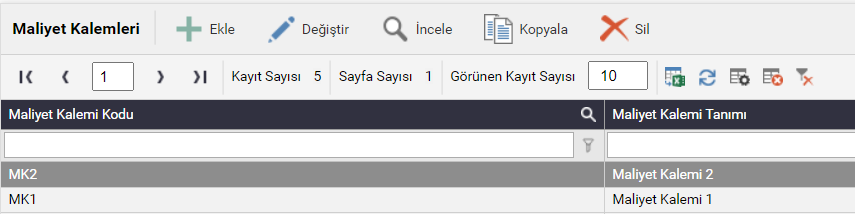
While the delivery process is being made, go to the tab named additional costs. By clicking the add button in the table here, the cost item and optionally the supplier are selected. This is recorded by entering the date of the cost item and the cost amount. If a different exchange rate is used, the exchange rate value will be calculated according to the date entered.
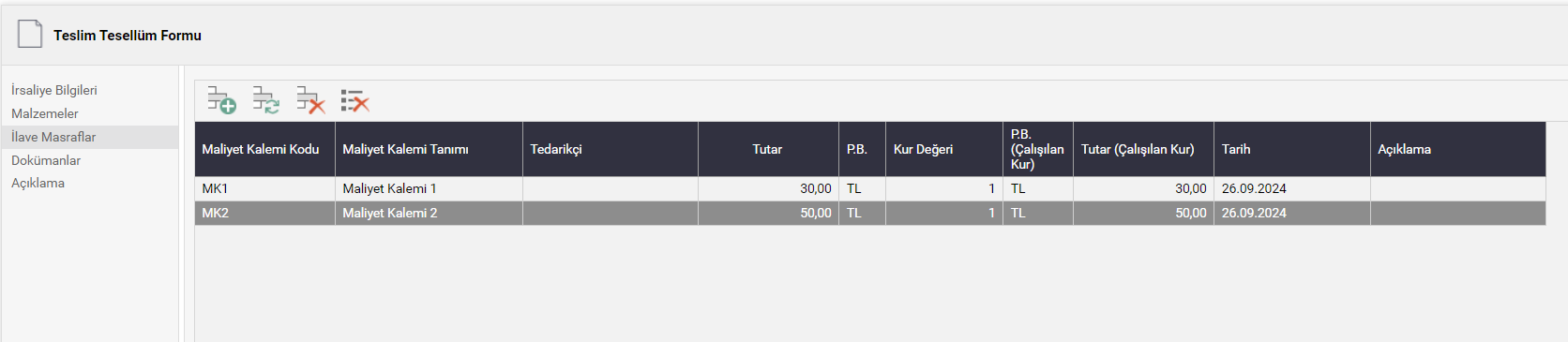
When the receipt process is completed for this material, it is calculated as the unit price (the sum of material cost + additional costs) / Quantity in the material movement.