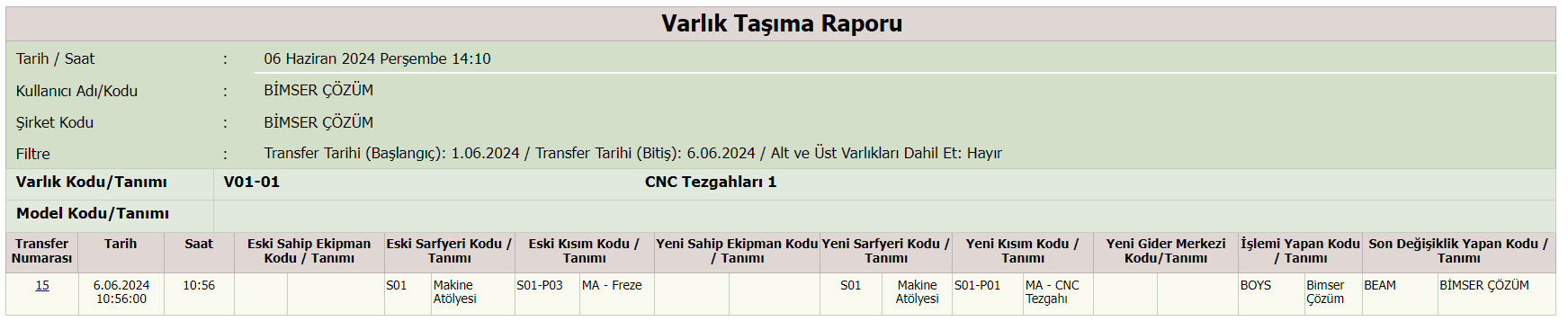What is Asset Moving and How Is It Done?
Description
When defining assets, the locations of the assets are specified with their location and section definitions. The location of assets is subject to change. For this reason, it may be necessary to specify the new consumable/part and the new entity to which it is attached.
If the user has the authority to change the asset card, he can change the asset-specific information. However, if there is a need for a history related to the change of the locations of the assets, this process will be insufficient.
For this reason, the change of asset locations should be carried out from the Asset Transport interface, not from the card.
Menu > Asset Management > Asset Migration
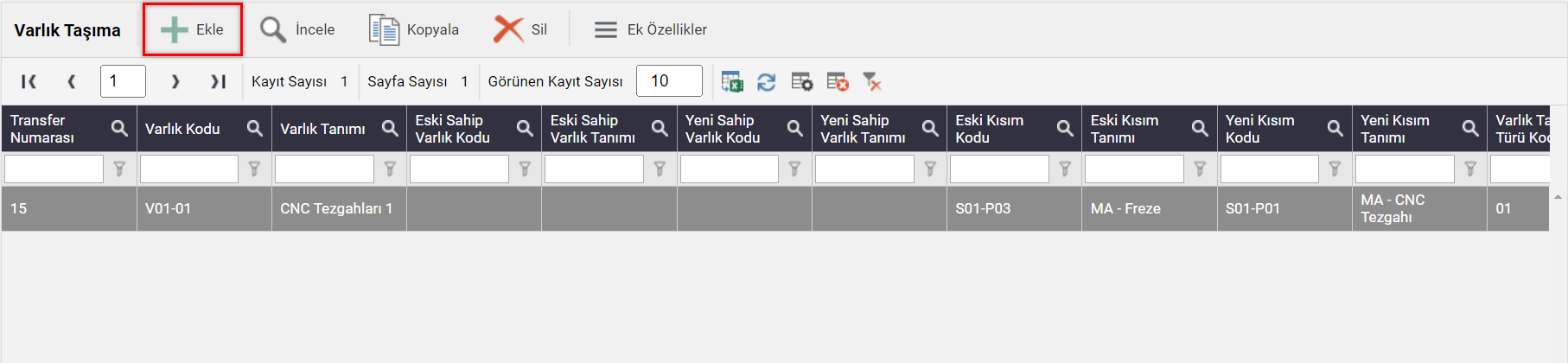
All data seen on this screen is displayed on the basis of asset and location change. Changes are also made in this way. When the transactions are performed, as can be seen in the screenshot, there is information such as the asset, the old and new part/consumable, the asset to which it is linked, the registration date and the registrant.
Click the add button to create a record.
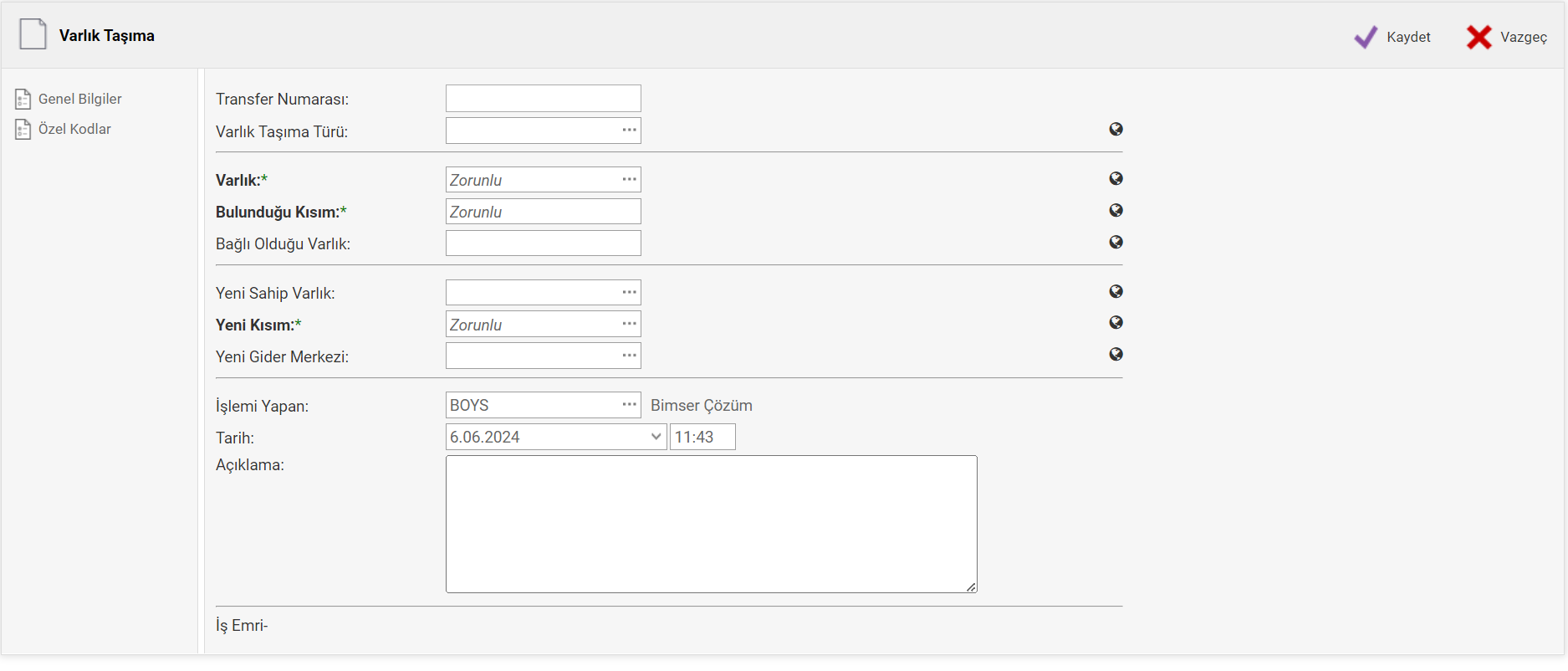
Input Fields
Transfer Number
This field will continue from the meter where it remains automatic after the transaction is made. There is no need to log in, to be able to display the number in this field while the card is being examined.
Asset Move Type
It's not mandatory, but reporting requirements can divide asset moves into types (Example: Reason for Asset Move). These types are defined on the Asset > Definitions > Asset Move Types page, and are also selected when transacting.
Location
It is mandatory information. If you have selected an asset, the information about the part that is currently registered in that asset is automatically displayed.
Linked Entity
It is not mandatory. Not every entity has an entity attached to it (it can be the Parent entity). After selecting an asset, if there is an asset to which it is connected, this information will also be fetched automatically.
New Owner Entity
It is not mandatory. The asset to be moved should only be selected if it is to be moved by showing it under an asset. After this selection is made, the New Part information is automatically fetched from the information of the selected entity.
New Section
Mandatory, the new part shows the part where the asset will be found after the transaction.
New Expense Center
It is not mandatory, it can be selected to change the previously defined expense center. This definition is not knowledge of the consumable of the entity.
Trader
When you say add, it is automatically fetched from the source that the user matches.
History
The date of the migration is indicated.
Description
The details of the migration process can be noted in this field.
Work Order
A move can be made on the Disassembly/Assembly tab in the work order. As a result of this process, when the work order is closed, the transportation process is performed and the record is created on the Asset Transportation screen. In this record, if it is a process made from Disassembly / Assembly, the number of which work order is shown in this field.
Custom Codes
Asset Migration codes are customizable backup fields. Additional input fields can be created by changing the name.
By filtering from the Asset Management > Reports > Asset Transportation Report, a report can be printed out with the records here.