List of Offers / Entry of Received Bids
After the purchase request is approved, a direct order record can be created. Or, before the order is placed, the bidding processes of the vendors can be noted from the system and passed through an approval mechanism. In order to do this, it was stated in the system that proposals were created for several companies for the relevant request in the previous document.
(Document name mentioned: Creating an Offer from a Purchase Requisition)
This document shows how to enter the offer information when the companies return for these offers. Access the relevant interface by following the path in the picture below.
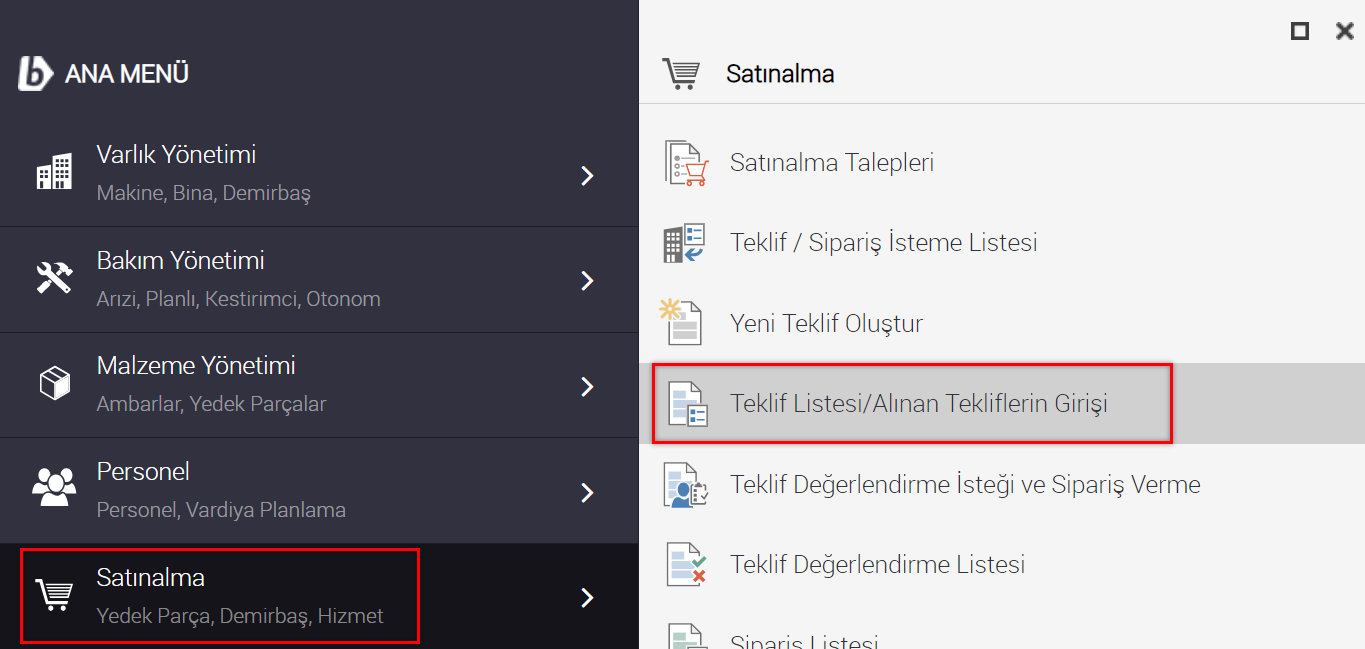
On the page that appears, you can see the records of each company of the offers we created from the request in the previous interface (Request-Company).
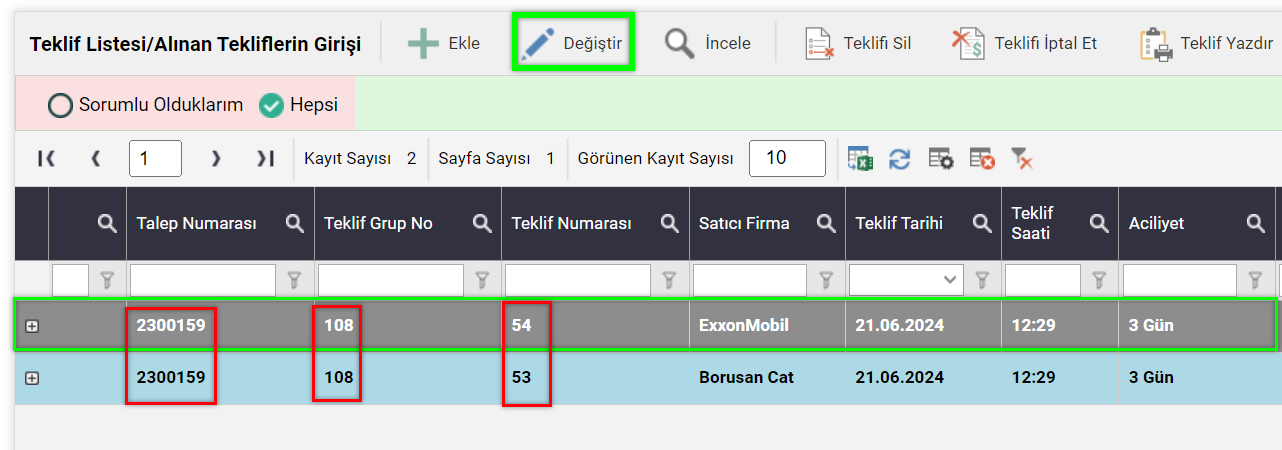
In the example in the picture, there are two lines of 2300159 request number. Bid group number 108 indicates that we are proceeding by selecting these two companies on the proposal creation page. When we do this, it assigns a group number (108). If these bidding processes were canceled and a new proposal was created, all the companies selected when creating them would have a new group number again.
After the group number, the offer number, which is the unique number of the offer record, is displayed. Records 53 and 54 of the 108 proposal groups are displayed.
By using the change key to be able to enter incoming offers, the card of the selected record (the row with the gray background) is opened in the change mode.
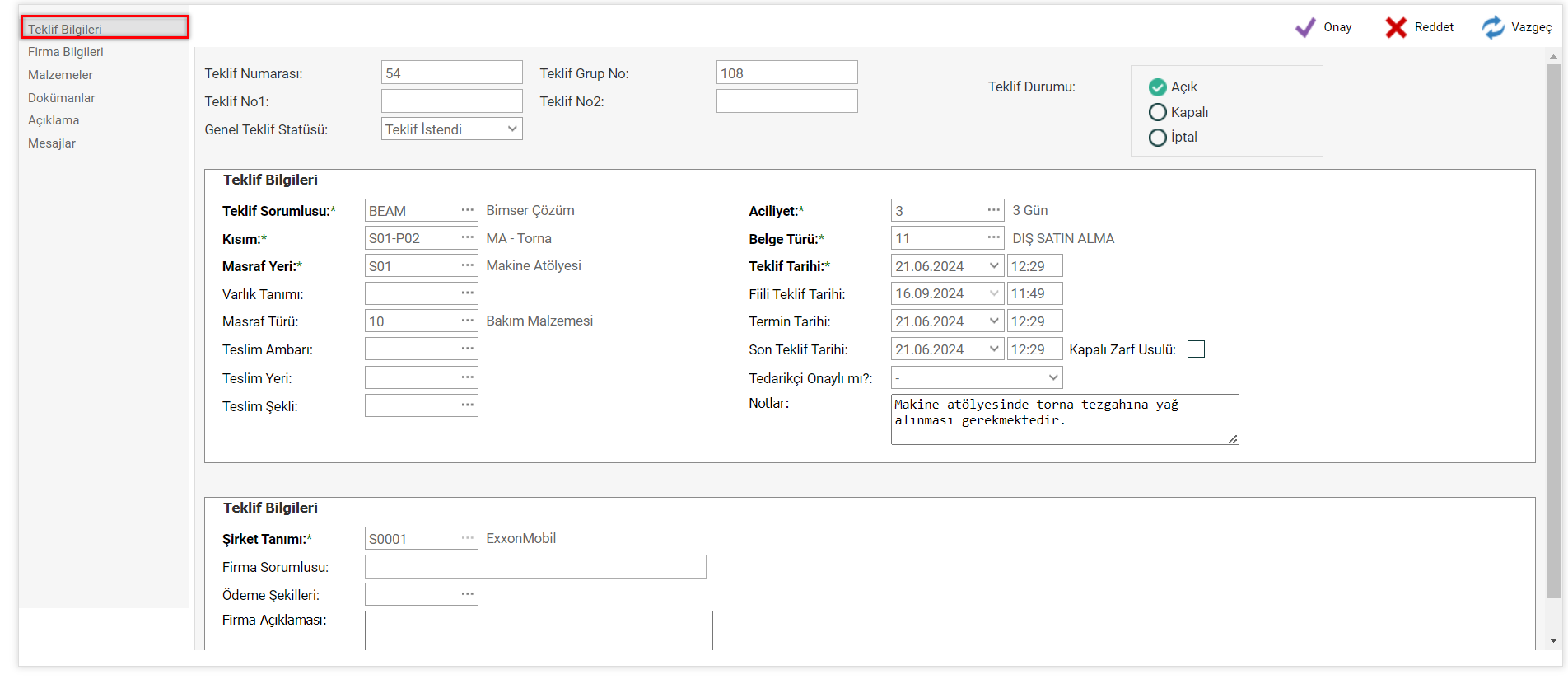
The card opens the first tab that shows the offer information. Intervention can be made to change the offer information within the scope of authorization.
Go to the materials tab to enter the bid for the material.
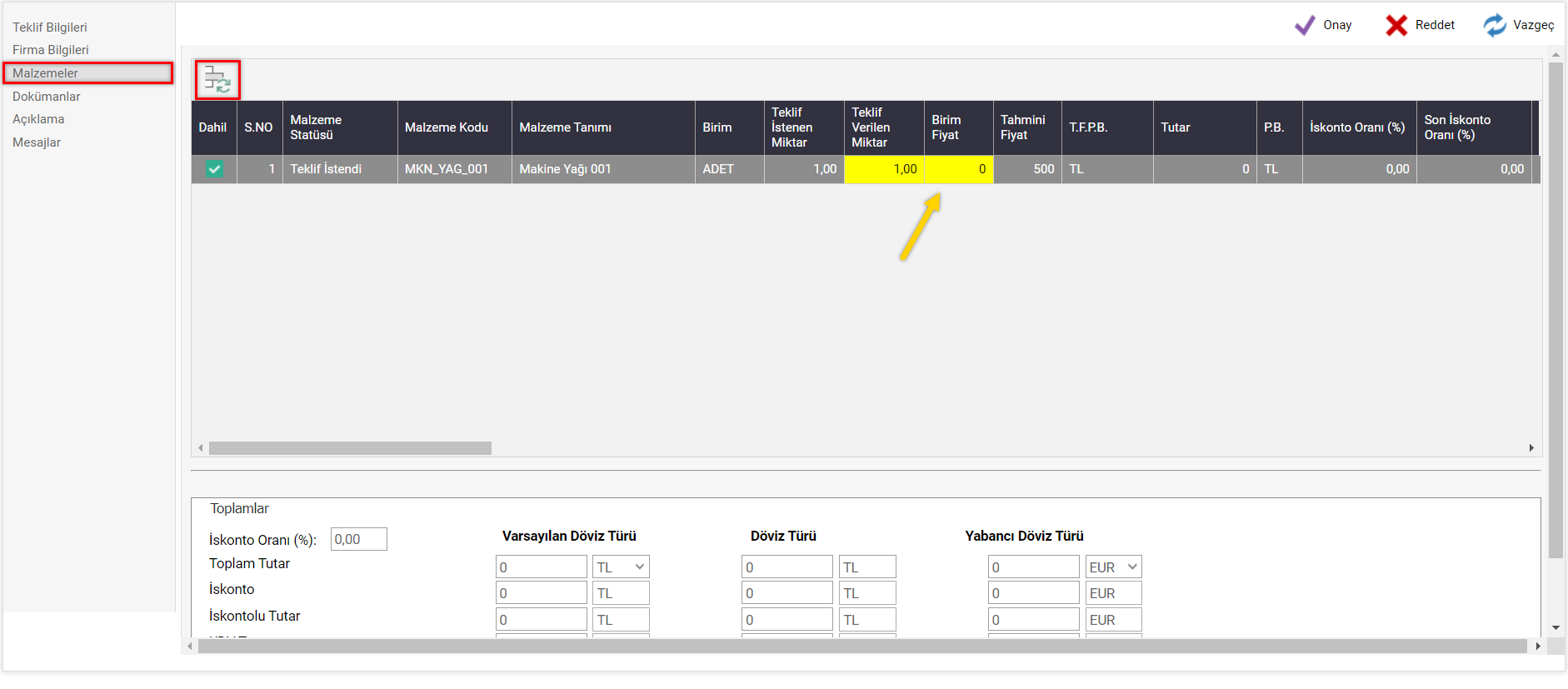
By double-clicking on the line in the field specified here or pressing the change button, the line switches to the mode of making changes.
The offer given in the unit price field is written. The quantity quoted in this field can also be changed. This ensures that when the number is requested and the company cannot meet the number of products, it carries out the process as much as it bids.
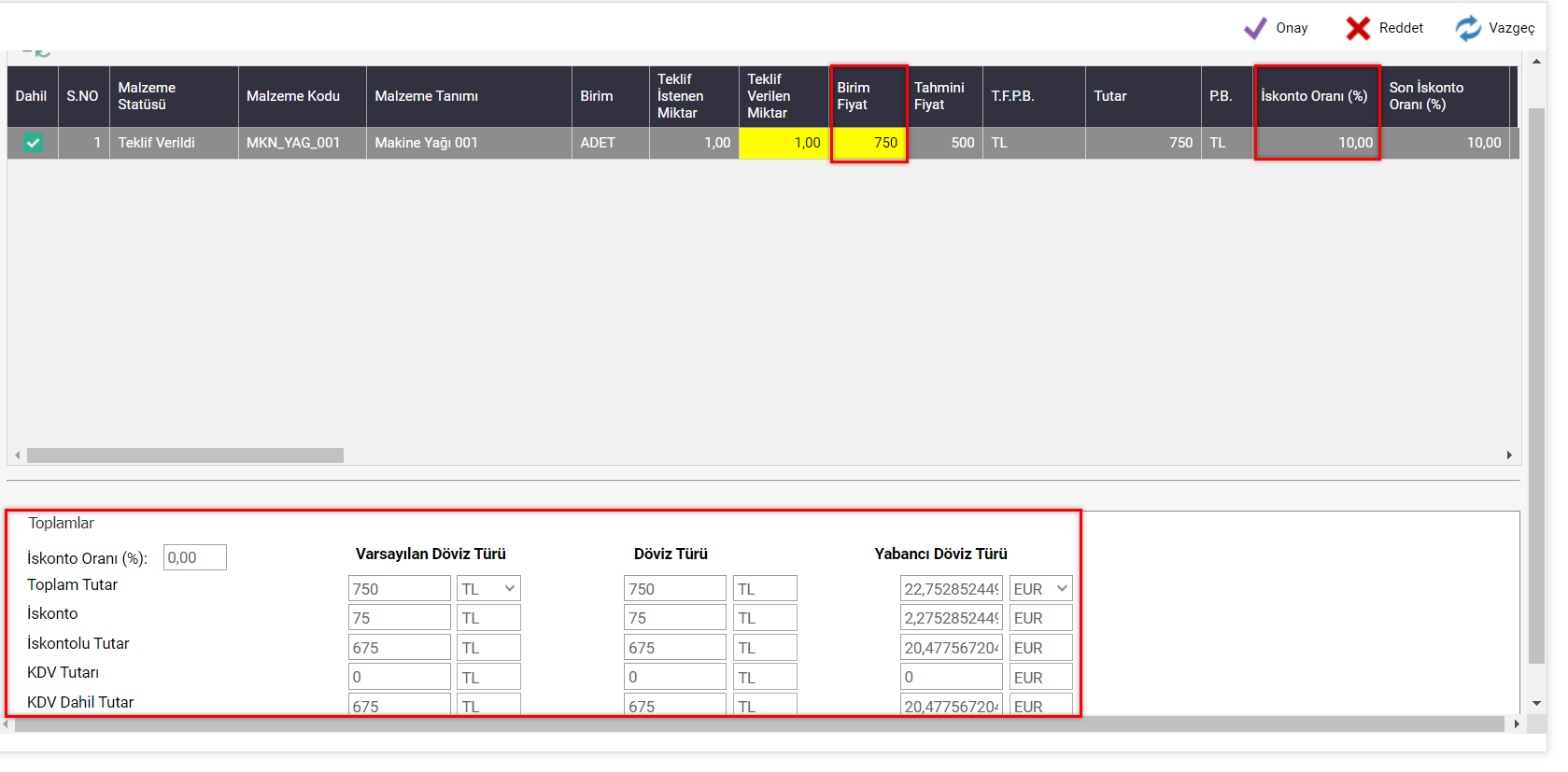
As seen above, the unit price is entered for 1 piece, and in addition, in a scenario where a discount is made, it is possible to enter the discount rate and analyze the final discounted amount from the field below.
After logging in in this way, you can continue by clicking the Confirmation button. After the same processes are completed for other offers in this proposal group, the process of sending them for approval continues.
Since the Offer Status is closed as the transactions are made, you can view it again by pulling it to the closed or all status from the filter on the right of the page.
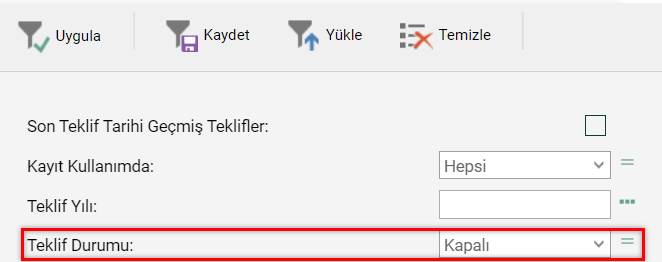
In the next process, the submitted proposals will be sent for evaluation.