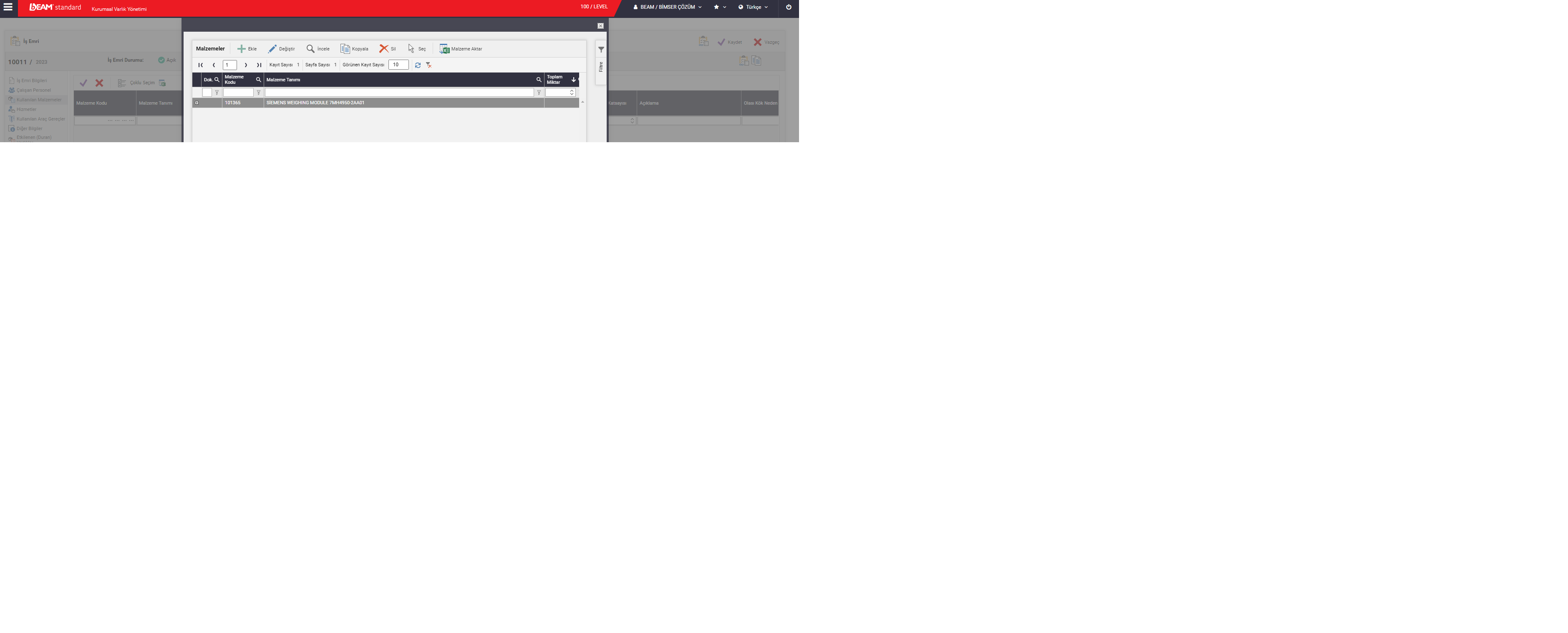Work Order Material Usage
One of the most important information that needs to be entered in order to track the costs correctly in Work Orders is the material information. When entering material information in the Work Order, the page where more than one material selection is made is opened. One of these pop-up pages is the Asset's Spare Parts List.
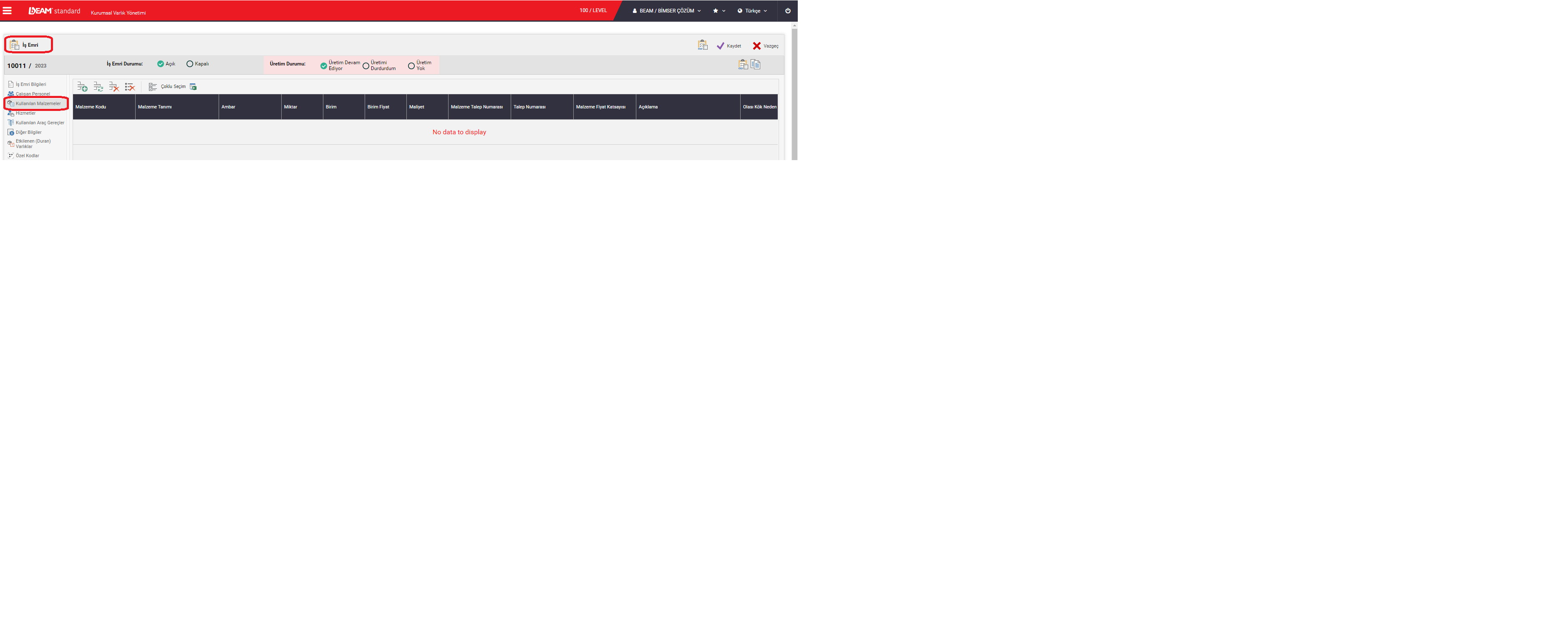
When entering material information in the Work Order, the page where more than one material selection is made is opened. One of these pop-up pages is the Asset's Spare Parts List.
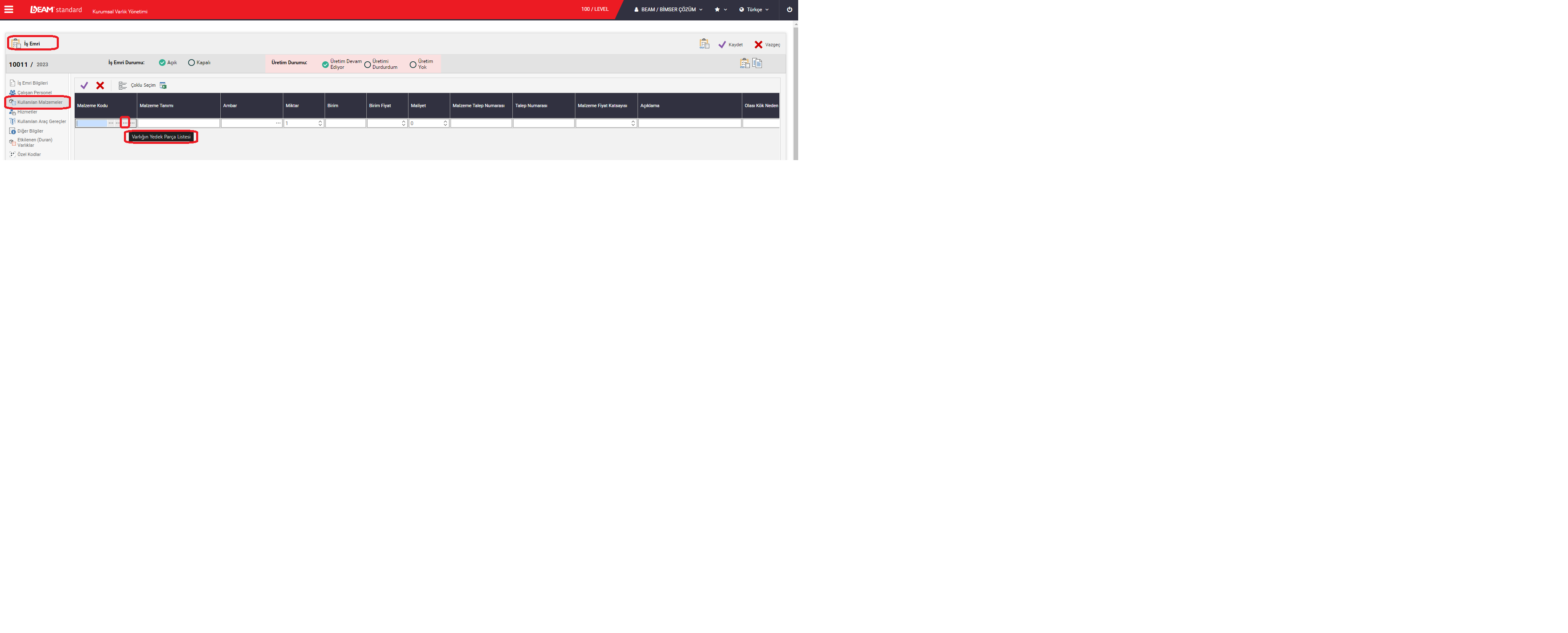
The page that opens when the Asset's Spare Parts List button is clicked is the Material information of the Asset owned by the asset selected in the work order (see Spare Parts List of the Asset). Materials of Being). From this page, they can access and select the material information that was previously used for the relevant asset and that BEAM automatically saves to the relevant asset.