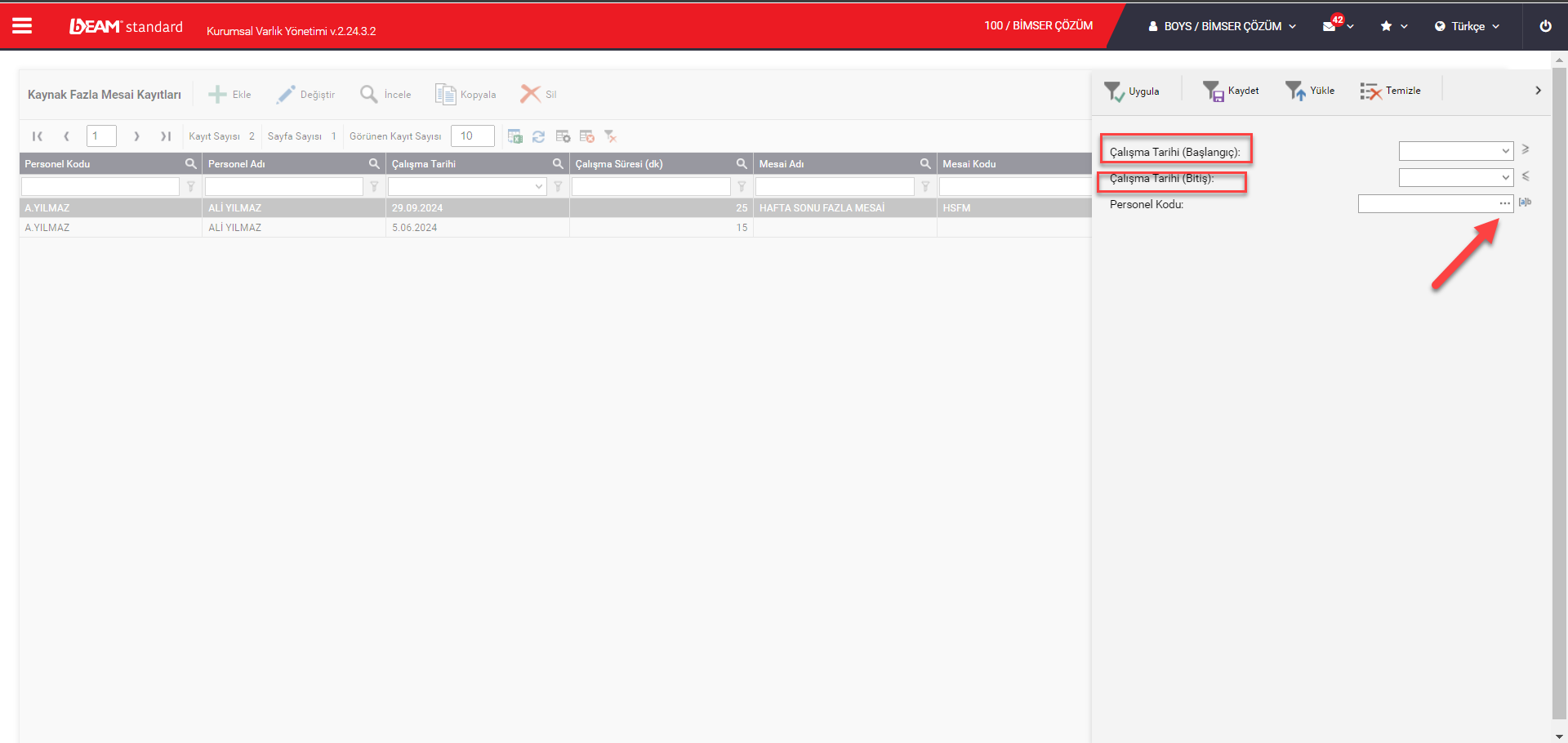SOURCE OVERTIME RECORDS TRACKING
In the Main Menu, click on the Personnel/Overtime Records tab.
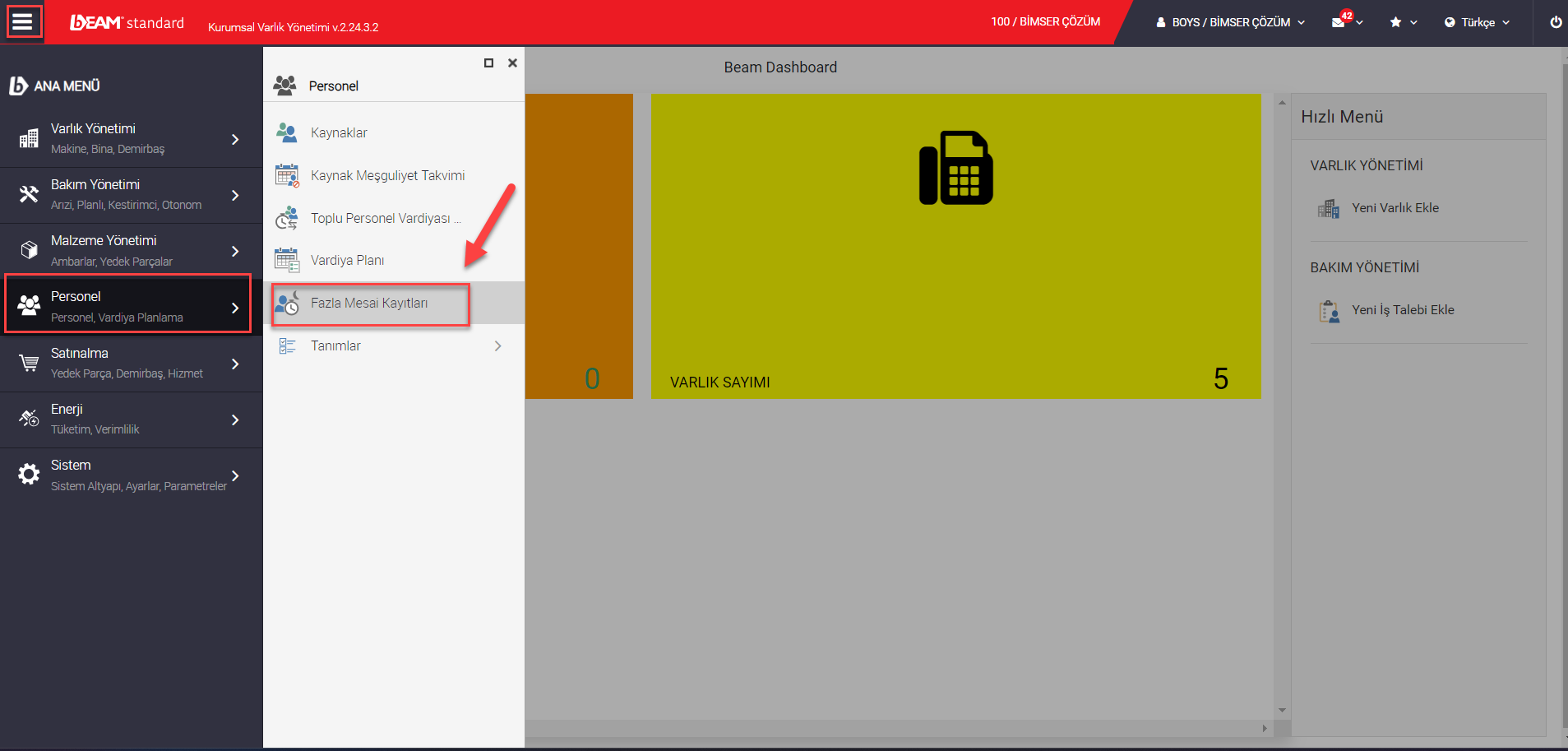
On the Source Overtime Records page, click the "Add" button for a new data entry.
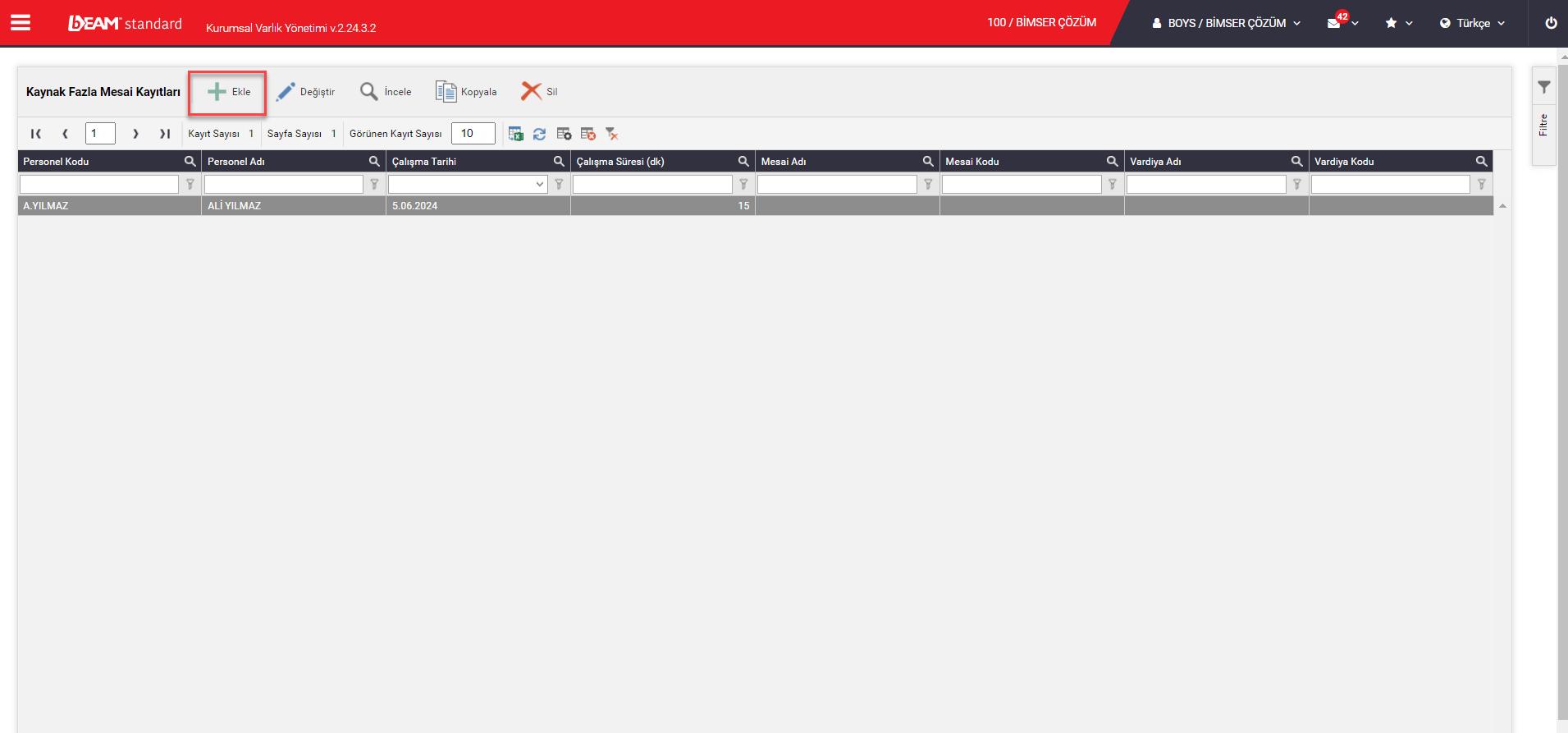
The relevant personnel information, date and working hours that we will enter overtime are selected from the following headings.
If necessary, overtime (such as weekends, holidays defined in the system), shift and description information can also be filled.
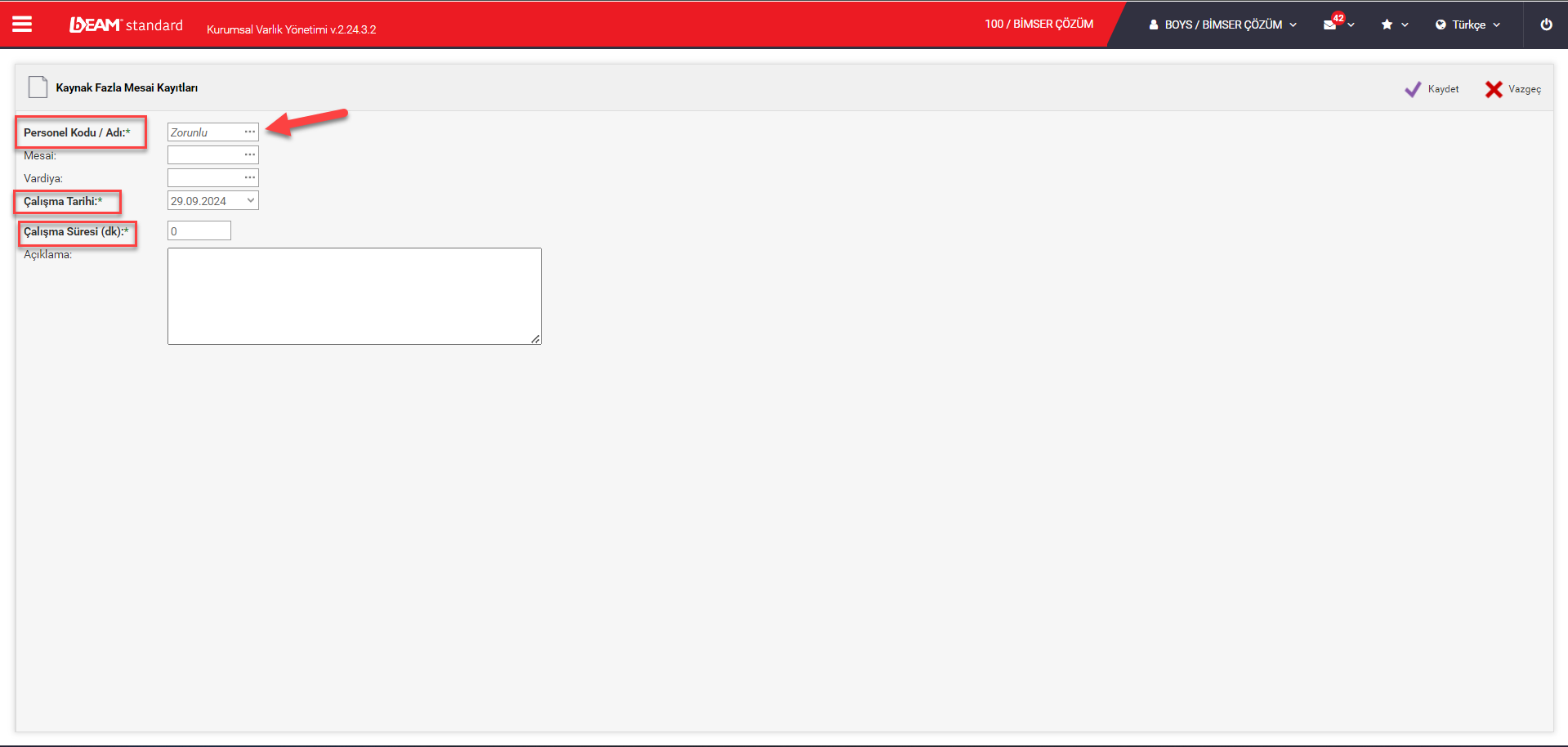
After all the processes are completed, click the "Save" button in the upper right corner.
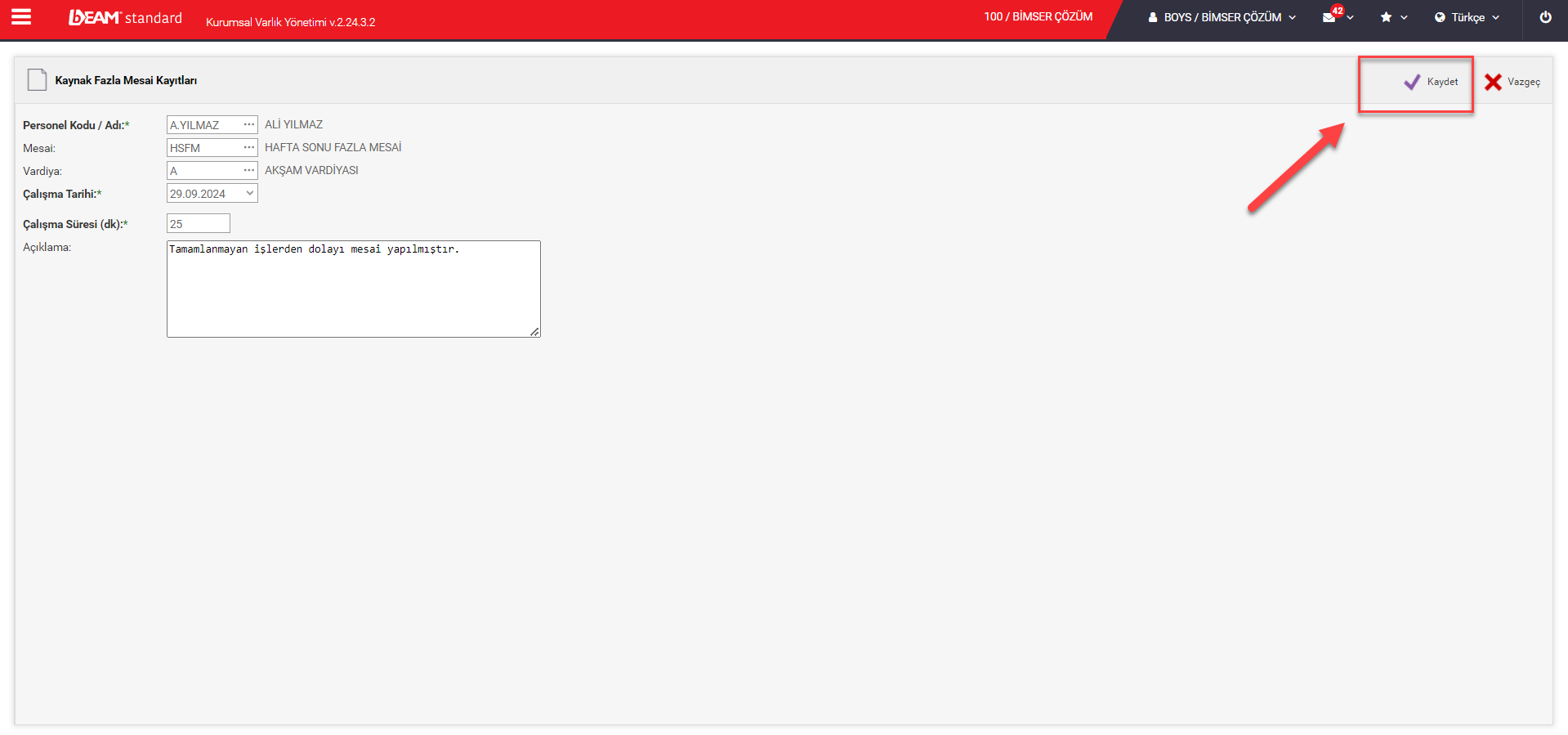
On the Overtime Records page, click on the "Filter" heading in the upper right corner in order to follow the overtime information of the personnel.
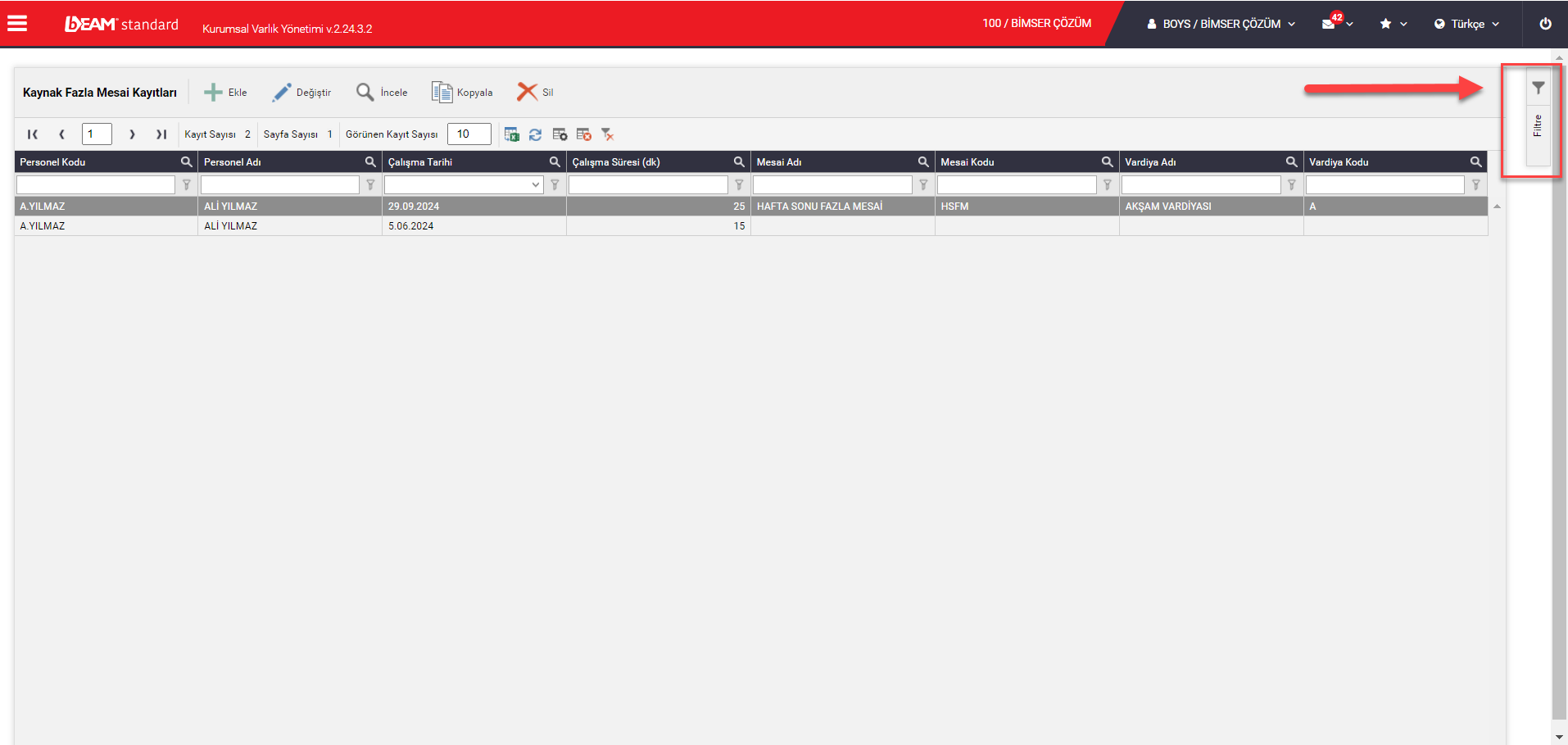
Here, the relevant personnel can be selected and filtered with the start / end information of the working date.