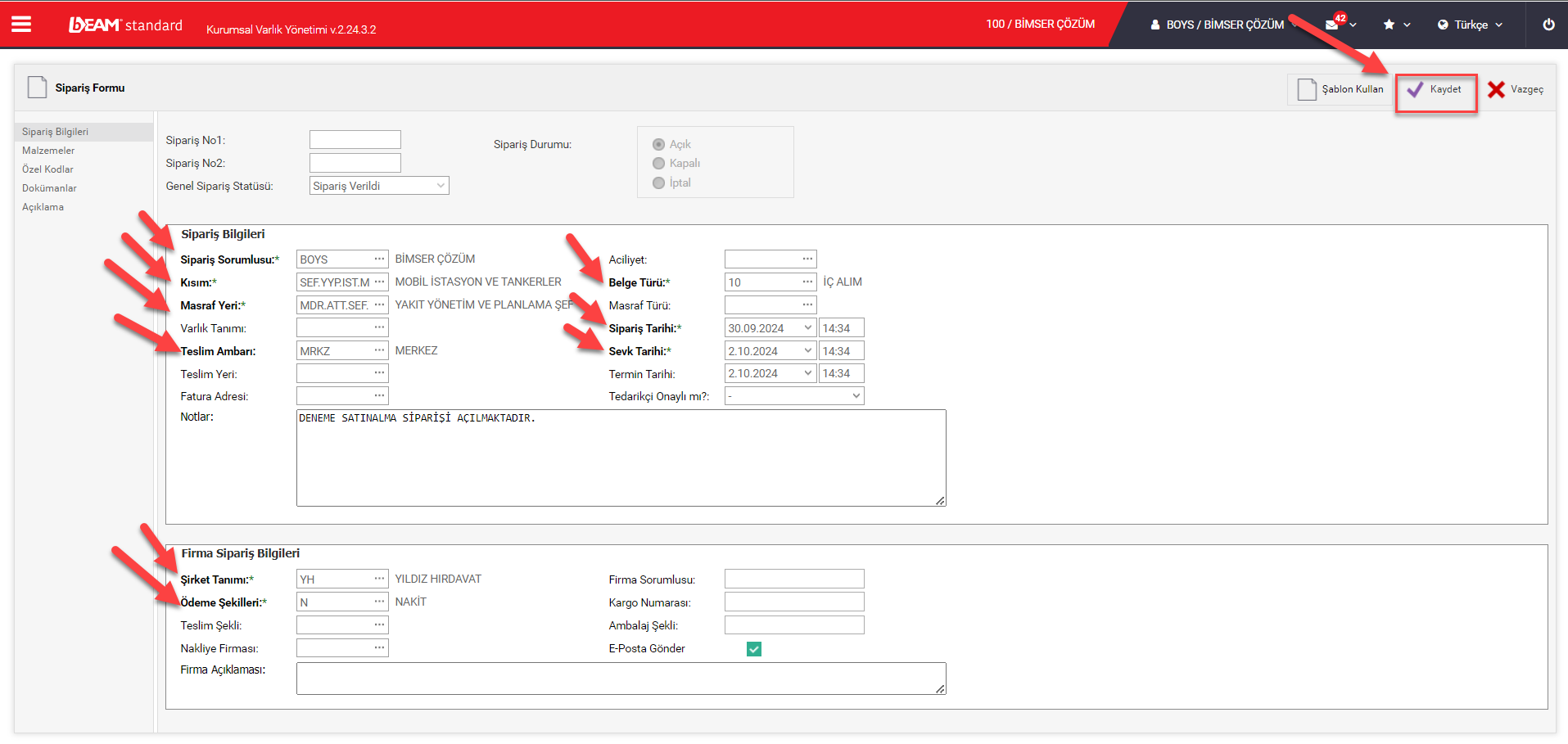CREATING A PURCHASE ORDER
Click on the Purchase/Order List title.
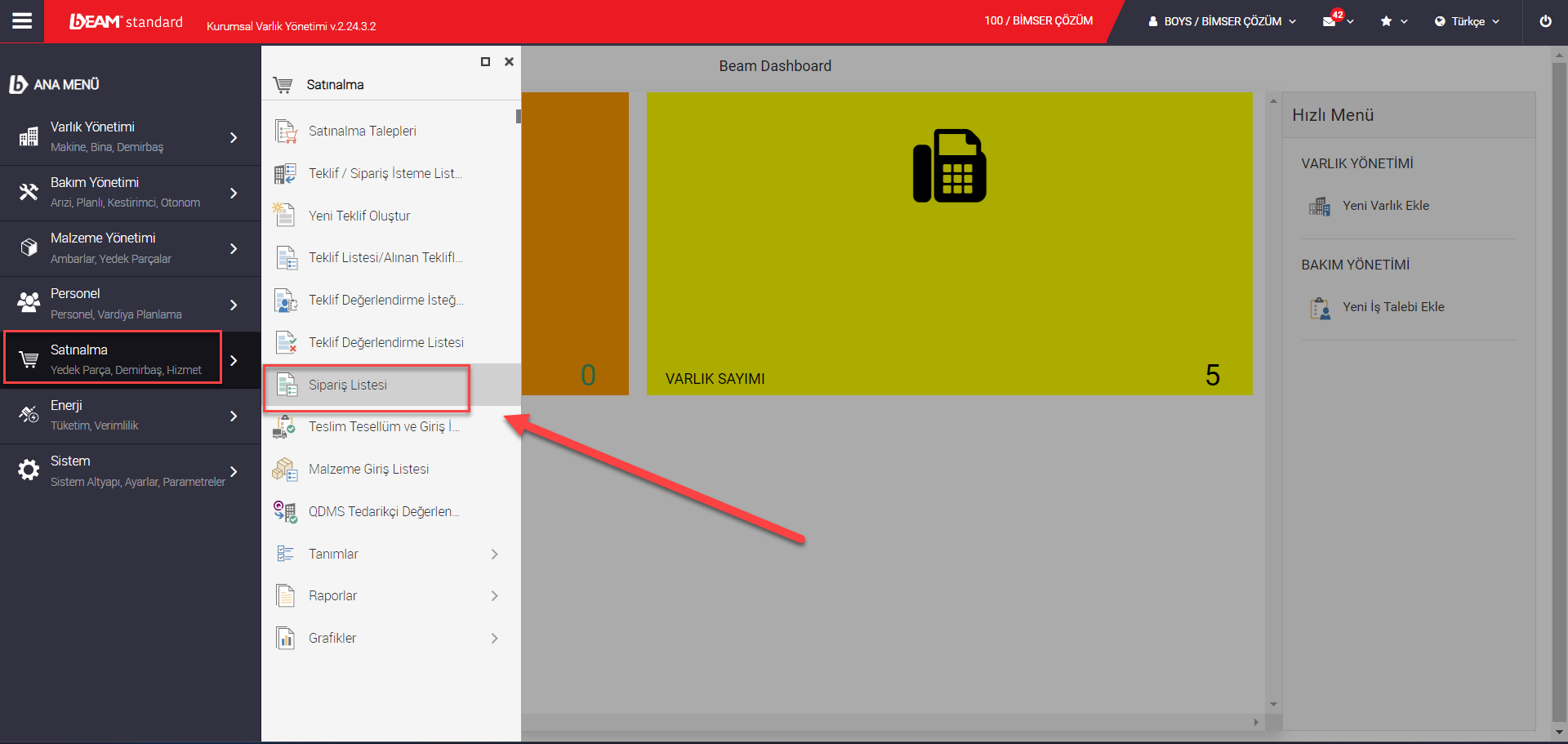
On the Order List page, click the "Add" button.
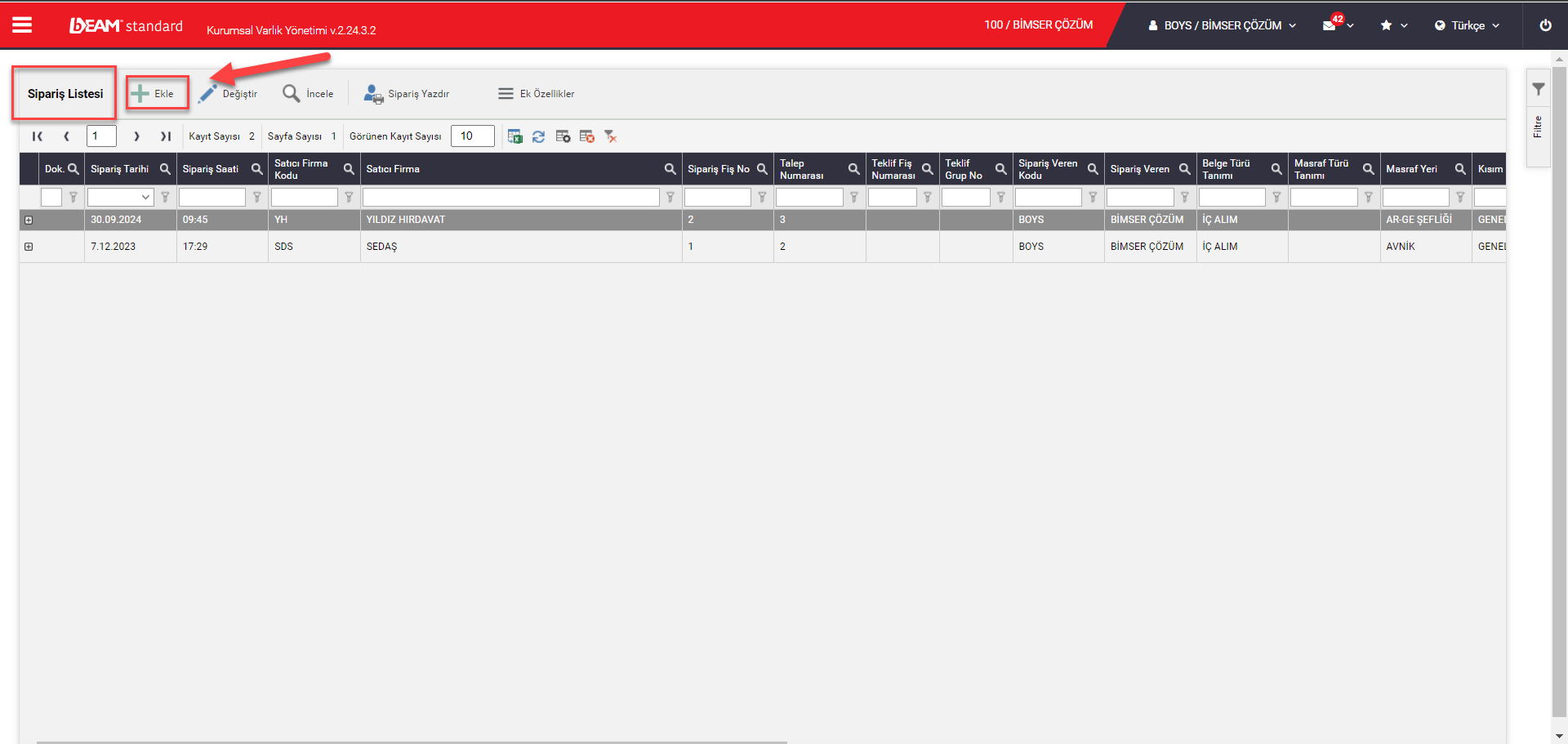
After selecting the Document Type, Department, Delivery Warehouse, Order Date, Shipment Date, Company Description and Payment Methods, click on the "Materials" tab.
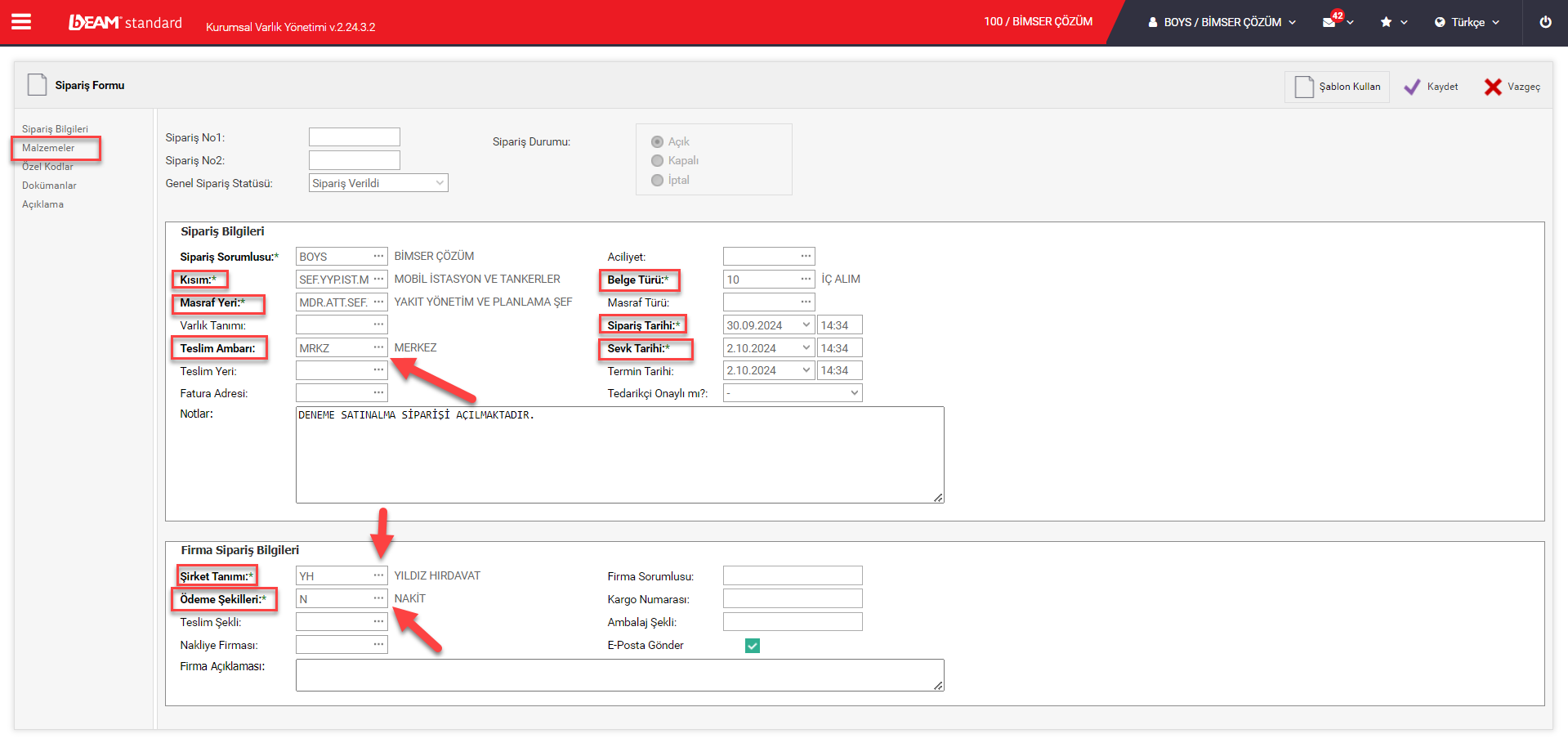
The materials to be added to the order list can be selected with the "+" button or by making "Multiple Selection".
The Order Quantity and Unit Price titles of the material are filled in and the tick button at the top left is clicked.
After the materials are added in order, click on the "Order Information" tab again.
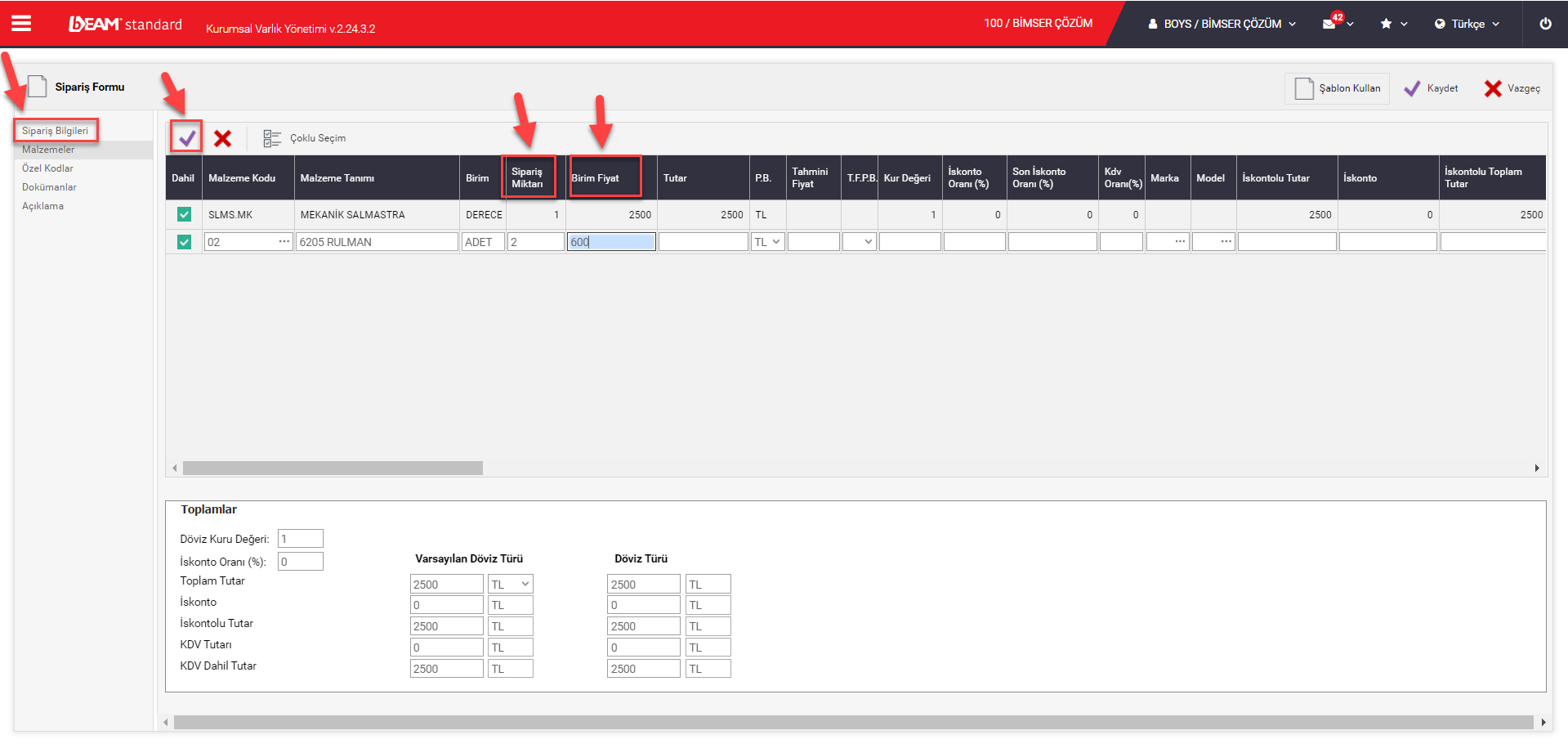
In the image below, after filling in the titles with bold font and "*" marked headings, click the "Save" button in the upper right corner.