Automatic Purchase Requisition Opening for Materials Falling Below Minimum Stock
System parameters are set from the web application interface. Since only the exchange rate values obtained from the CBRT work from this service, the interval value of the two methods should be the same. ( ExchangeRateUpdate.Item1.Interval and ItemPurchaseRequest.Item.Interval)
Purchase -> Definitions -> Document Types, Expense Types, and Lead times should be omitted as default values. When creating a Purchase Requisition, these fields must be filled.
It has an algorithm in itself for the formation of Automatic Purchase Requests, taking into account open purchase requests and orders, calculating according to the current warehouse amount and calculating the calculated amount; If it is lower than the min. stock quantity, max. It creates demand to reach the amount.
eg. The warehouse parameter of the material in a warehouse is entered as min. 5 pieces and max 10 pieces. The current warehouse quantity is also 3, there is no active purchase demand
In this case; Since the quantity in the warehouse is lower than the min stock, 5(min) > 3(current) => 7 pieces (10(max.) - 3 (current warehouse quantity)) creates a purchase requisition. If there is a flow in the system and no adjustment has been made for this situation, the current flow is used.
When you activate it, it can create automatic purchasing for all materials in a single request. If the material to be purchased is a material that is not used in the system, there is no purchase request. Materials that are below the minimum amount must be in use.
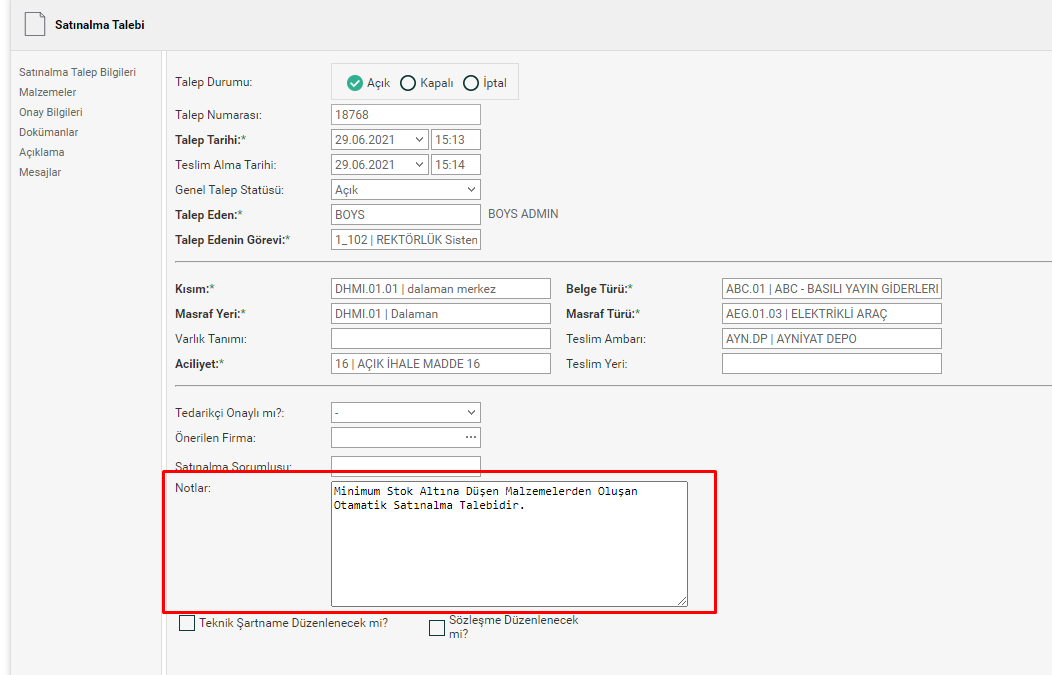
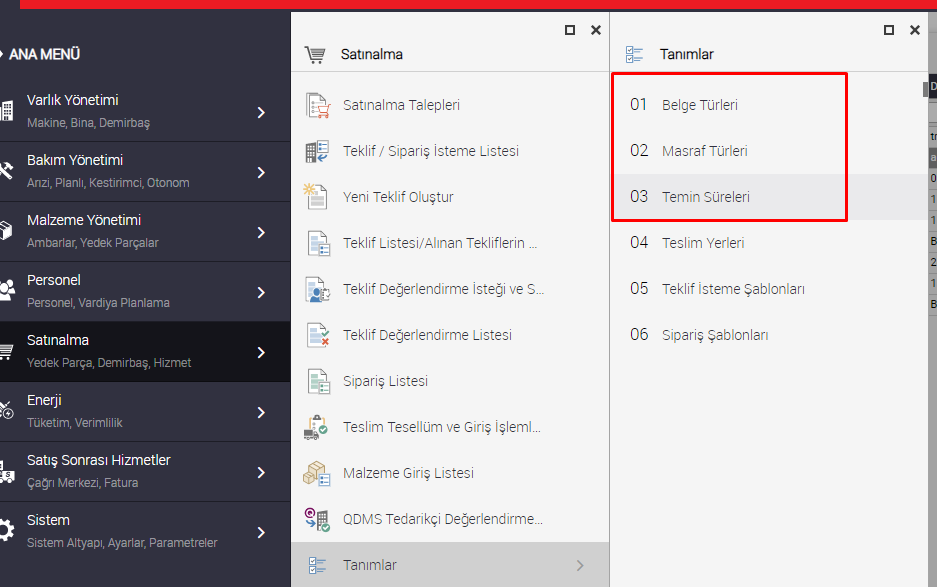
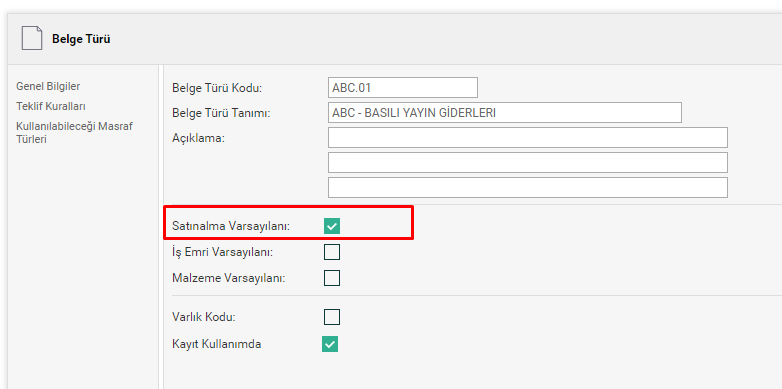
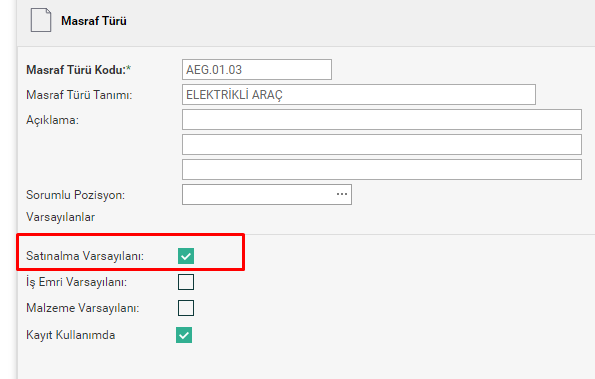
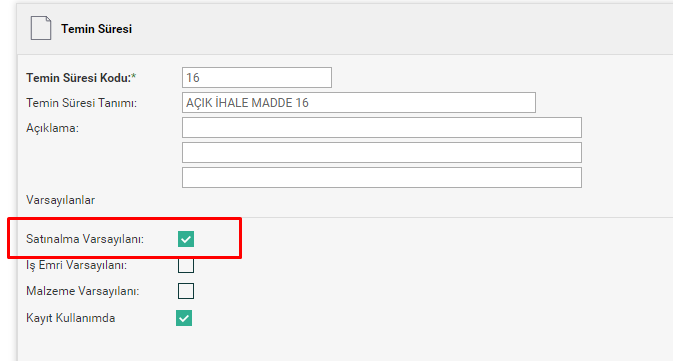
After that, the BOYSWEB2Agent service on the server is run, if it is running, it should be restarted.
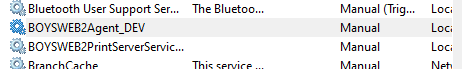
The following parameters are filled in so that automatic purchasing can be created through the system parameters.
ItemPurchaseRequest.Item.Active=True Activates the Automatic Purchasing procedure. (=False to pass) ItemPurchaseRequest.Item.EbaUserCode admin If there is an approval in the purchase request, the authorized EBA username to create a flow ItemPurchaseRequest.Item.EbaUserPass **** The field where the password of the authorized EBA user will be entered ItemPurchaseRequest.Item.FirmId 100 The company code input field where the automatic purchase will be made ItemPurchaseRequest.Item.Interval 1 Parameter of how many minutes to perform automatic purchase control ItemPurchaseRequest.Item.ItemGroupTemp B.AMBARID ItemPurchaseRequest.Item.Kisimid 6435 Database line number information of the Part determined for purchase ItemPurchaseRequest.Item.SarfyeriId 6434 Database line number information of the consumable determined for the purchase ItemPurchaseRequest.Item.UserCode BOYS The BEAM user from whom Auto Procurement will be initiated ItemPurchaseRequest.Item.Description Note entry in Automatic Purchasing
