Customize Resource Occupation Calendar Coloring
On the resource occupation calendar screen, the work order boxes representing the occupations of the personnel are displayed in red if it is an open work order, green if it is a closed work order, and dark gray if it is a canceled work order, depending on the work order status.
If these colors are to be changed, the System > is entered in the System Parameters menu. When you filter "WebUISettings.Resources.OccupationCalender" in the Key Value field, you can change the coloring by using html color codes with the three parameters that appear. If there are no parameters, you can add them from the add button above.
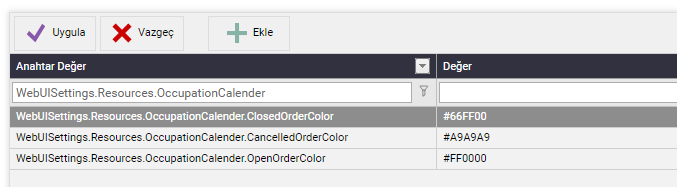
WebUISettings.Resources.OccupationCalender.OpenOrderColor = Color parameter for open work order WebUISettings.Resources.OccupationCalender.ClosedOrderColor = Color parameter for closed work order WebUISettings.Resources.OccupationCalender.CancelledOrderColor = Color parameter for canceled work order