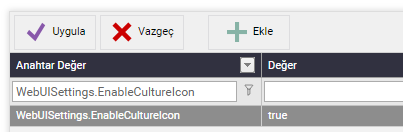Multi Language Data Entry
General Information
The world icon next to the text fields is used to enter multi-language data. When you press this icon, the language to enter is selected from the language list and the data in this language is entered in the text field.
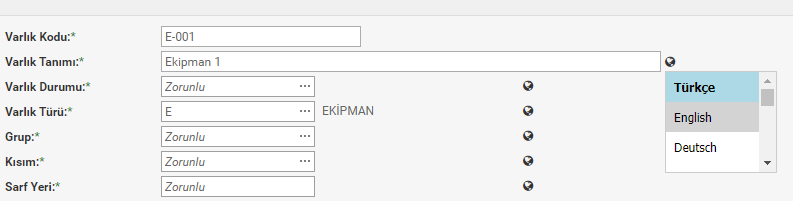
Making the World Icon Visible
The world icon is hidden by default. To activate it, one enters the System menu, then enters the System Parameters menu. Here, the Add button is pressed and "WebUISettings.EnableCultureIcon" is written in the Key Value field of the new line and "true" is written in the Value field and the Apply button is pressed.