Bulk Asset Transfer
Bulk asset transfer is made from the 'Additional Features' button on the Main Menu > Asset Management > Assets page.
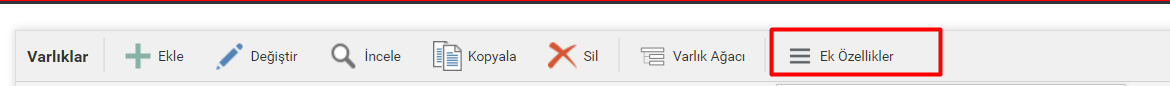
From the additional properties area, we first need to download our excel by saying 'Download Template File'. Some fields must be mandatory before the entity can be added.
These; The fields are Asset ID, Asset Description, Section ID, Cashier Code, Business Code, Asset Status, Asset Type, Asset Group, and Record in Use.
Section code, Collector code, Business code, Asset status, Asset type, Asset group fields must be present in the system before the asset is transferred.
If the entity code is already used in the system, it will update the values entered for this entity code.
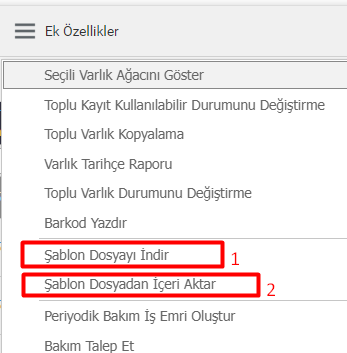
After the data is entered correctly in Excel, 'Import from Template File' should be selected from the same field.
After it is selected, you can upload the assets to the application by selecting excel from the screen that appears and pressing the 'Upload and Transfer' button.