Creating a Detailed Job Request with BEAM Web Service
To transact with the Soap Web Service, which is included in the BEAM application package, we first need a token. You can obtain this token information from the Login method in the service. In the topic titled "BEAM Web Service Login", you can see how to get tokens.
As in the job request screen in the BEAM interface, we can use the CreateWorkRequest2 method in the web service to create a job request with detailed information. The sample xml data related to the method and the fields in its content are as in the image.
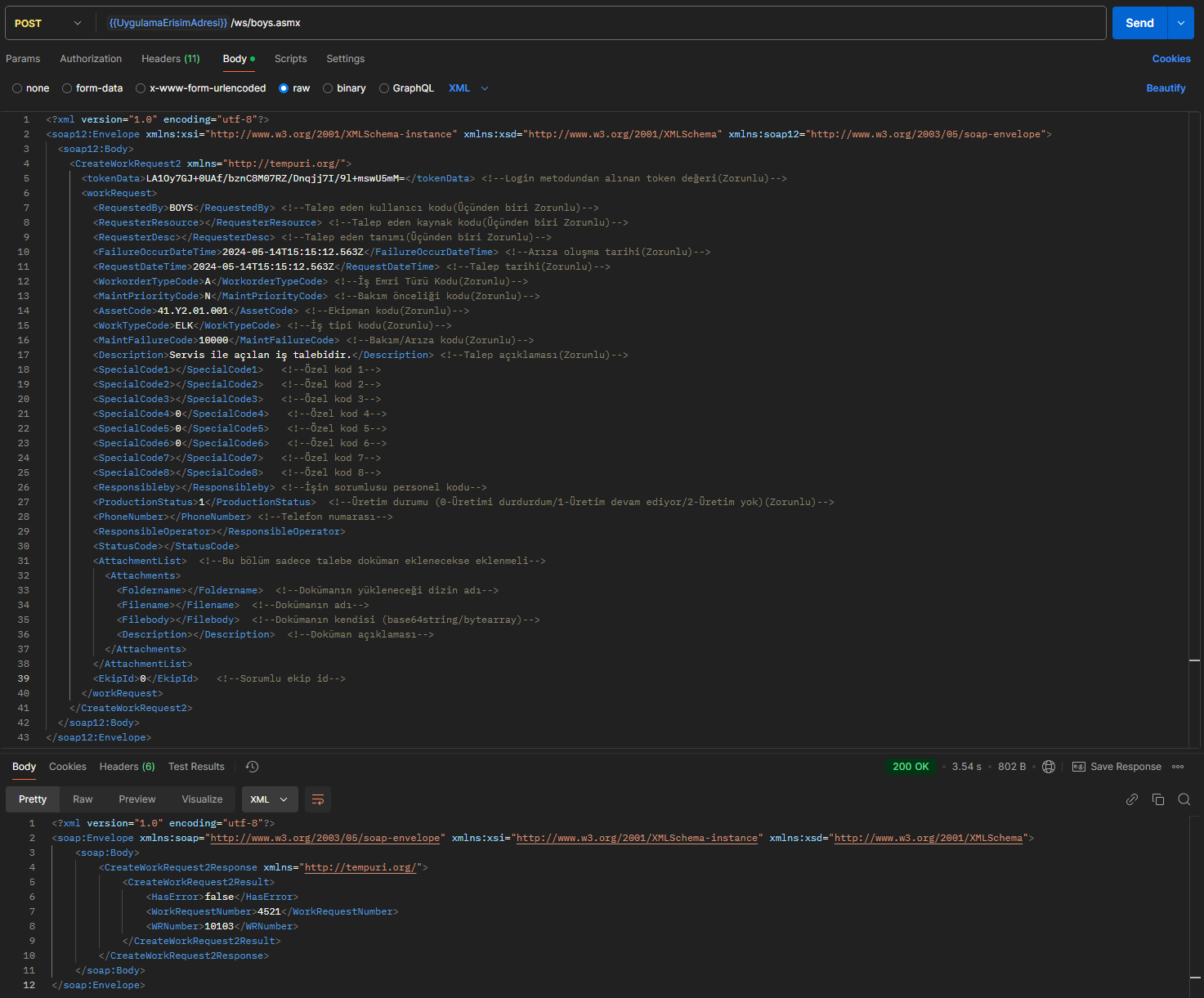
The "HasError" field in the return class returns "false" in case of an error and specifies the error detail in the "Message" field. In the "WRNumber" field, you can see the work order number of the work order created on BEAM, depending on the job type and year, and in the "WorkRequestNumber" field, you can see the unique record number of this record in the background.