What to Do to Receive Notification Messages on Mobile and Web
In order to receive notifications on mobile and web, we need to make some adjustments to the system parameters. To do this, follow the following path to reach the system parameters:
Main Menu -> System -> System Parameters
Our relevant parameters are as follows, and in return, it says what needs to be filled:
Message.ControlInterval - 5000,
Message.DropDownMessageCount - 7,
Message.Enable - true,
Message.MailNotification.ContentTemplateCode – test,
For the Message.MailNotification.ContentTemplateCode parameter, there must be a submission format named "test" in the submission formats.
The steps to follow are as follows:
Main Menu -> Maintenance Management -> Definitions -> Submission Formats -Add > -> Submission type: can be left unnoticed -> Submission format code: test -> Submission format definition: test -> Subject: test -> Format: written as test.
Message.MailNotification.Enable - false,
Message.MessageControlInterval - 5000,
PushMessage.Active - true,
PushMessage.Culture - en-US,
PushMessage.InstanceName - Your INSTANCENAME,
PushMessage.Interval - 1,
PushMessage.TryCount – 5
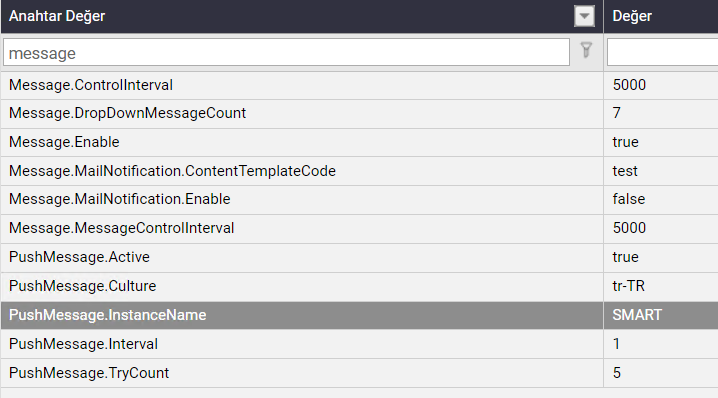
After the relevant settings are filled, our Windows service called BOYSWEB2PushMessageService_INSTANCE is run. If it is running, it is "Restarted".