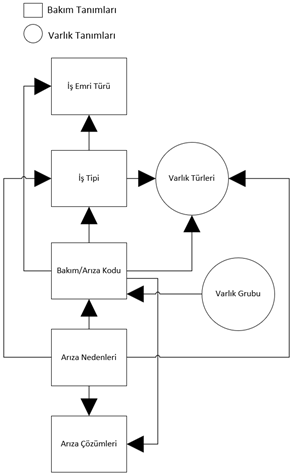Matching Maintenance Definitions
While advancing the processes in the job request and work order card, data entry is made in fields such as job type, maintenance fault code, etc., and the appropriate definitions are selected from the list. It is possible to filter automatically during the selection of definitions by matching between these definitions.
For example, the Maintenance/Fault Description field, which was selected as Switch Failure when creating the job request, can then display only the fault causes that can cause the Switch Failure in the list of fault causes to be selected when the technician finds the cause of the switch failure. Likewise, when this pairing is made, it can be prevented from appearing in other malfunctions. In this way, it can be convenient for the user by showing the ones related to the switch failure instead of listing all the relevant and irrelevant definitions added to the system while listing the causes of the malfunction. A definition can be mapped to more than one definition.
In order to do this, go to the definition to be matched, select the other definition to be matched in the appropriate one from the tabs in the definition and save. If there is no tab, the pairing may be included in the other definition.
Let's perform the same example as above for two definitions;
Maintenance/Fault Description: REDUCER FAILURE
Cause of Failure: REDUCER GEAR STRIPPING
In order to match these two definitions, it is necessary to go to the definition of the cause of failure. It can be checked in the definitions' card to understand which definition the matching is.
Find the definition of Reducer Gear Stripping on the Maintenance Management > Definitions > Causes of Failure page and click the change button.
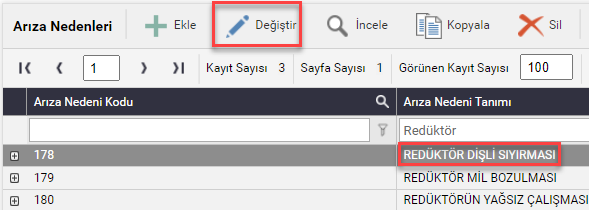
On the screen that opens, the "General Information" tab of the relevant fault cause will open.
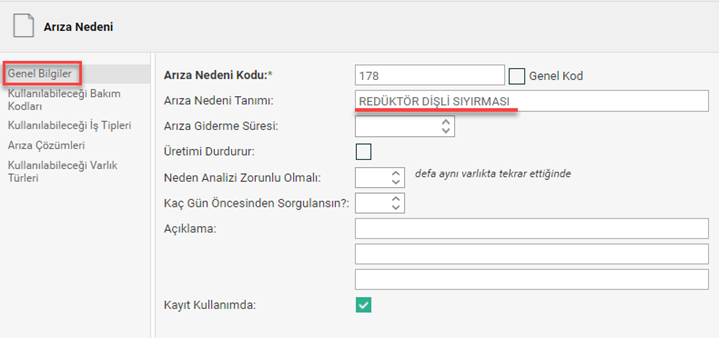
Go to the "Maintenance Codes That Can Be Used" tab from the tabs. Afterwards, select the relevant definition by clicking the "+" button to match it with the Maintenance Fault code. (Other buttons mean, change, delete selected line, delete whole list, respectively)
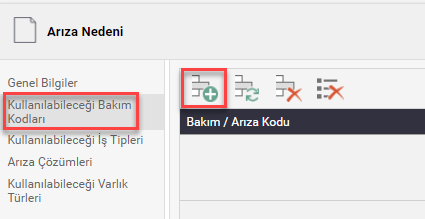
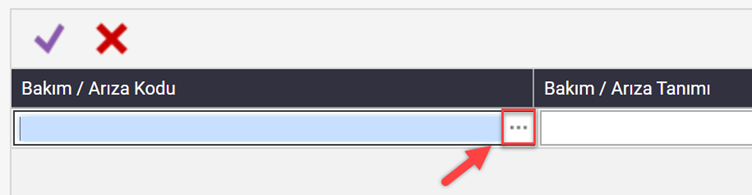
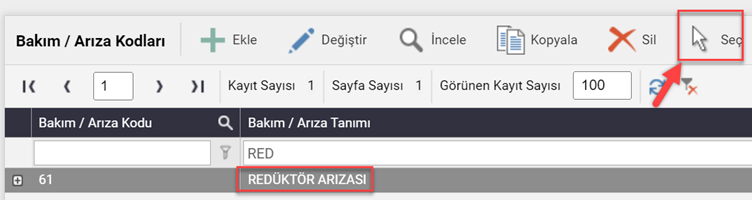
IMPORTANT: If the table does not directly approve the data you added, press the confirmation button to save the information you added.
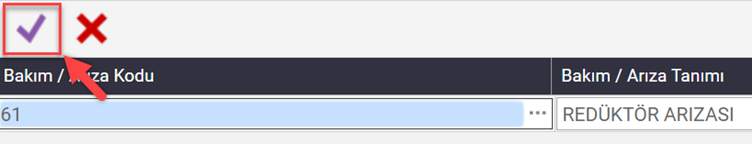
After the change you have saved in the description, save the definition card itself.

After this process, the "reducer gear stripping" will only appear if reducer failure is selected. The definition of reducer gear stripping is prevented from appearing outside of reducer failure.
When Reducer Fault is selected, it identifies that have never been mapped and displays only the causes of failure that have been mapped to the reducer fault. If you want only those who have been matched to appear, follow the solution below:
Click on System>Companies>Related Company with change> On the Parameters tab, type the cause of the malfunction in the search. From the results, mark the parameter shown in the picture.
In this way, the cause of the malfunction that cannot be matched will not appear until the matching is made.
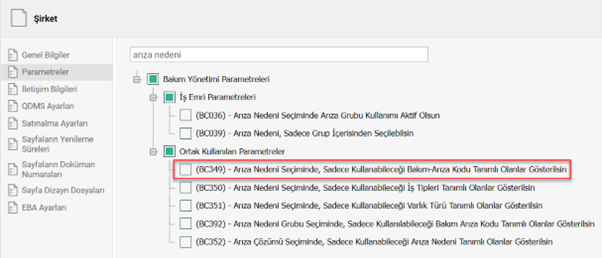
Similarly, the parameters field for which matching is being done can include the parameter with the matching.
You can find the definitions that can be matched below;
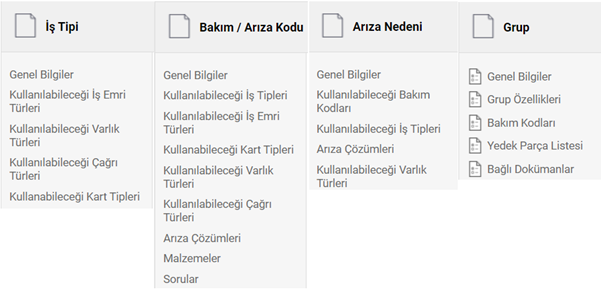
Note: While there is "Types of work that can be used" in the Maintenance/Fault Code, there is no field in the job type where it can match the maintenance fault code. For this reason, it is necessary to check which card will be matched.
Diagram for the most common pairings; From the arrow directions in the diagram, it is understood that we can map the job type from the Maintenance fault card. At the same time, it is understood by the direction of the arrow that it is necessary to go into the fault cause card in order to match the maintenance fault code with the fault causes.