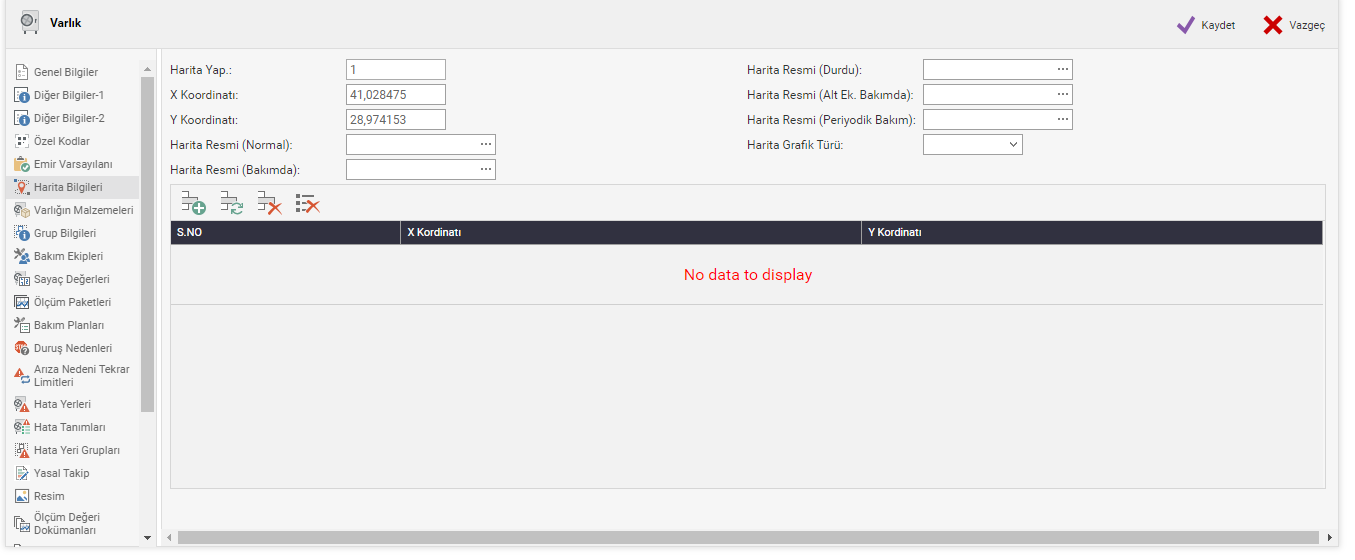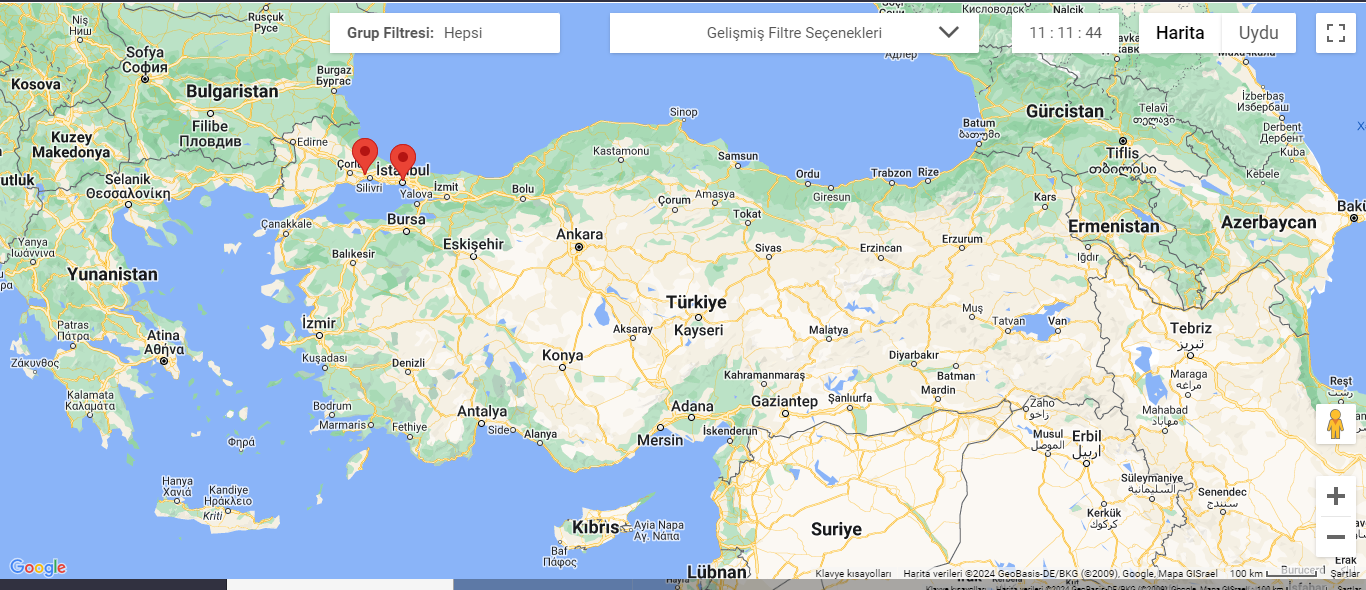ACTIVATING GOOGLE MAPS IN THE BEAM APP
General Information
In the Beam application; There is a "Map" screen in the Asset Management menu. In order for the map to be active on this screen, companies must have a googlemap apikey. This owned Map apikey is added to the googlemap parameters from the system parameters. If the operation is done correctly, the map under the asset menu will be active.
Settings to be made in System Parameters
GoogleMapInfoBandRefreshSpeed : Determines the rate at which the map information is refreshed. GoogleMapKey: The map apikey information that companies need to get from Google is entered in this field. Required for map view. GoogleMap Location : Determines the region where Maps will be focused by default. (Istanbul, Turkey, etc.) GoogleMapZoomLevel : Sets the distance from which the focused location is viewed by default.
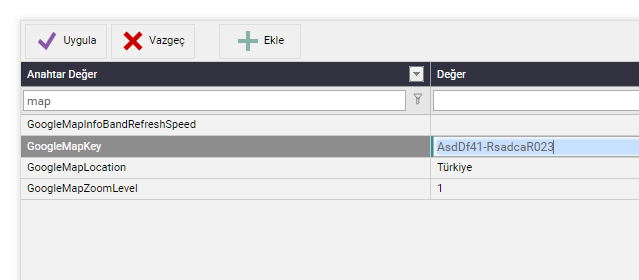
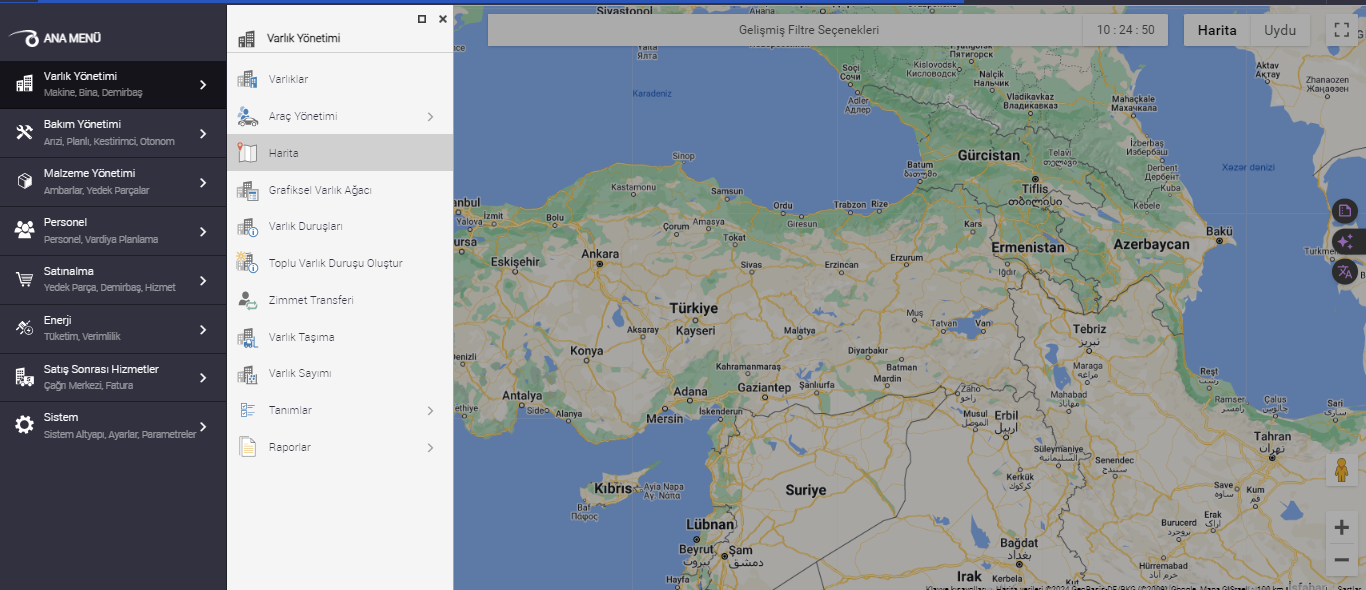
Map View and Asset Marking Settings
On the detail screen of the assets, x – y coordinate values can be entered from the "Map Information" tab. After this adjustment, it is possible to mark the relevant assets on the map.