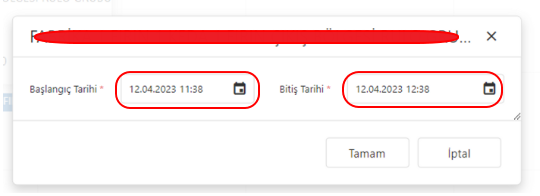How to Use the Work Order Calendar
DESCRIPTION: The work order calendar is an interface that makes it easy to plan by viewing open work orders in a calendar layout.
Note: Only open work orders are displayed.
Display Options
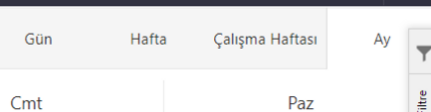
Right Auricle Filter
The desired constraints can also be exported from the filter setting on the right and saved for later reuse. (Save/Upload)
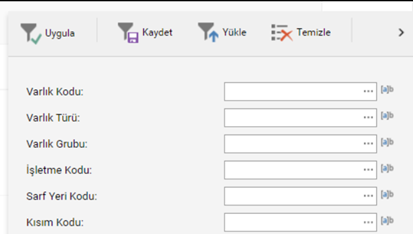
View Work Order Summary with Left Click
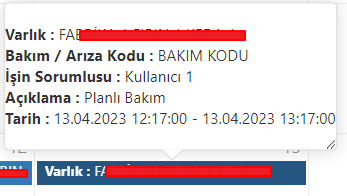
Show Details with Right Click
You can review the work order card on the second tab by clicking the Show Details tile.
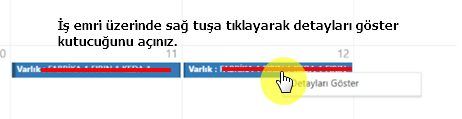
Change the Date by Dragging and Dropping a Work Order
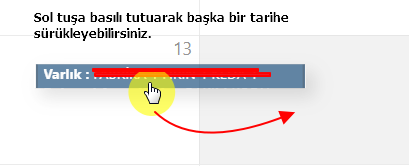
Change Time Without Entering Work Order Card (Double click on work order)