Quality Control Management in Delivery Transactions
In the sub-module of purchasing, delivery, receipt and entry transactions, the quality control process can also be carried out depending on the company parameter. First of all, in order to use this process, the parameter "(BC230) - Quality Control Process is Used", which is one of the system module company parameters, must be activated. The quality control process is used to check the accuracy, quantity and damage of the material before the purchase order stage has been passed and the purchased materials are entered into the stock. After the above parameter is activated, the "Quality Control Approval" and "Send to Quality Control" buttons will be visible on the "Delivery and Receipt Procedures" page.
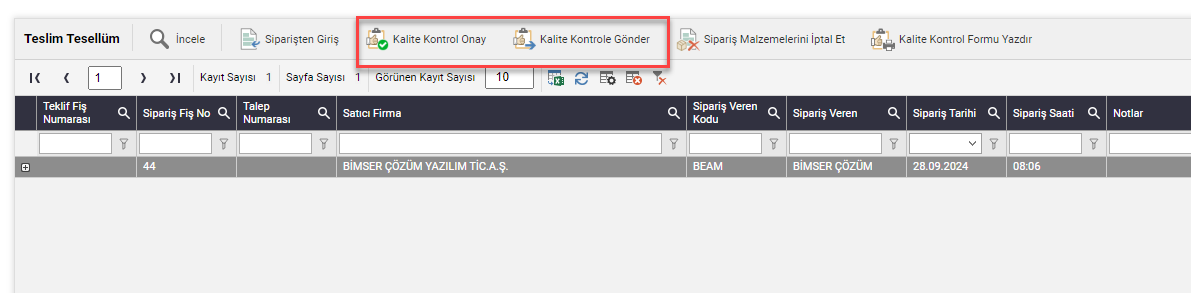
The records that have been ordered and are waiting for delivery are first sent to the approval of the personnel to be checked by clicking the send to quality control button. If there is a workflow drawn on EBA in the procurement processes where the quality control process is carried out, the personnel who will carry out the control will be automatically forwarded as they will be specified in the flow. But this process can be used without any flow. In such a case, the user or users who will perform the control should be selected in the "User" field.
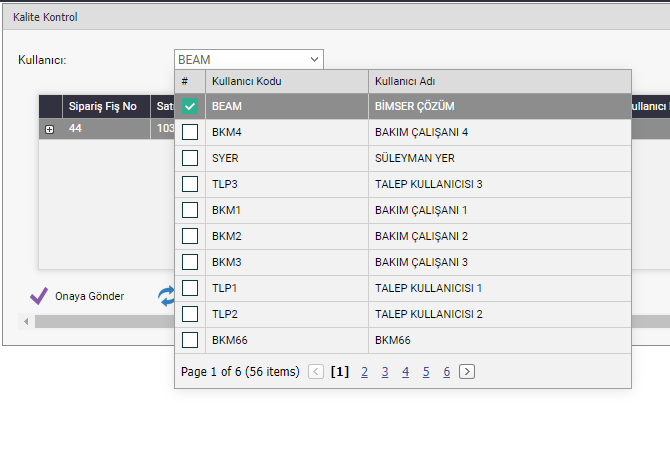
The relevant person is selected and the "Send for Approval" button is checked, and now the approval status of the delivery receipt card returns to "Pending Approval". Personnel who are selected while being forwarded to quality control for approval can now approve or reject this registration. The personnel who will approve can select the relevant delivery confirmation card and enter the record to be approved by using the "Quality Control Approval" button.
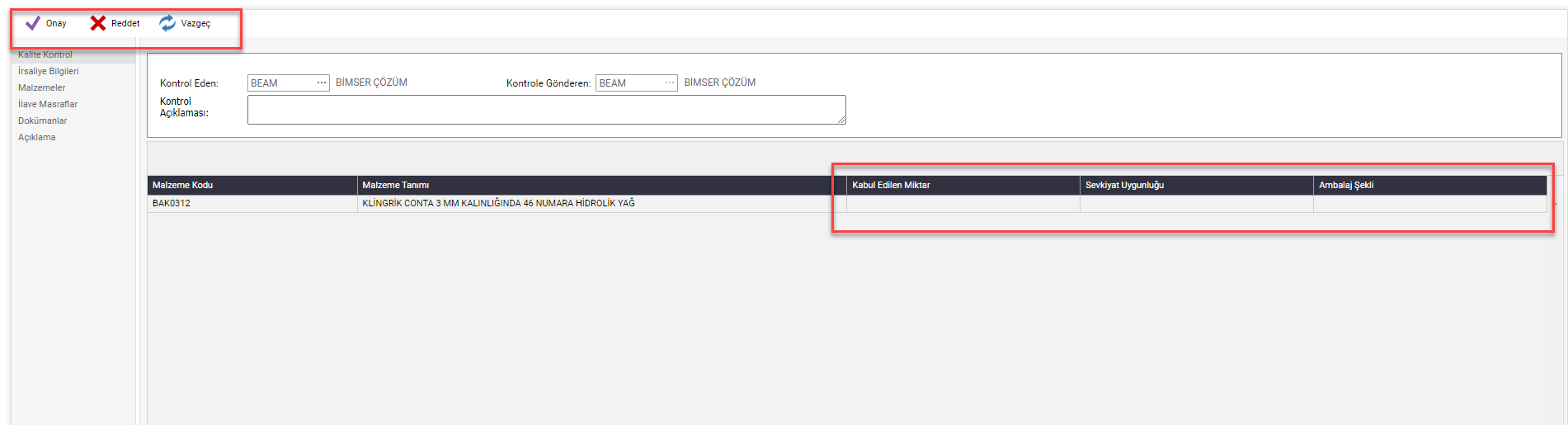
On the first pop-up page, the "Accepted Quantity", "Shipment Compliance", "Packaging Type" information of the ordered and incoming material or materials are entered. In the "Waybill Information" tab, which is one of the tabs on the left, there is information such as order information, delivery information, invoice number, waybill number, receipt number. The Materials tab displays the detailed information of the ordered material or materials. If additional costs, documents or an explanation have already been specified, this screen can be followed. The final status is determined after the control with the "Approve, Reject and Cancel" buttons at the top right.
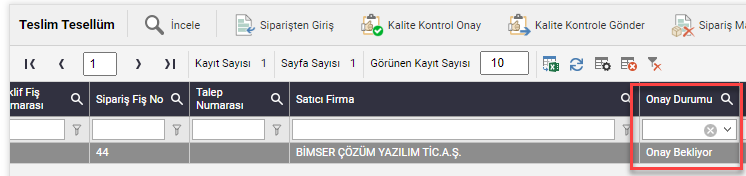
Stock entry is made by using the "Entry from Order" button of the records that have passed the quality control.