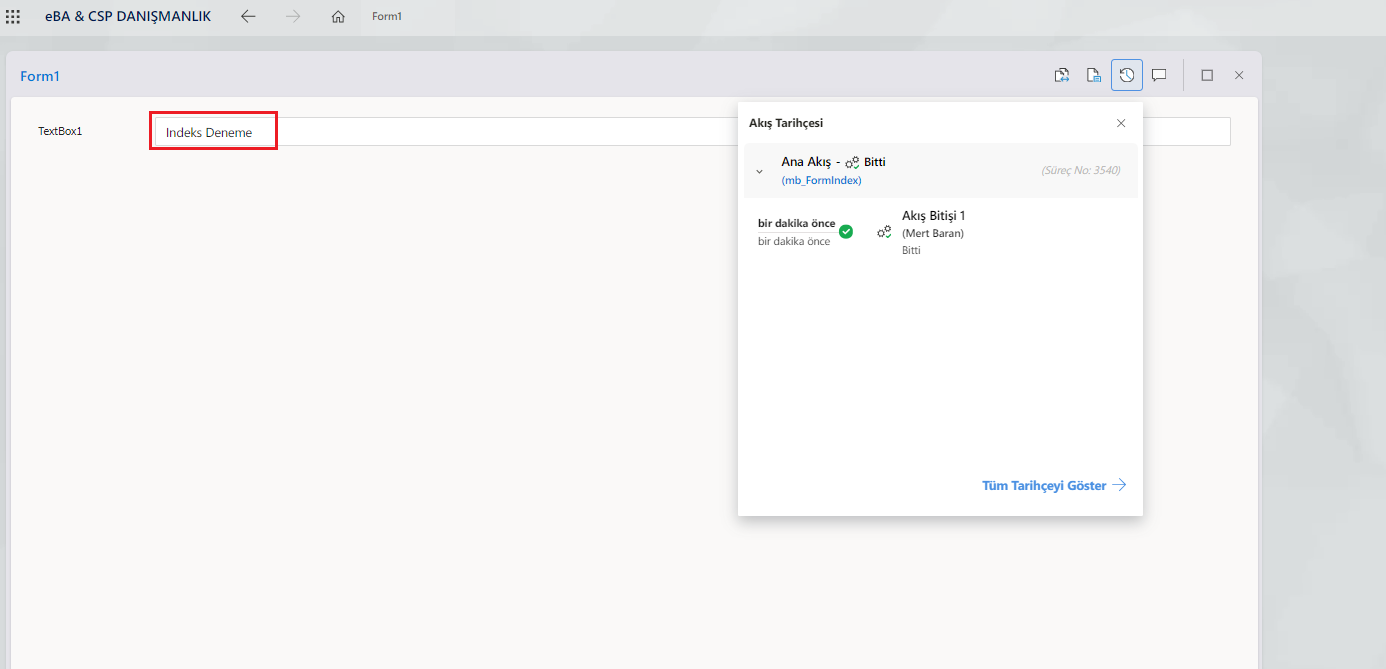Form Indexing and Document Data Search
By using the Index Form feature in a project selected through Project Management, indexing is provided on a selected field of a selected form in the relevant project. In this way, the relevant documents can be accessed by searching for the values entered in the selected field on the Search Bar in the Web Interface.
::: note NOTE In order to use this feature, it is necessary to configure the processors and indexing provider (Elasticsearch, Solr) information used for indexing operations in the CONFIGURATIONS table in the application database. :::
My 1.Ad
Relevant project properties are opened through Project Management. Click on the Index Form button.
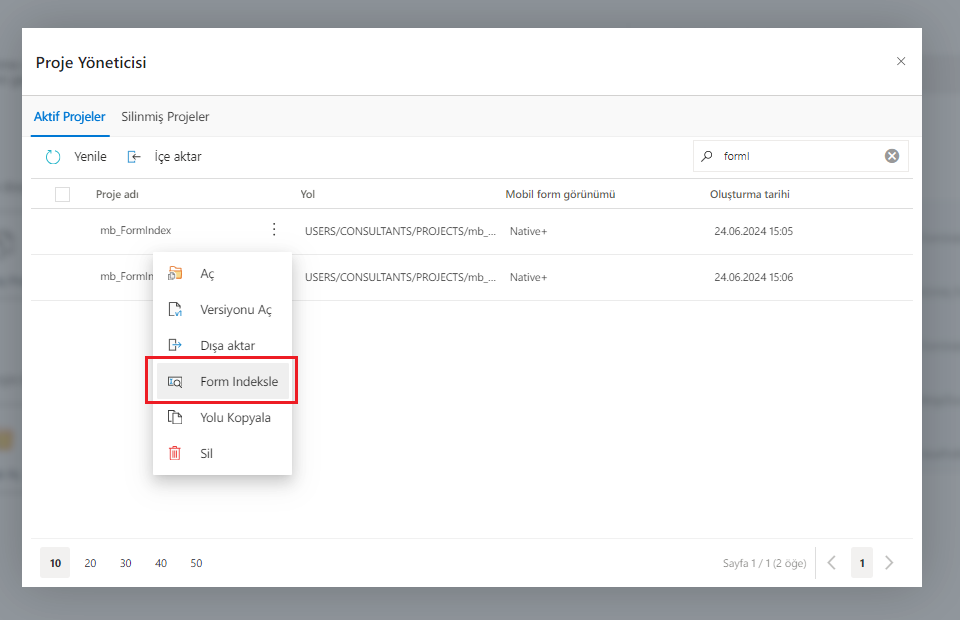
My 2.Ad
Which fields in which form will be indexed in the project is selected.
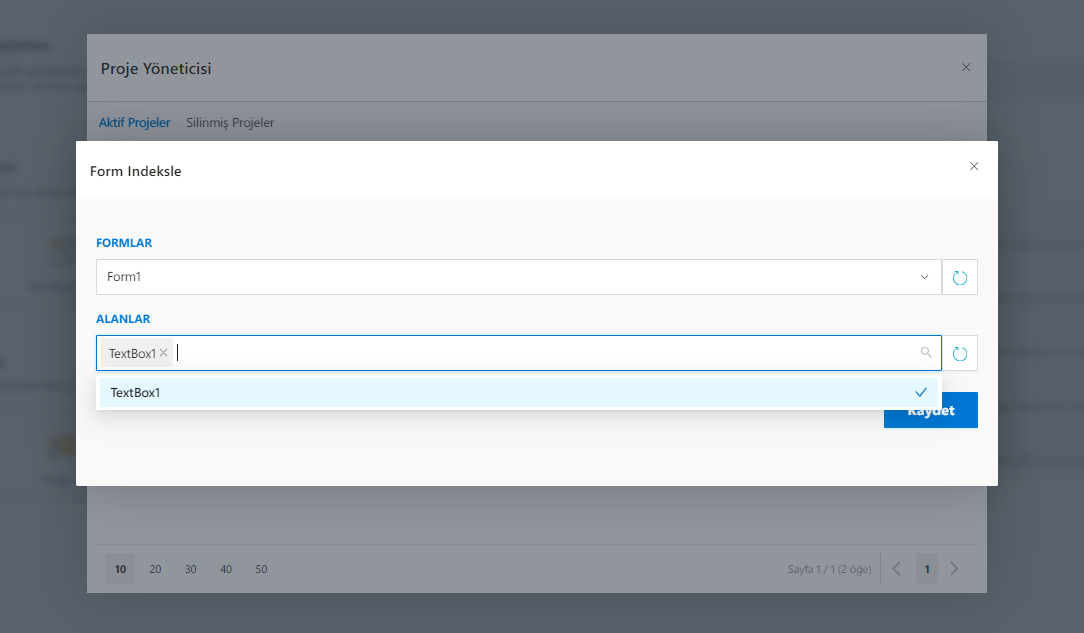
In this way, the data entered in the fields before or after indexing are indexed.
My 3.Ad
Any text entered in the indexed fields on the document is searched via the Search Bar in the upper right corner of the Web Interface. Documents in which the text is mentioned are listed at the bottom.
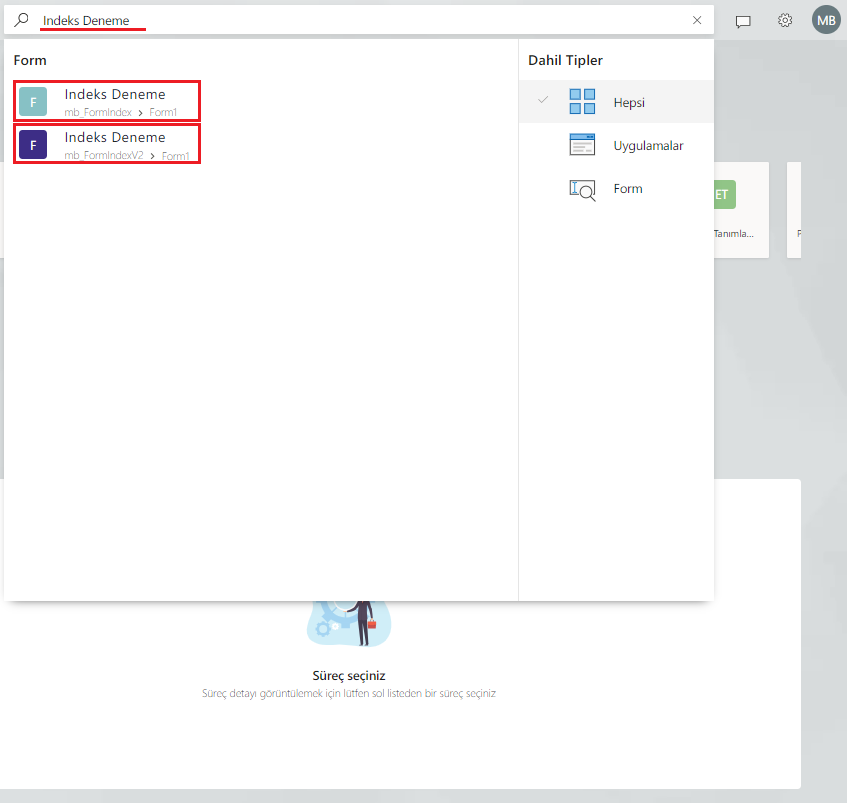
By selecting from the listed forms, this document with the searched text is displayed.