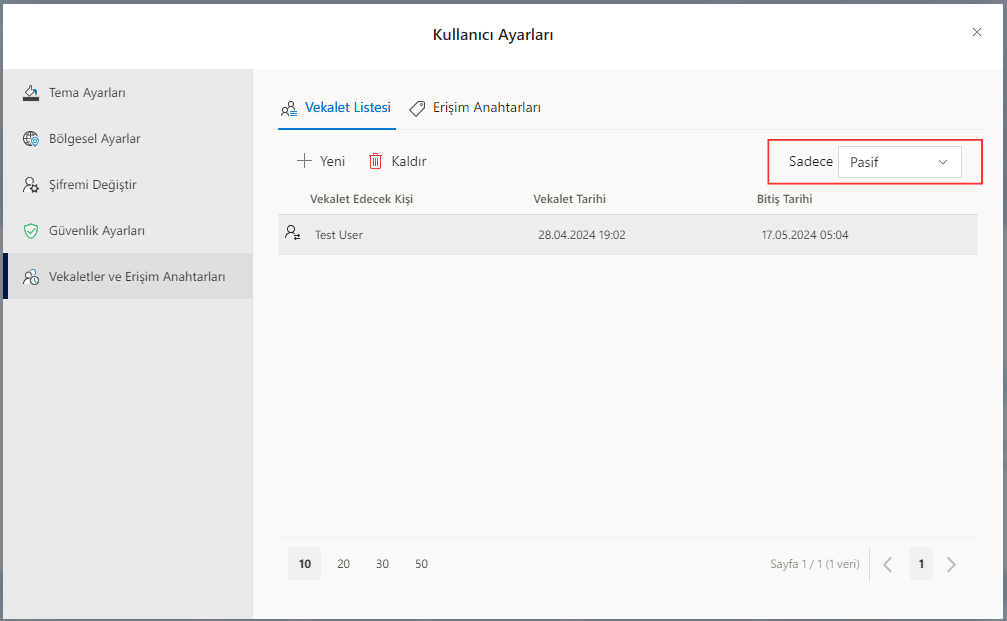Power of attorneys
- Power of attorney is the authority given by a person to another person within the framework of certain powers for a certain period of time in order to do business on his behalf.
- Generally, this situation is preferred in cases where the employee is temporarily away from work, such as annual leave or compassionate leave, so that the work that needs to be carried out by the employee is not interrupted.
- If the user giving the power of attorney has defined the power of attorney with which authorizations, the user to whom the power of attorney is given can only act within the scope of the defined authorizations.
- In the works carried out by the person to whom the power of attorney is given on behalf of the person giving the power of attorney (such as initiating a process, approving pending records), the detail that this work is carried out by proxy is included in the person who does the work. Thus, when looking at the past records, it is possible to distinguish whether the transaction was made by proxy or by the real owner of the business.
- At the end of the power of attorney expiry period determined by the user giving the power of attorney, the system automatically reduces the power of attorney to inactivity and this power of attorney record is removed from the account of the user to whom the power of attorney is given.
- The process of listing and managing proxies depends on the authority. In order for a user to give or list proxies, the relevant user must first be authorized.
Defining Power of Attorney
Log in to the web interface with the authorized system user and click on the Settings field. The Security settings listed in the Settings section are selected. 
On the security screen, authorizations are defined for all users defined in the system on the basis of the system groups they are included in. By clicking on the authorization group in which the person to whom the power of attorney is desired to be given is included, the List and Manage functions under the System-> Power of Attorney headings can be authorized separately.

Creating a Power of Attorney
The authorized user must log in to the web interface with his own username and password to give power of attorney to another user. When logged in, click on the My Account field in the profile panel.
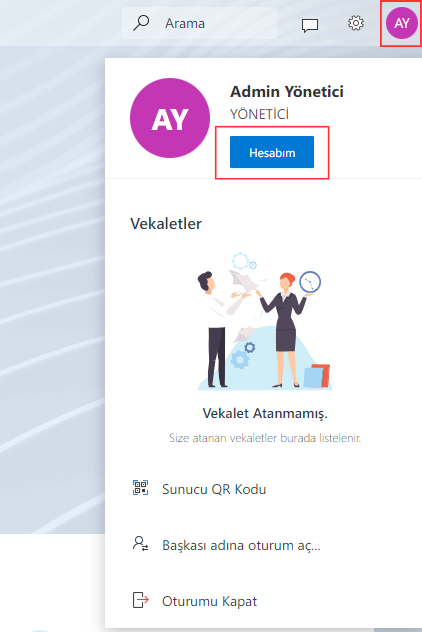
By clicking on the My Account field in the profile panel, the "Proxies and Access Keys" settings are clicked on the screen that appears. Power of Attorney List is selected 
When the New button is clicked in the Power of Attorney List field, a screen opens where the detailed information of the power of attorney to be created will be entered.
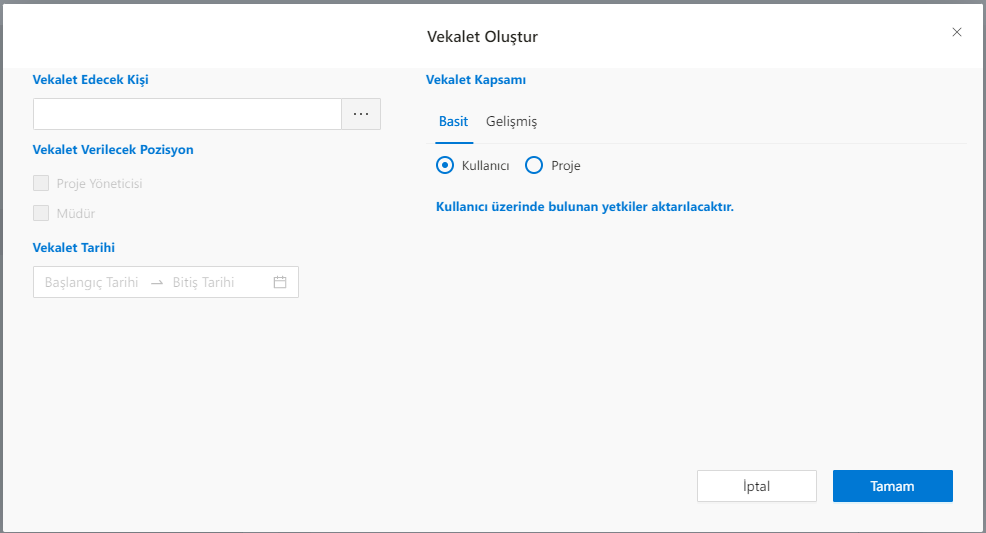
Power of Attorney: The person who will act as a proxy is selected in his place. No more than one selection can be made; Only one user can be given power of attorney at a time; When it is desired to give power of attorney to different users, it is necessary to create a power of attorney again. 
Position to be Given Power of Attorney: It is the position of the person who gives the power of attorney. A user can have more than one position. In order to transfer the works that come above the determined positions, a power of attorney can be given on a position basis. Since we can make position-based directions on the flow side, a separate power of attorney can be provided for the processes that go through that position to the user's approval.
Power of Attorney Date: Specifies the date range in which the power of attorney is valid. A power of attorney cannot be given for a period of more than one year or retrospectively.
Power of Attorney Coverage: 'Simple' User: It is ensured that all authorizations on the user can be transferred. Project: Power of attorney can be given to the user by making a limitation on the applications that the user who gives power of attorney can access.
'Advanced'
By arranging a customizable authorization package in a breakdown structure, it can be ensured that the power of attorney is given within the framework of this authority. The user who has been given power of attorney; The application may be limited to certain functions, such as menu, certain features in the general interface, document management, etc. In this way, the user is allowed to take action in the areas where he is authorized, while he is prevented from interfering with other areas.
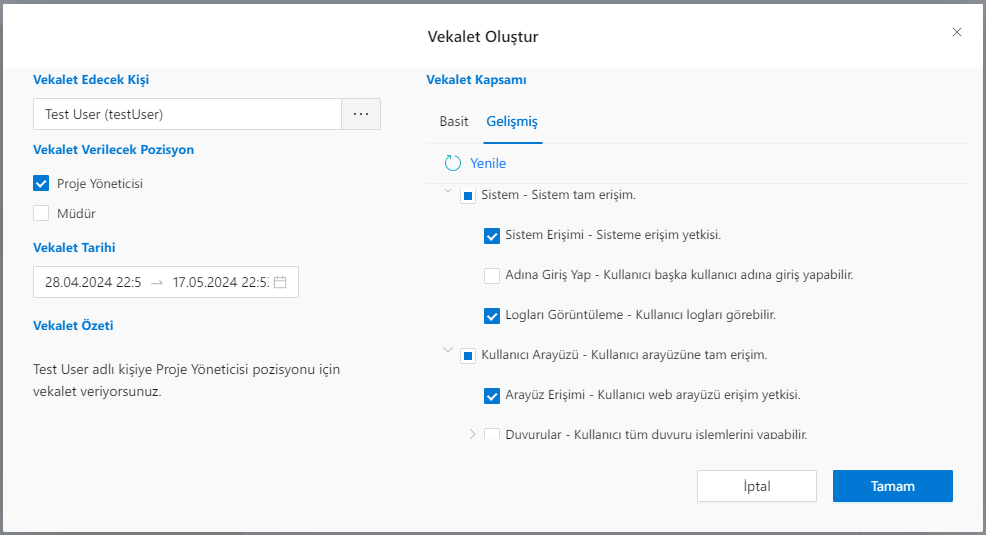
Power of Attorney Summary: It shows a summary of the scope of the power of attorney.
After you say OK, the power of attorney created is listed in the Power of Attorney List field. In this field, previously issued powers of attorney, if any, are also listed. A power of attorney issued can be edited, deleted.
In this table, there are fields for the person who will act as a proxy, the date of the power of attorney, and the end date. If there is a power of attorney that has been withdrawn from Active or Passive, it will be selected and listed.
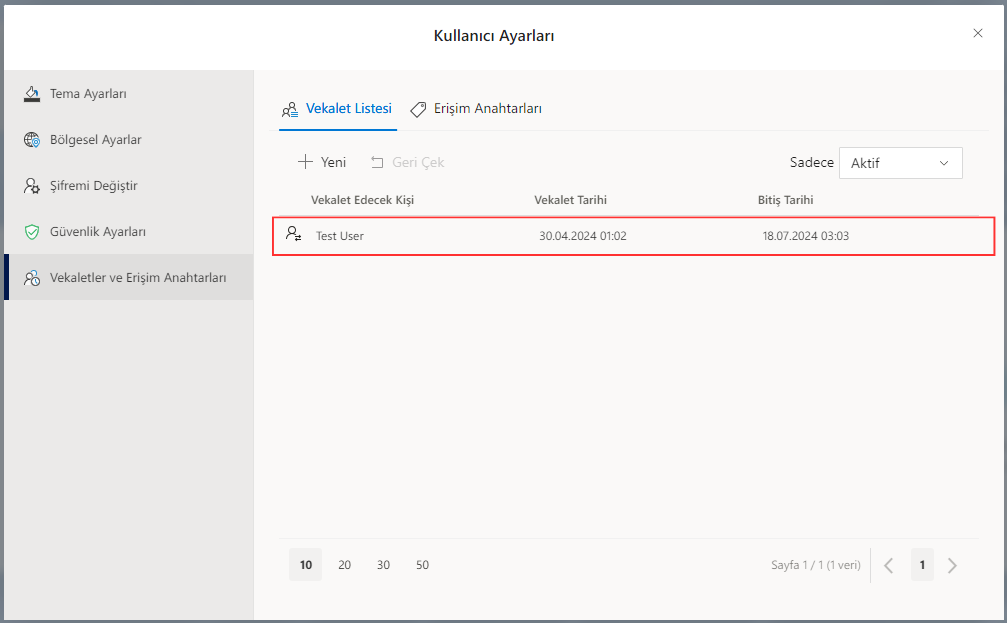
Using Power of Attorney
When the user who has been given power of attorney logs in to the web interface with his own username and password, he can see the power of attorney record given to him from the profile area. Who issued it, on what basis, the validity date is indicated. 
Clicking on the power of attorney registration will open a warning window. If the user says "yes", a new tab will log in to the web interface of the user who gave the power of attorney. In this interface, within the scope of the defined power of attorney, it is ensured that transactions can be made on behalf of the person giving the power of attorney. In the profile field, next to the name, it is written (by proxy) in order to show that it has passed by proxy.
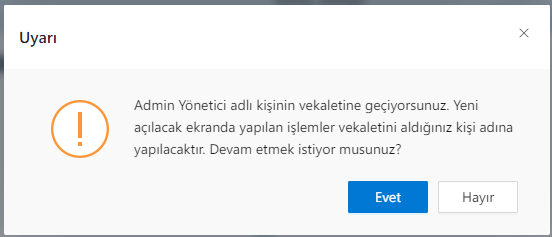
Power of Attorney Arrangement
On the Power of Attorney and Access Keys screen, in the Power of Attorney List section, previously issued proxies, if any, are listed. The power of attorney to be edited is selected by clicking on it and the Edit Power of Attorney window opens by clicking the Edit button. The same operations can be performed here as in creating a power of attorney.
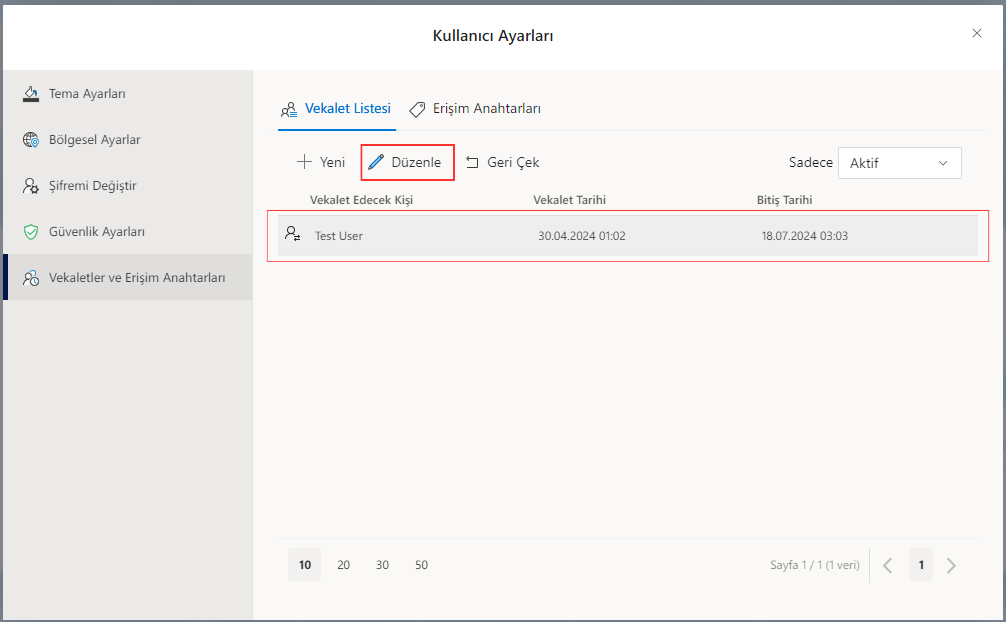
Power of Attorney Deletion
On the Power of Attorney and Access Keys screen, in the Power of Attorney List section, previously issued proxies, if any, are listed. The power of attorney to be deleted is selected by clicking on it and the Withdraw button is clicked
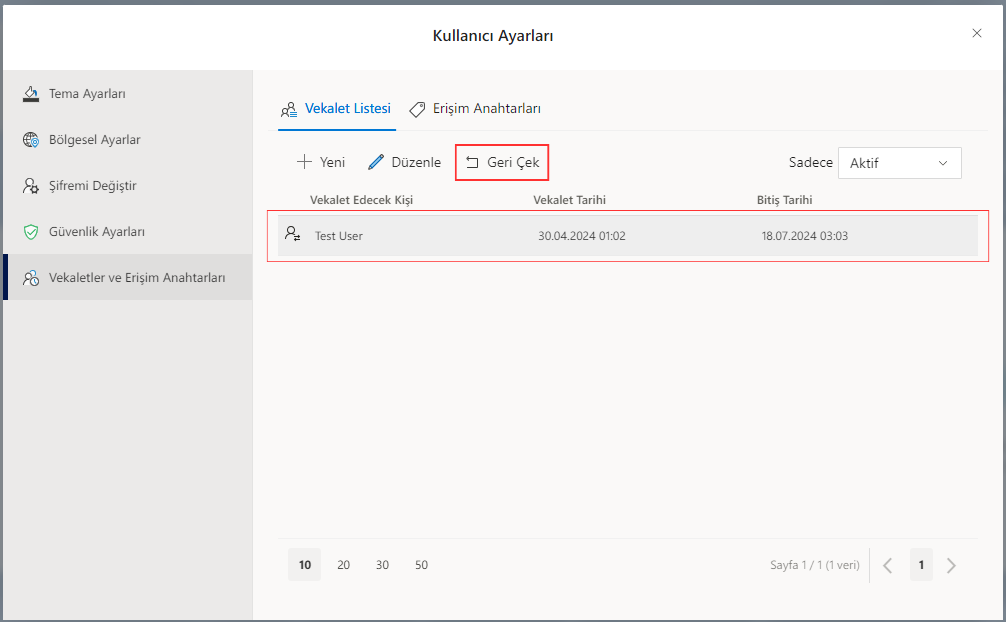
Enter the desired text in the given input field
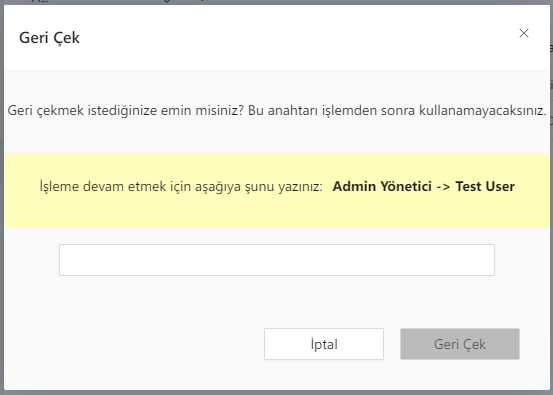
If it is written correctly, the Withdraw button will be active and when we click on it, we will undo the power of attorney we have given.
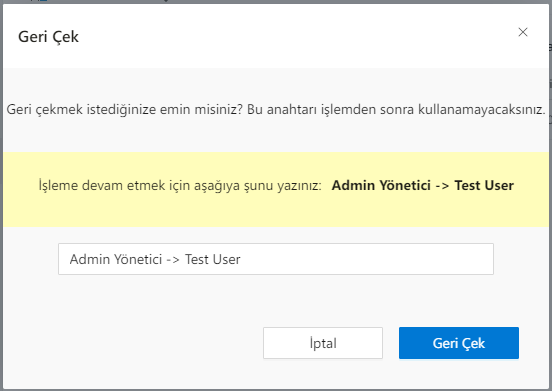
Retracted proxies are located in the Passive field. Proxies that are passive cannot be withdrawn back to active later. If desired, it can also be removed from this area by pressing the remove button.